Parking with Park Assist Pilot
Note
The PAP function measures the space and steers the vehicle – the driver's role is to:
- keep close watch of the area around the vehicle
- follow the instructions on the center display
- change gears (reverse/forward) – a "ping" sound indicates when the driver should change gears
- regulate and maintain a safe speed
- apply the brakes and stop.
Information about the actions required by the driver are provided in the center display using symbols, graphics and/or text.
- No trailer is hitched to the vehicle
- Your vehicle's speed is lower than 30 km/h (20 mph).
Note
Parking
- The system searches for and measures potential parking spaces.
- The vehicle is steered while it is backing into the parking space.
- The vehicle is positioned in the parking space (the driver may be prompted to shift gears).
Searching for and measuring potential parking spots

The function can be activated in the center display's Function view.
It can also be accessed from the camera views.
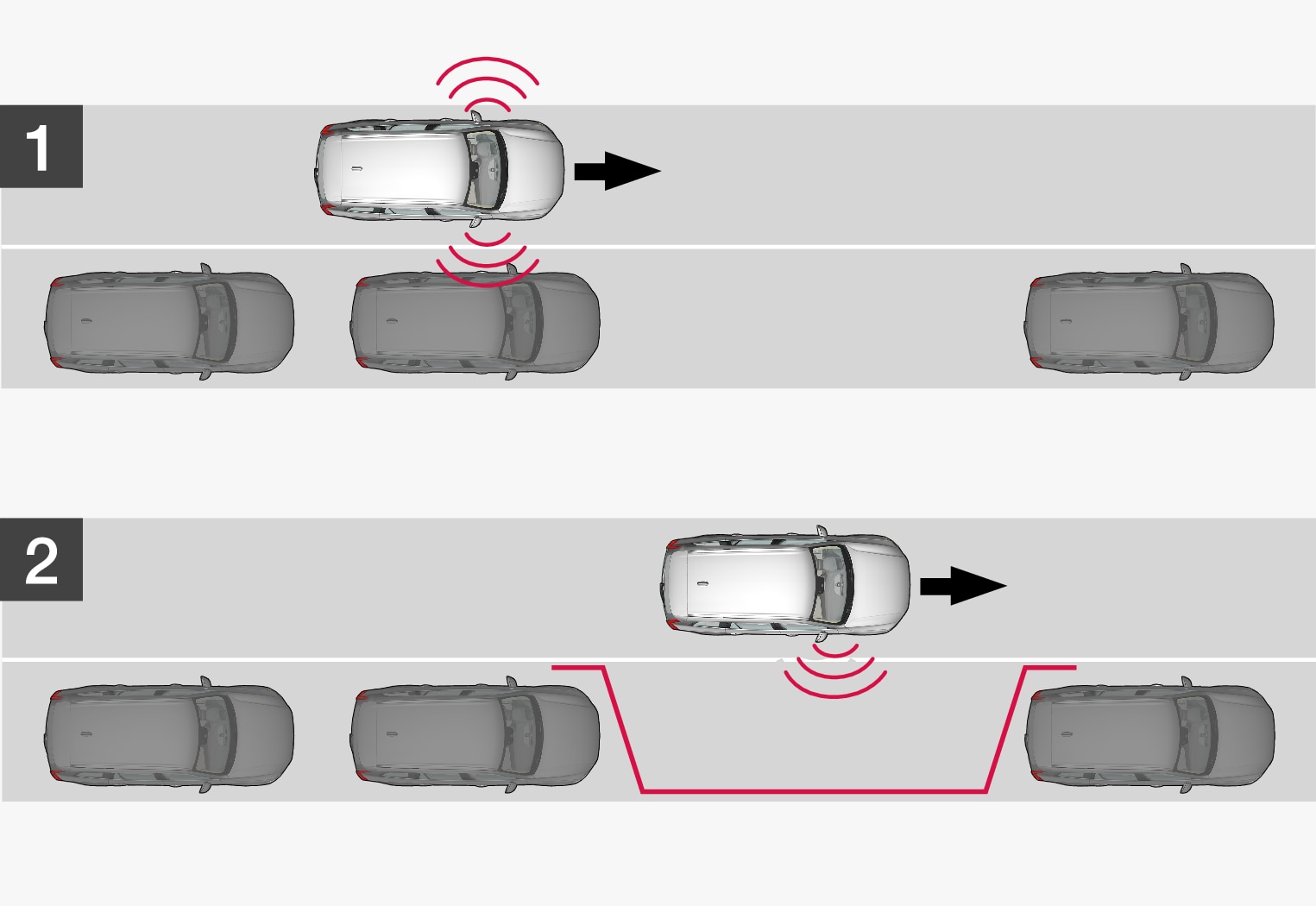

Note
PAP searches for space for parking, shows instructions and guides the vehicle on its passenger side. But, if so desired the vehicle can be parked on the driver's side of the street:
- Activate the turn signals on the driver's side – the system will then search for space to park on that side of the vehicle instead.
Backing into a parking space
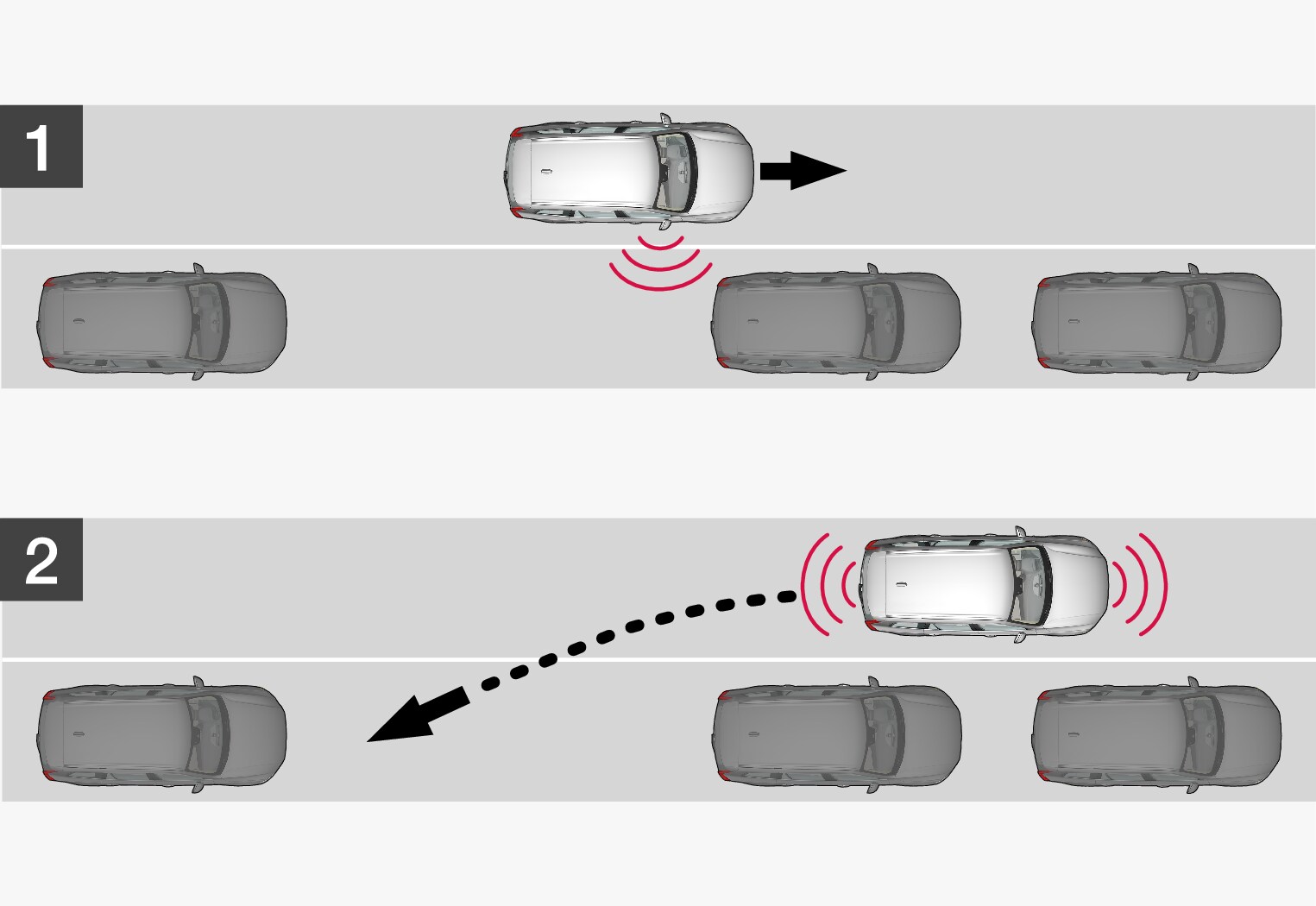
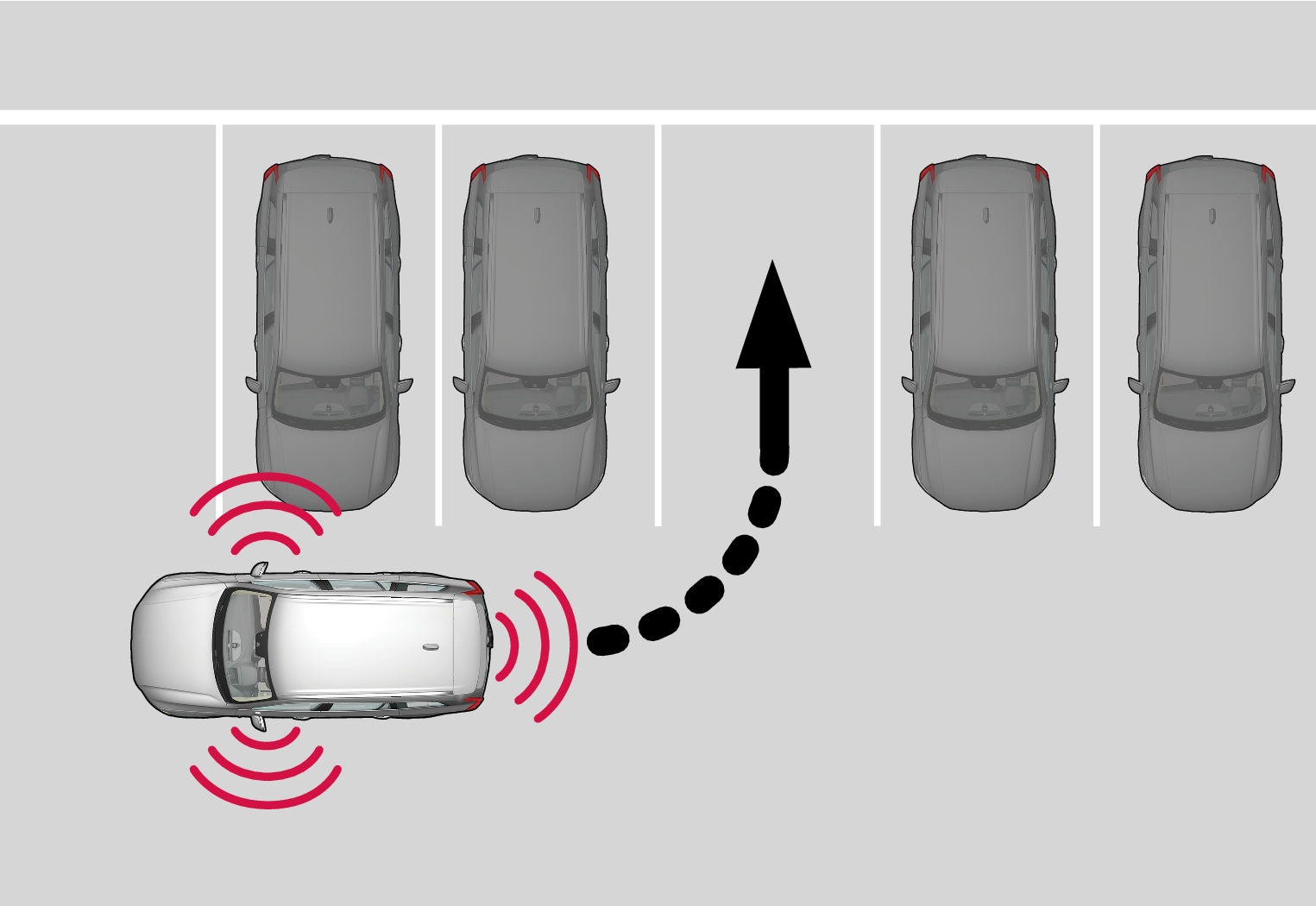
Note
- Keep your hands away from the steering wheel when the PAP function is activated.
- Make sure that the steering wheel is not hindered in any way and can rotate freely.
- To achieve the best results – wait until the steering wheel is finished turning before beginning to drive forward/in reverse.
Positioning the vehicle in the parking space
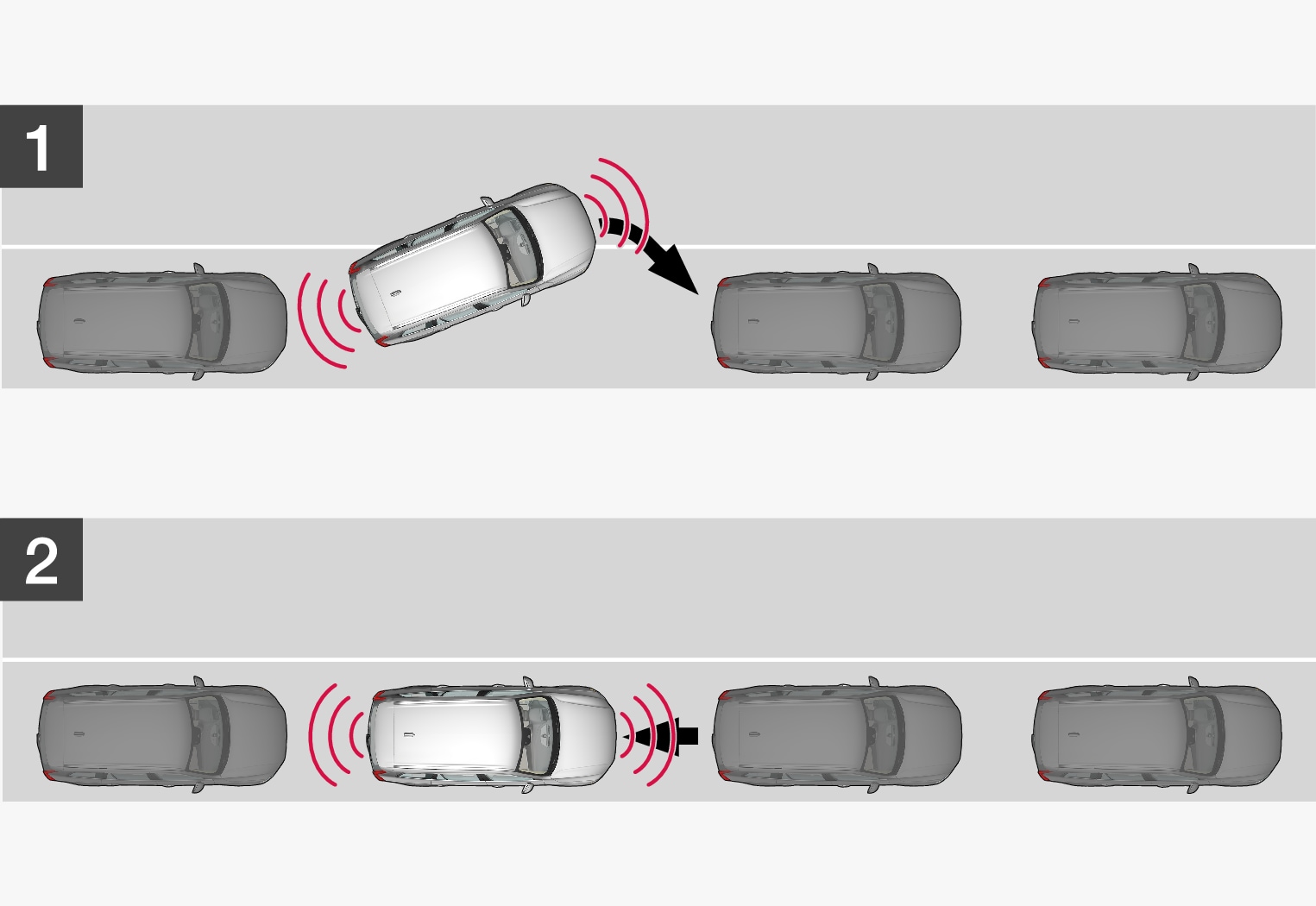

The function will switch off automatically and a graphic and message will appear to indicate that parking has been completed. Adjustments can always be made be the driver afterward. Only the driver can determine when the vehicle is correctly parked.