Connecting an account to a user profile
An account can be connected to the selected user profile. Examples of accounts that can be added are Volvo ID and Google account.
Adding an account
Tap 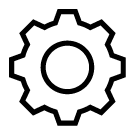 .
.
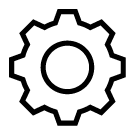 .
.Select Profiles.
Select Accounts.
Select to add an account.
A list will appear of the accounts that can be added.
Select an account.
Then follow the instructions provided. The instructions depend on what type of account is selected.