Remote key
The remote key is used to lock and unlock doors and the tailgate. The remote key must be in the vehicle in order to start the engine.

The remote key is not physically used to start the ignition because the vehicle is standard-equipped with keyless start (Passive Start). The key only needs to be in the front section of the passenger compartment.
For vehicles equipped with keyless locking and unlocking (Passive Entry)*, the engine can be started with the key anywhere in the vehicle. For vehicles with Passive Entry, a smaller, lighter and buttonless key (Key Tag) can be purchased as an accessory.
The remote keys can be linked to different driver profiles to store personal settings in the vehicle.
Warning
The remote key contains a button cell battery. Keep new and used batteries out of the reach of children. If batteries are swallowed, they can cause serious injury.
If any damage is detected, e.g. if the battery cover cannot be closed properly, do not use the product. Keep defective products out of the reach of children.
Remote key buttons

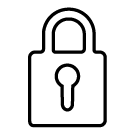 Locking
Locking
Press the button once to lock the vehicle and arm the alarm.
Press and hold to close all windows.
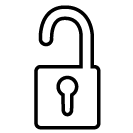 Unlocking
Unlocking
Press the button once to unlock the vehicle and disarm the alarm. Press and hold to open all windows at the same time. This can be used, for example, to quickly air out a hot passenger compartment before getting in.
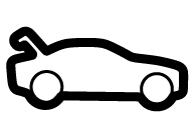 Tailgate
Tailgate
Press the button once to disarm* and unlock the tailgate. On vehicles with power tailgates*, press and hold to open or close the tailgate. A warning signal will sound when the tailgate is opening or closing.
 Panic alarm
Panic alarm
The panic alarm is used to attract attention in emergency situations. Press and hold the button for at least 3 seconds or press twice within 3 seconds to activate the vehicle's turn signals and horn. The function can be switched off with the unlocking button after it has been activated for at least 5 seconds. Otherwise it switches off automatically after 2 minutes and 45 seconds.
Warning
Be aware of the risk of injury when opening and closing.
- Always operate with caution.
- Do not allow children to play with the operating controls.
- Never leave a child alone in the vehicle.
- Keep in mind that the power windows can be operated even if the key has been removed from the vehicle, as long as the seat sensor detects an occupant in the driver's seat. To cut the power supply to the power windows, the driver's door must be open and no one may be sitting in the driver's seat. The power windows can be reactivated in the center display, even if the key has been removed from the vehicle and the seat sensor doesn't detect any occupant in the driver's seat.
- Never stick objects or body parts out through the windows, even if the vehicle electrical system is completely turned off.
Note
Be aware of the risk of locking the remote key in the vehicle.
If the remote key or key tag is left in the vehicle, it will be deactivated when the vehicle is locked and the alarm set using another valid key. The key will be reactivated when the vehicle is unlocked.
Button-less key (Key Tag)*
A buttonless key2 can be ordered as an accessory for vehicles equipped with the keyless locking and unlocking function. A buttonless key works the same way as the regular remote key as regards keyless start and keyless locking and unlocking. The key is waterproof up to a depth of approx. 10 meters (30 feet) for up to 60 minutes. It does not have a detachable key blade and its battery cannot be replaced.
Care Key - restricted remote key
A Care Key enables the vehicle owner to set a maximum speed limit for the vehicle. This limit is intended to promote safe use of the vehicle, e.g. when it is loaned out.
Interference
Electromagnetic fields or obstructing objects may interfere with the remote key's functions for keyless start and keyless locking and unlocking*.
Note
If you experience interference, use the remote key's detachable blade to unlock the vehicle and then place the remote key in the backup reader in the tunnel console storage compartment to disarm the alarm and start the vehicle.
Note
Warning
California Proposition 65
Operating, servicing and maintaining a passenger vehicle can expose you to chemicals including engine exhaust, carbon monoxide, phthalates, and lead, which are known to the State of California to cause cancer and birth defects or other reproductive harm. To minimize exposure, avoid breathing exhaust, do not idle the engine except as necessary, service your vehicle in a well ventilated area and wear gloves or wash your hands frequently when servicing your vehicle. For more information go to www.P65Warnings.ca.gov/passenger-vehicle.