Getting started with Google services
Connect your Google account to your user profile to get started with Google services.
Being logged in with a Google account makes Google services such as the Google Assistant and Google Maps more personalized. For Google Play to open, a Google account must be connected to that user profile.
Creating a Google account
Go to accounts.google.com/signup. Enter your name, create or use an existing email address and password. Enter your phone number and verify the account using the code sent to the phone.
Logging in with a Google account in the center display
Tap 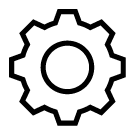 , then Google and then Google Assistant. Tap the profile symbol to log in.
, then Google and then Google Assistant. Tap the profile symbol to log in.
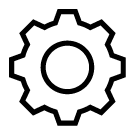 , then Google and then Google Assistant. Tap the profile symbol to log in.
, then Google and then Google Assistant. Tap the profile symbol to log in.Enter the email address connected to your Google account. Then tap Next.
Enter the password connected to your Google account. Then tap Next.
If the login problem persists, make sure the vehicle is connected to the Internet.