Head-up display*
The head-up display can help make driving easier by projecting information from the instrument panel onto the windshield, allowing the driver to concentrate on the road ahead.

The head-up display projects information from the instrument panel onto the windshield in front of the driver. This information can only be seen from the driver's position.
Examples of information that can be displayed:
- cruise control
- speed
- navigation
- telephone call
- road sign information1
- warnings
Activating or deactivating the head-up display
Tap 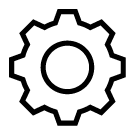 .
.
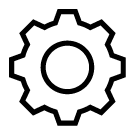 .
.Select Controls.
Under Displays, activate or deactivate Head-up display.
Note
The driver's ability to see information in the head-up display may be impeded by
- the use of polarizing sunglasses
- a driving posture in which the driver is not centered in the seat
- objects on the display unit's glass cover
- unfavorable lighting conditions.
Important
The information is projected from a display unit located in the dashboard. To help prevent damage to the display unit's glass cover, do not place any objects on the glass and prevent objects from falling onto it.
Note
People with certain types of vision problems may experience headaches or eye strain when using the head-up display.