Pilot Assist* displays
Symbol indication
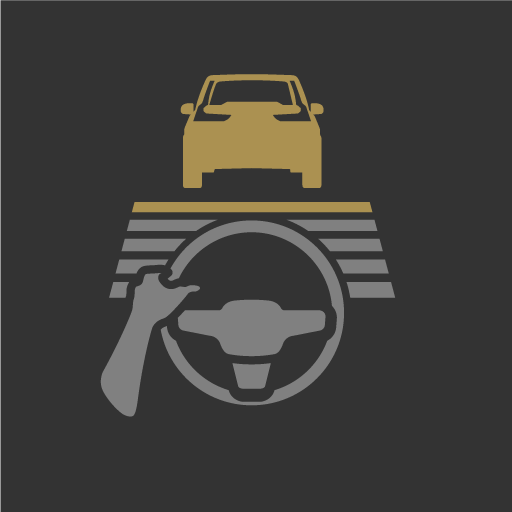 | Adaptive Cruise Control is active. Pilot Assist is selected but not available. The conditions for the function are not met. |
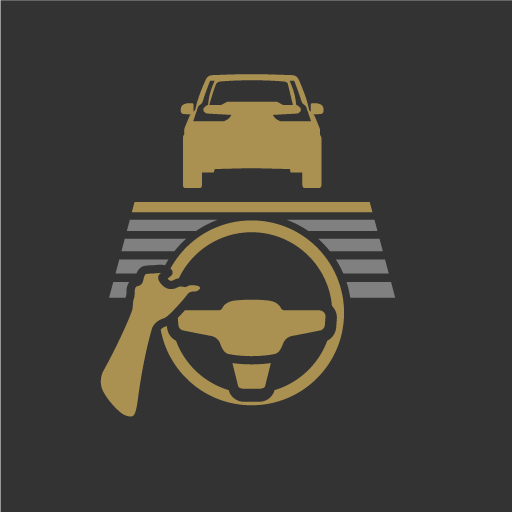 | Pilot Assist is active. |
Speed

 Set speed
Set speed The current speed of your vehicle
The current speed of your vehicle
Time interval
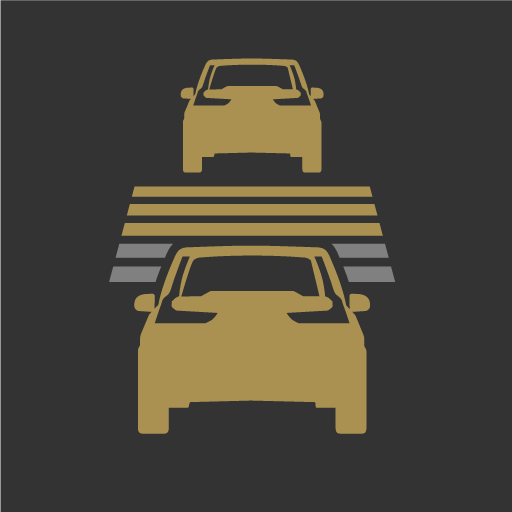 | When the symbol in the instrument panel shows a vehicle, the time interval to the vehicle ahead is being regulated. |
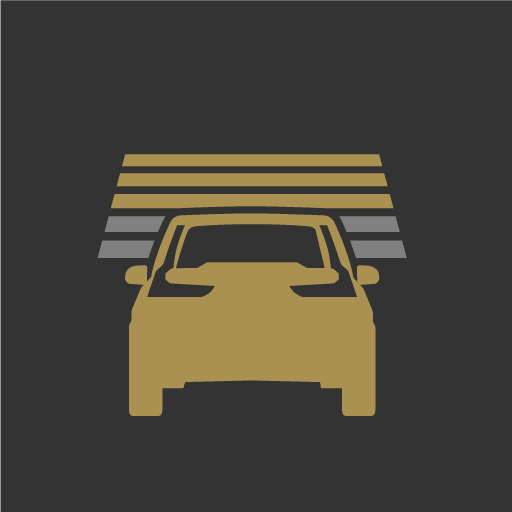 | When no vehicle is shown, the functions are following the saved speed. |