When it is time for service, and in certain cases if the vehicle requires repairs, a message will be displayed in the instrument panel and at the top of the center display. The time for service is determined by how much time has elapsed, the number of hours the engine has run, or the distance driven since the last service.
To use the service
- Create a Volvo ID and register it to the vehicle.
- To select a Volvo retailer you would like to contact, go to www.volvocars.com and log in.
- To send and receive appointment information, the vehicle must be connected to the Internet2.
Book service
Book a service request when desired or when a message is displayed indicating that service or repairs are needed.
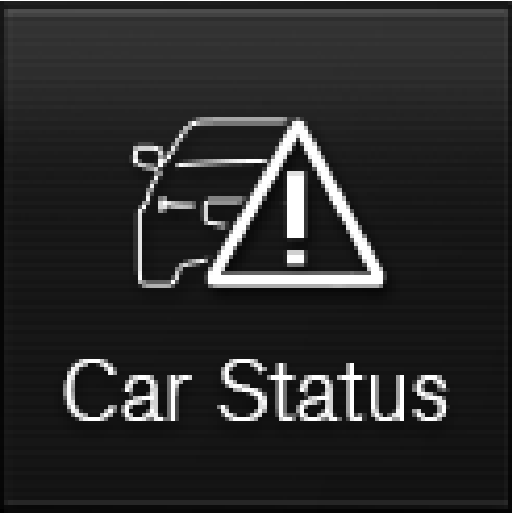
You will receive an appointment suggestion by email within a couple of days3.
You will also receive the same message via email and when you log in to www.volvocars.com.
On some markets, the message in the instrument panel indicating that the vehicle requires service will go out once the appointment request has been sent.
The appointment request contains information about your vehicle that helps the workshop plan for your visit.
The retailer will send you a digital appointment suggestion. Information about your retailer is also available in the vehicle so that you can contact your workshop at any time.
Accepting an appointment suggestion
When the vehicle has received an appointment suggestion, a message will be displayed at the top of the center display.
For some markets, the system reminds you when an appointment time is approaching and the navigation system4 can also guide you to the workshop at the appointed time.