Switching between cruise control and Adaptive Cruise Control*1 in the center display
When the regular cruise control (CC2) is selected in the instrument panel, you can switch to Adaptive Cruise Control (ACC3) in the center display's Function view.
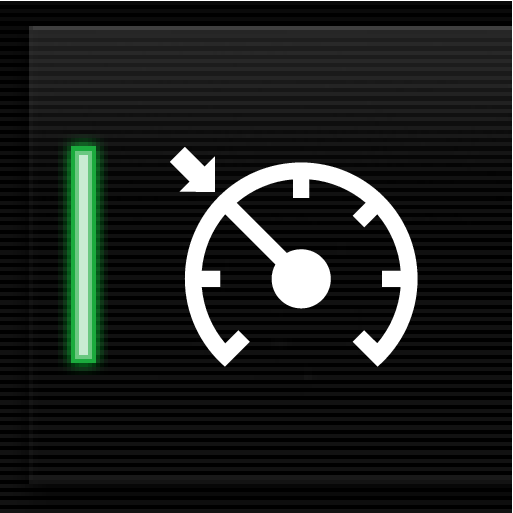
Activate or deactivate the function using this button in the center display's Function view.
- GREEN button indicator light – Adaptive Cruise Control is deactivated and the regular cruise control is in standby mode.
- GRAY button indicator light – regular cruise control is deactivated and the Adaptive Cruise Control is in standby mode.

