Operating the cargo compartment cover*
Fully open

Hang the third-row seat belt latches in the hooks provided in the side panels.


Grasp the handle and pull the cover out and above the side panels in the cargo compartment. Pull the cover to its end position.

With the cover completely open (covering the cargo compartment), press the attaching pins at the end of the cover into the grooves on the side panels and release the cover slightly while pressing the handle lightly downward to hook the pins into the grooves.
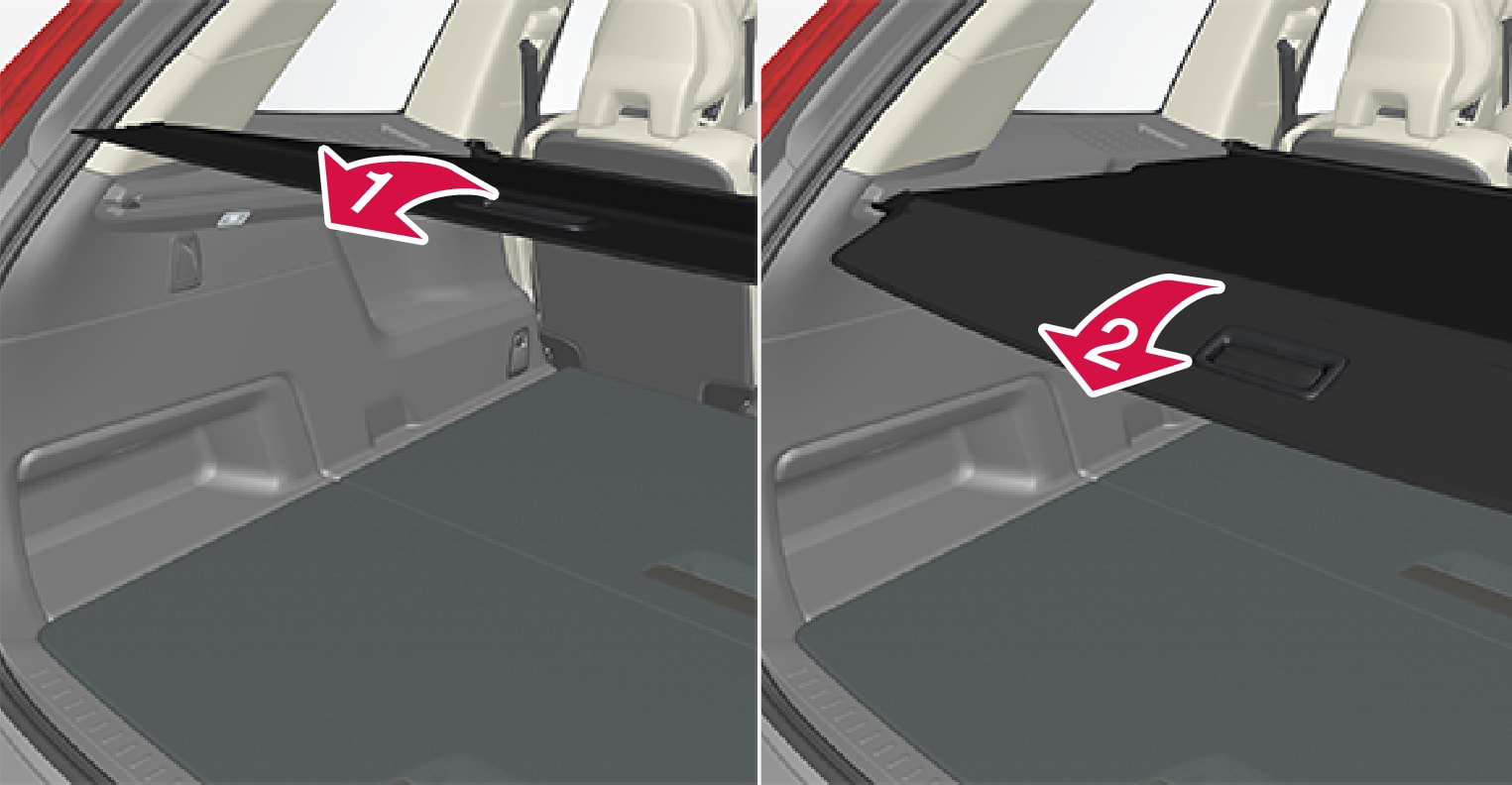

Grasp the handle and pull the cover out and above the side panels in the cargo compartment. Pull the cover to its end position.

With the cover completely open (covering the cargo compartment), press the attaching pins at the end of the cover into the grooves on the side panels and release the cover slightly while pressing the handle lightly downward to hook the pins into the grooves.
Important
Warning
Loading mode
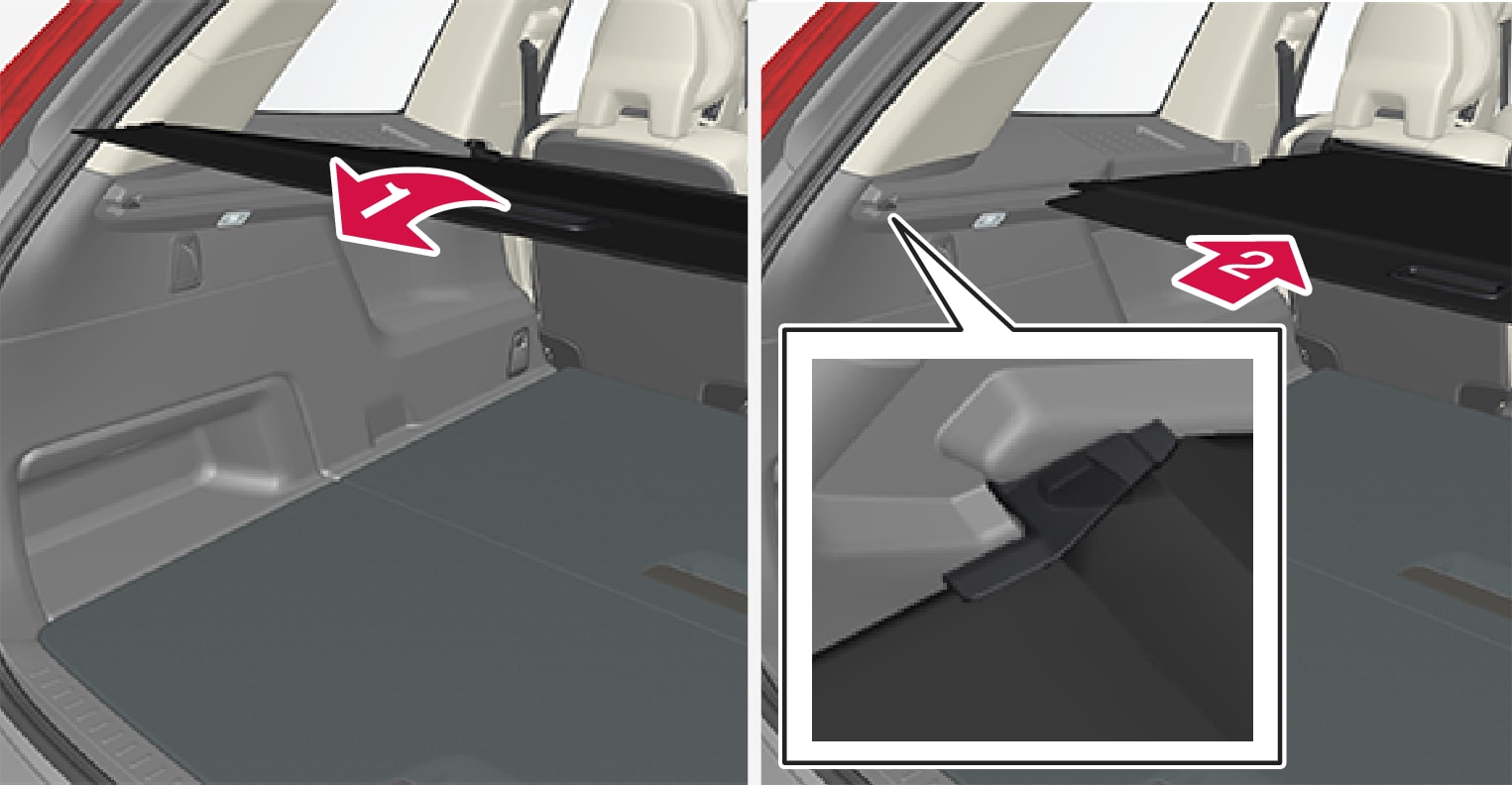

From the fully retracted position - grasp the handle and pull the cover up and over the side panels in the cargo compartment. Pull to the end position and press the attaching pins at the end of the cover into the grooves in the side panels of the vehicle. (If the cover is already fully open, see next section.)

From the fully open position - grasp the handle and press the cover's attaching pins down into the grooves in the side panels and then release.
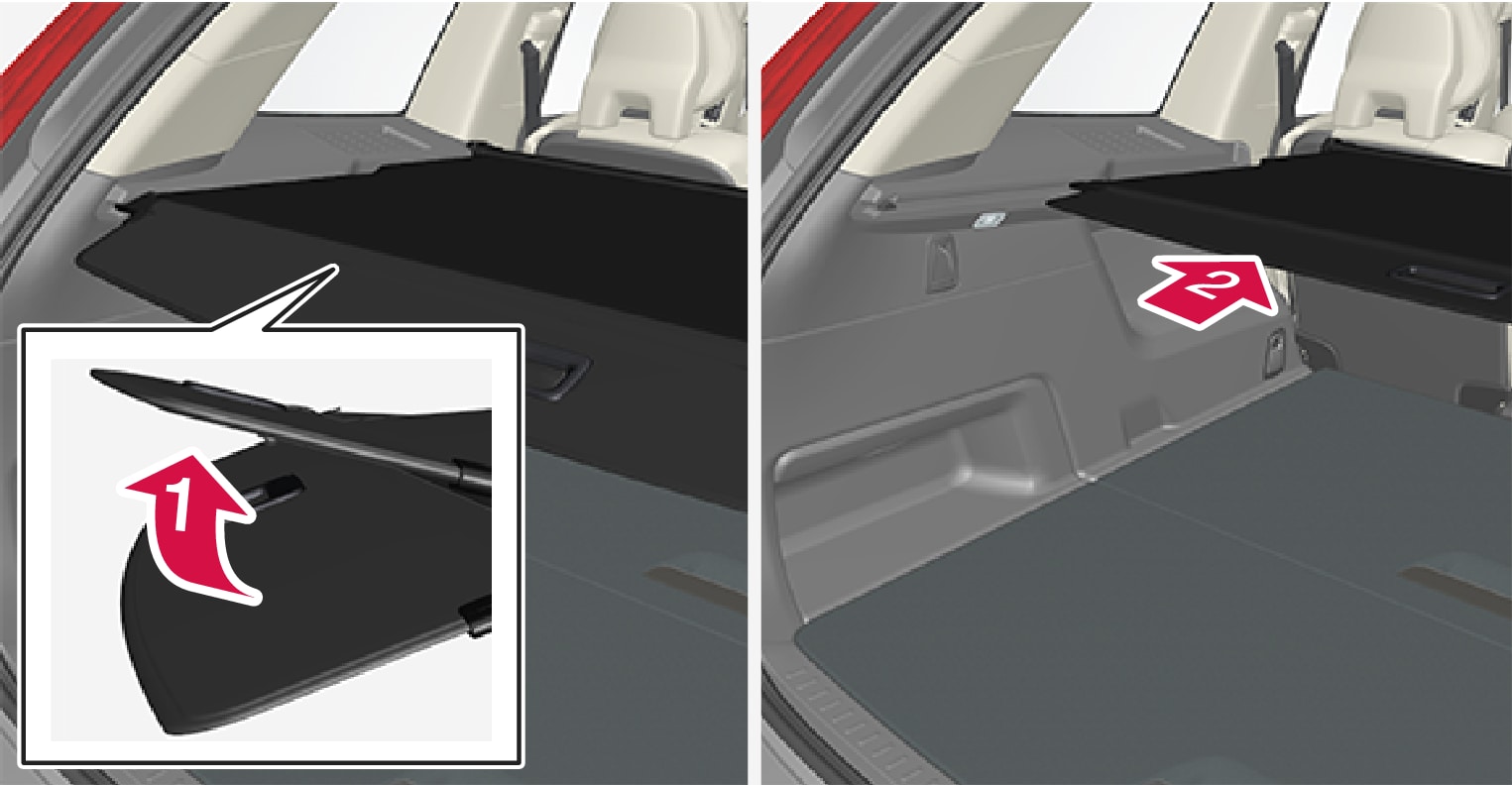

In the fully open position, push the cover's handle slightly upward with e.g. your elbow.
 The cover will retract until it stops in the partially retracted position.
The cover will retract until it stops in the partially retracted position.To fully open the cover from the partially retracted position:
Retracting the cover
From the fully opened position:
Lift the cover's handle and pull it rearward to release the cover's attaching pins from the grooves. Let the cover retract.
From the partially retracted position:
Grasp the handle and pull the cover out of the groves to the fully open position. Lift the handle and pull it rearward to release the cover's attaching pins from the grooves. Let the cover retract.