Operation
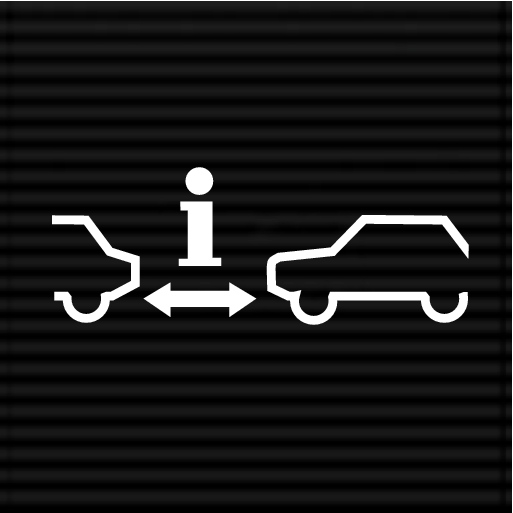
Pull down the center display's Top view and select Settings followed by Distance alert. Tap to turn the function On or Off.
Setting a time interval
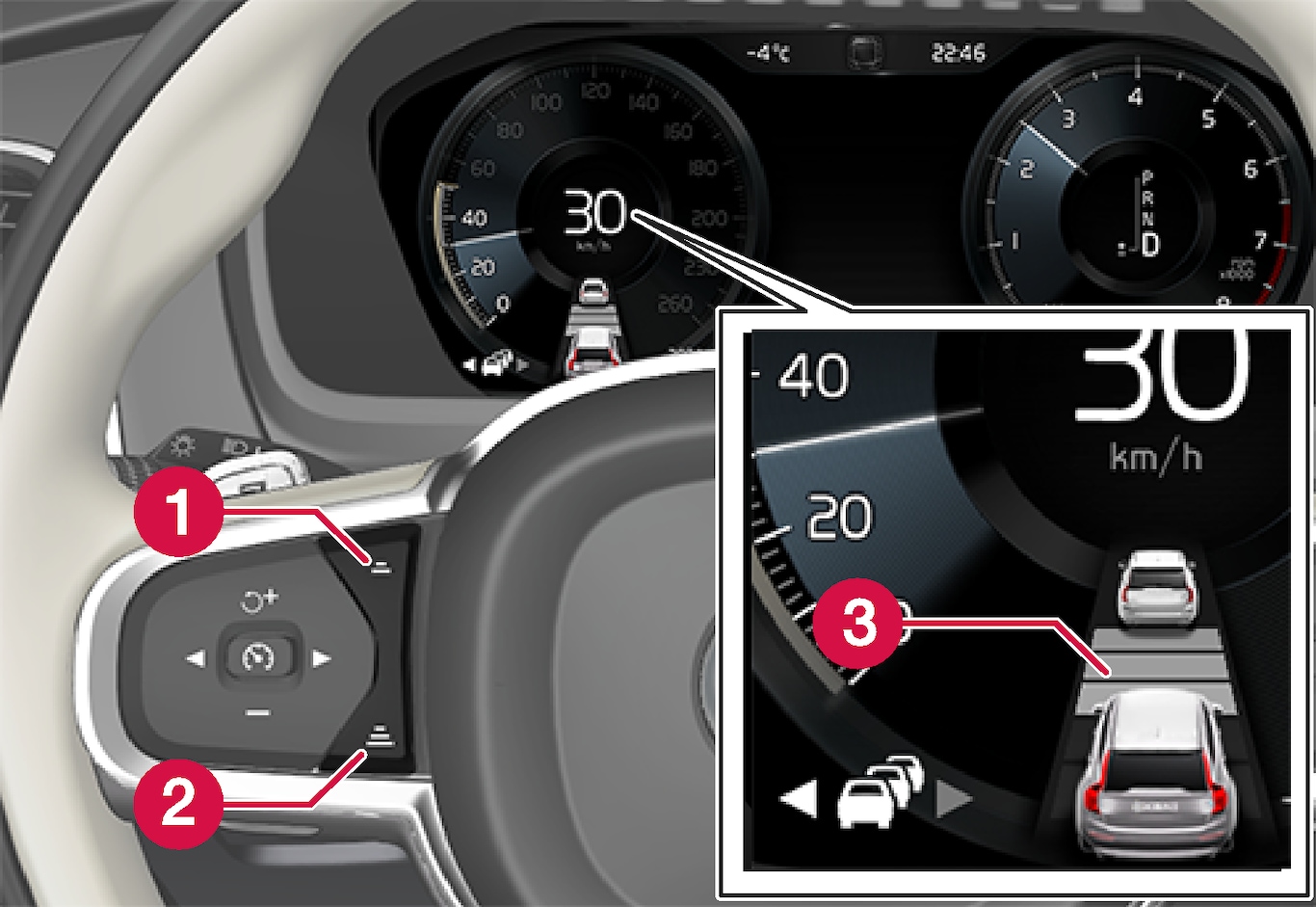
 Reduce the time interval
Reduce the time interval  Increase the time interval
Increase the time interval Distance/time indicator
Distance/time indicator

Different time intervals to the vehicle ahead can be selected and are shown in the instrument panel as 1–5 horizontal bars. The greater the number of bars, the longer the time interval.
One bar between the vehicles represents a time interval of approximately 1 second; 5 bars is approximately 3 seconds.
The same symbol appears if Adaptive Cruise Control is activated.
Note
- The greater the vehicles' speed, the greater the distance between them for a set time interval.
- The set time interval is also used by Adaptive Cruise Control*.
- Only use time intervals permitted by local traffic regulations.