The information is handled through the Car status app, which can be opened from the center display's App view.
Information about your vehicle is sent to your retailer and you can book your workshop appointment directly in your retailer's workshop planning system using the Volvo On-Line Service Scheduler with your smart phone. The system will also send a reminder as the appointment approaches and the Sensus Navigation system will provide directions to the workshop if necessary.
This feature makes it convenient to book a workshop appointment directly from your vehicle. Vehicle-related information is sent to your retailer, who prepares your visit to the workshop. The retailer will send an email to you're my Volvo website including a link enabling you to connect to the Volvo On-Line Service Scheduler where you can book a workshop appointment at a convenient time. Information about your retailer is also available in the vehicle so that you can contact the retailer/workshop at any time using the Call my retailer menu option.
Note
Before the service can be used
Volvo ID
- The owner (primary driver) must create or have a Volvo ID (see the article "Volvo ID").
- Register your Volvo ID in the vehicle as explained in the article "Volvo ID". If you have already registered a Volvo ID, use the same email address that you used to create the Volvo ID.
Changing a Volvo ID email address
If you would like to register a different email address, open the Volvo ID app and tap Change Volvo ID. Follow the instructions provided. See also the article "Volvo ID" for additional information.
Selecting a Volvo retailer on the My Volvo website
By default, the retailer where you purchased your vehicle will be your preferred retailer/Volvo authorized workshop who will perform service and repairs on your vehicle. To confirm or change the preferred retailer, go to your personalized My Volvo website.
Prerequisites for booking service from the vehicle
- The engine must be running
- The vehicle must be connected to the Internet (see the article "Internet connected vehicle")
Using the service
When it is time for service or in certain cases if repairs are necessary, a message will appear in the instrument panel and in the center display. This message is triggered by:
- the amount of time that has elapsed since the last service
- the number of hours the engine has run since the last service
- mileage since the last service.
- Specific warnings or fault codes in the vehicle
Booking service or repairs
Submit a booking request whenever you need a workshop appointment or when a message regarding the need for service or repairs has been displayed in the instrument panel and in the center display.
Sending an appointment request
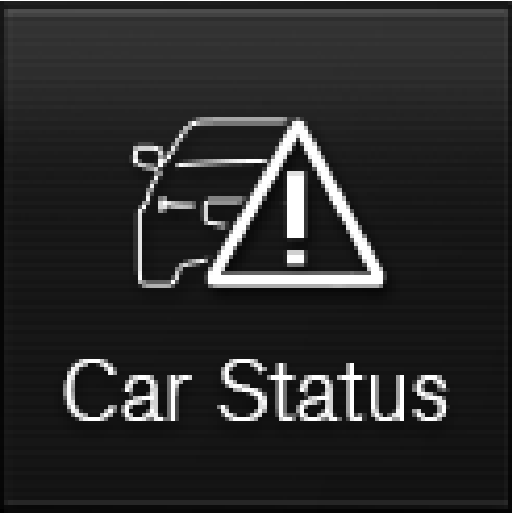
Sending vehicle-related information
Information about the vehicle can be sent at any time using its Internet connection.
Using this function does not send a workshop appointment request to your retailer; only vehicle data will be transmitted to Volvo. This vehicle data can be accessed by any retailer if you call the retailer and provide your Vehicle Identification Number (VIN).
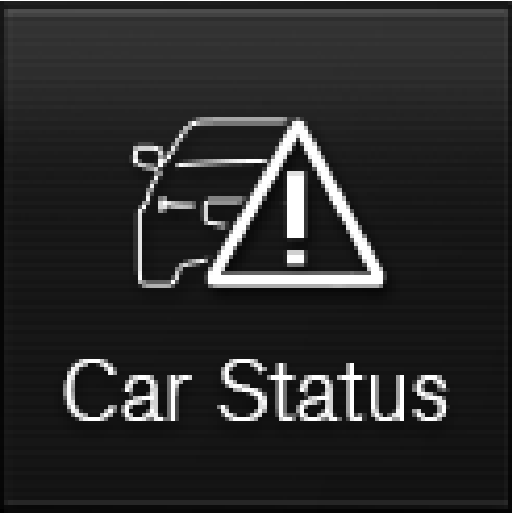
Viewing workshop information
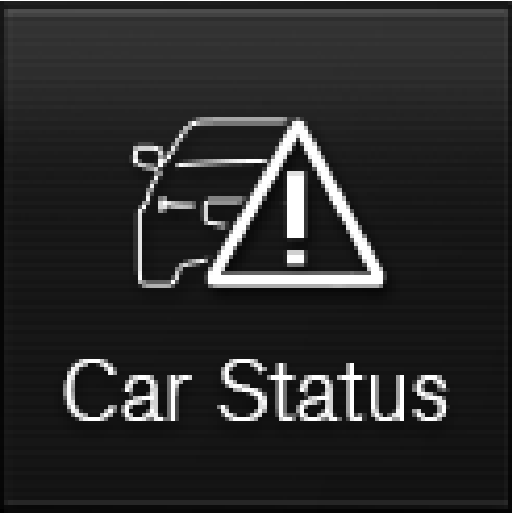
Booking and vehicle information
When you make an appointment or send vehicle information from you vehicle, this information will be sent using the Internet connection. Information about the vehicle includes:
- service requirements
- time since service was last performed
- function status
- fluid levels
- mileage (odometer reading)
- VIN (Vehicle Identification Number)
- The vehicle's software version
- Diagnostic information