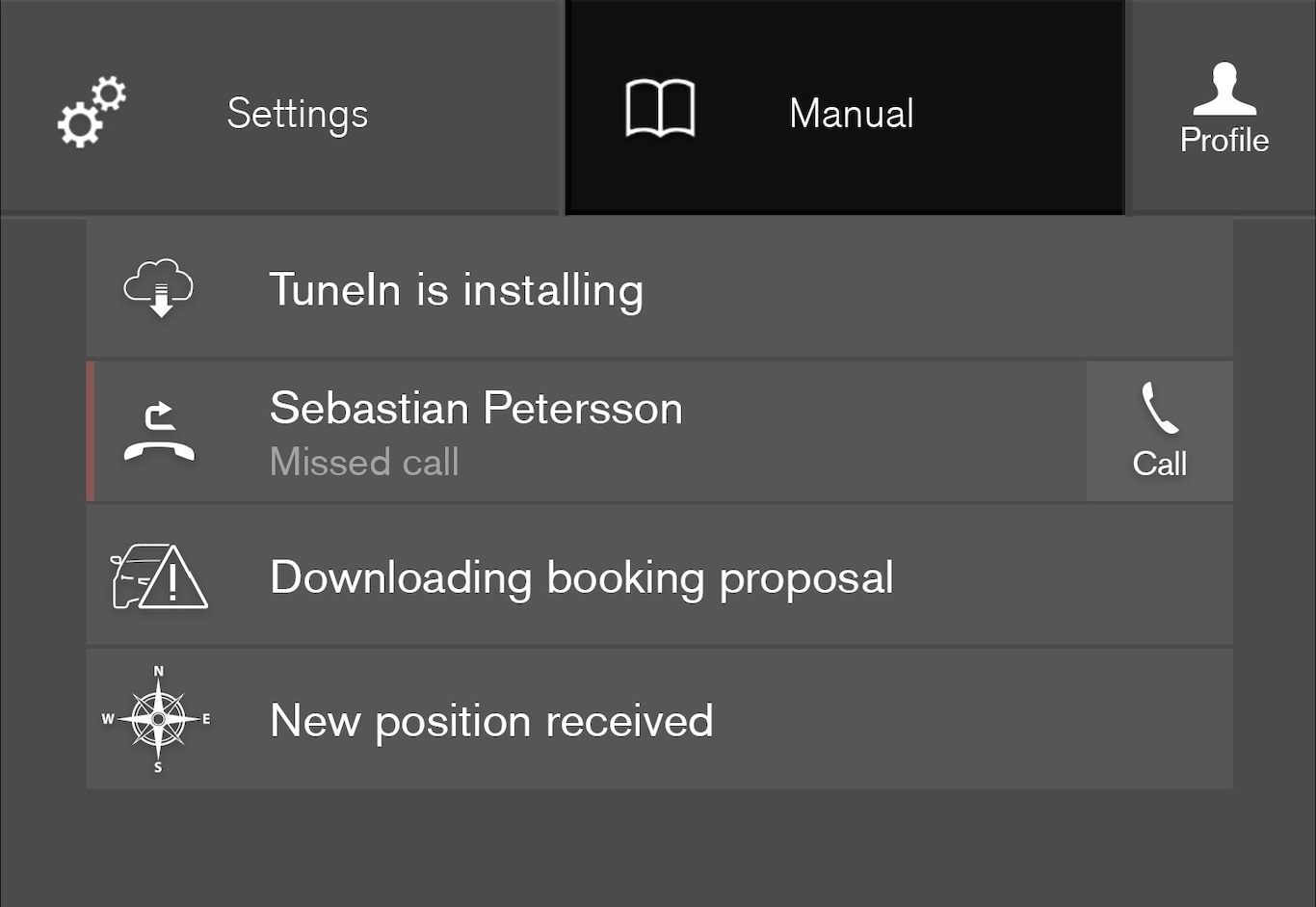
There are a number of ways to find information in the digital owner's manual, which can be accessed from the manual's top menu by tapping  .
.
Note
The on-board owner's information cannot be accessed while the vehicle is moving.
| Symbols and their descriptions | |
|---|---|
 | Takes you to the owner's information start page. |
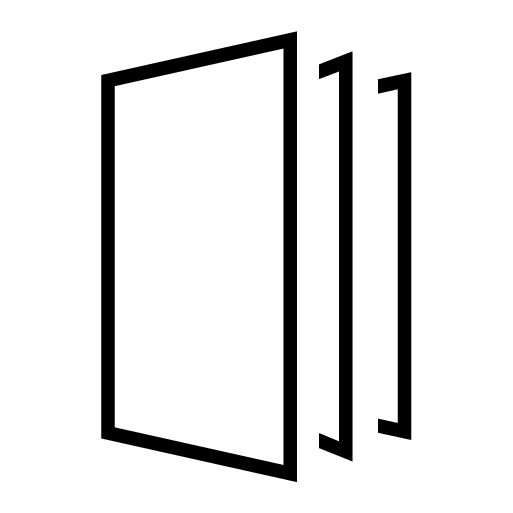 | All articles sorted by category. An article may be listed in several categories. |
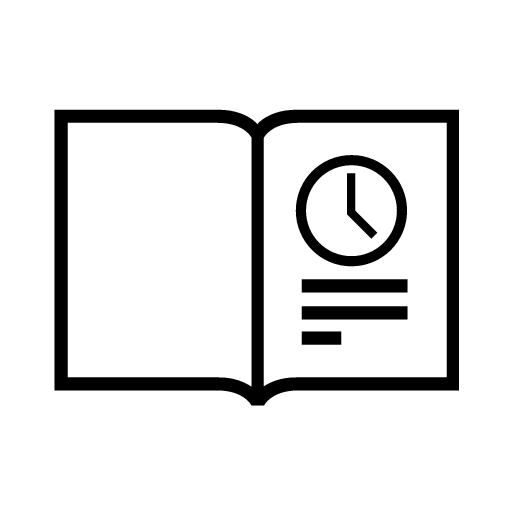 | A selection of useful articles about the most commonly used functions in the vehicle. |
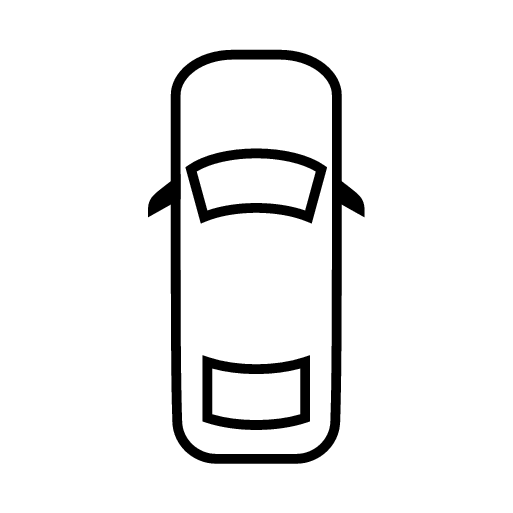 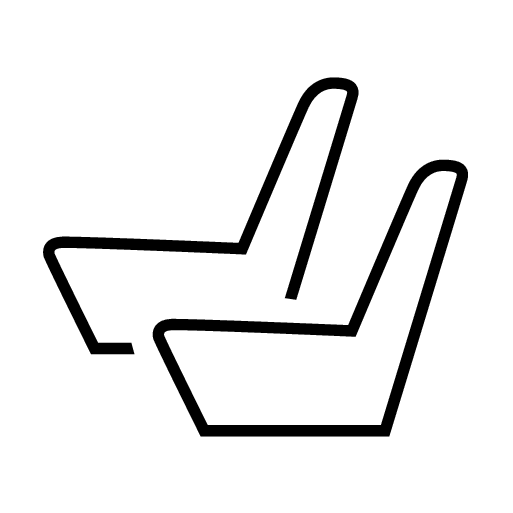 | Exterior/interior views of the vehicle in which certain areas/components are highlighted as hotspots. Tap a hotspot to come to a relevant article. |
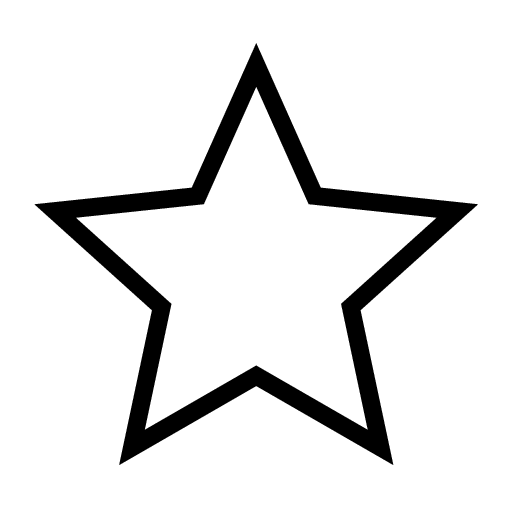 | This offers access to a list of articles that have been saved as favorites. Tap an article to read it in its entirety. |
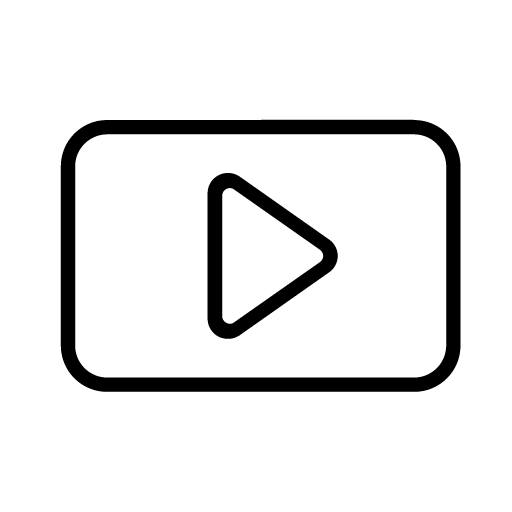 | Leads to short instructional videos for various vehicle functions. |
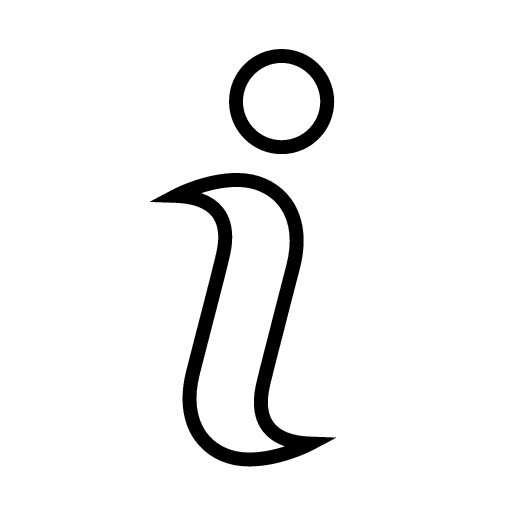 | This offers information about the current version of the owner's information in your vehicle and other useful information. |