Activating and deactivating air conditioning
The air conditioning cools and dehumidifies incoming air as needed.
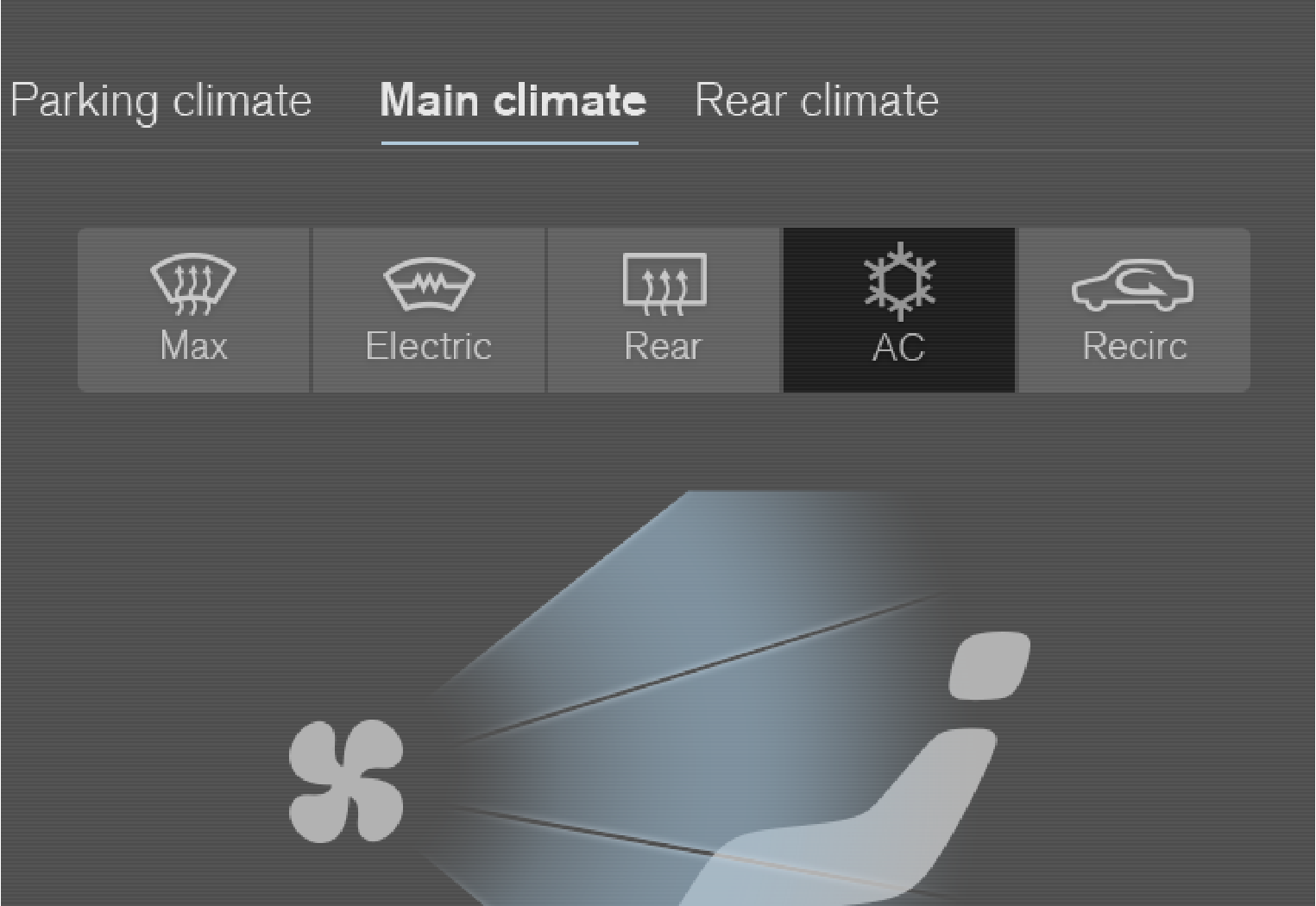
Open Climate view in the center display.
Tap AC.
The air conditioning is activated/deactivated and the button lights up/goes out.
When the air conditioning is activated, it will be switched on and off automatically by the climate system as needed.
Note
For optimum function of the air conditioning, close all side windows and the panoramic roof*.
Note
The air conditioning cannot be activated when the fan speed is set to Off.