The following commands may be useful when using voice commands to control your navigation system.
- "Go to - [City]": Inputs a city as the destination, e.g. "Drive to San Fransisco".
- "Go to [Address]": Inputs an address as the destination, e.g. "Drive to Filbert Street 5, San Fransisco".
- "Go to [person's name]": Inputs an address from the phone book as the destination, e.g. "Drive to Robyn Smith"1.
- "Go to [zip code]": Inputs a zip code as the destination. e.g. "Go to 1 2 3 4 5".
- "Take me home": Route guidance is provided to the Home location if one is input.
- "Search [POI category]": Searches a POI category (e.g. restaurant), which are always sorted "around the vehicle". To have the list sorted along the route, say "along the route" when the results list is shown.
- "Search" - [POI category] - [City]: Searches points of interest (POI) within a certain category and city.
- "Search - [POI name]": Searches by name of points of interest, e.g. "Find Golden Gate Bridge".
- "Set country/state": Changes a search area for navigation. Note that the relevant country must be selected when searching for addresses.
- "Set junction": Inputs an intersection as destination.
- "Show favorites": Displays locations marked as favorites in the instrument panel.
- "Clear itinerary": Clears all stored waypoints and the final destination in an itinerary.
- "Repeat voice guidance": Repeats the last voice guidance given.
- "Turn off voice guidance": Guidance off.
- "Turn on voice guidance": Guidance on.
Note
Not all system languages support voice control. If a system language supports voice control, it is marked with a 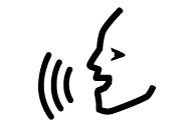 symbol in the list of available system languages. For more info on which system languages are supported, see Language settings for voice control.
symbol in the list of available system languages. For more info on which system languages are supported, see Language settings for voice control.
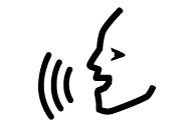 symbol in the list of available system languages. For more info on which system languages are supported, see Language settings for voice control.
symbol in the list of available system languages. For more info on which system languages are supported, see Language settings for voice control.