Use the phone
Note
Once your phone is connected to the car, you can use voice commands to e.g. call a contact or phone number, or to listen to a message.
Using voice recognition control to make a phone call.
Note
To activate a command
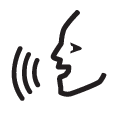 for voice control.
for voice control.Common commands/phrases
- "Call [First name] [Surname]" - calls the selected contact from the phone book.
- "Call [First name] [Surname] [number category]" - calls the selected contact from the phone book when the contact has multiple phone numbers.
- "Call [phone number]" - calls the phone number.
- "Recent calls" - displays the call log.
- "Message to [contact]" - you are prompted to speak a short message. The message is then read back and you can choose to send it or re-record the message. For this function to work, the car must be connected to the Internet1.
Note
Numeric commands are entered differently depending on the function to be controlled.
Telephone numbers and zip codes must be stated individually digit by digit, e.g. zero three one two two four four three (03122443).
Note
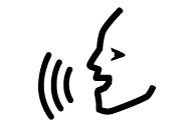 symbol in the list of available system languages. For more info on which system languages are supported, see Language settings for voice control.
symbol in the list of available system languages. For more info on which system languages are supported, see Language settings for voice control. General commands
The following commands can be used regardless of the situation:
- "Repeat" - repeats the last voice instruction.
- "Cancel" – terminates the dialogue.
- "Help" – starts a help dialogue. The system responds with commands that can be used in the current situation, a request or an example.