Tips for improving voice control
If the voice control system does not respond as expected, this may be due to a variety of factors. Tips are listed below to improve your use of voice control.
- Ensure you are speaking in the correct language (selected system language) and that your selected language is supported by voice control. For further information, see Language settings for voice control.
- Try saying "Help". You will then receive guidance on what is possible to say; it may be that the system does not support the phrase you feel that the system does not understand.
- Speak at a natural pace and using a normal conversational tone. Do not speak so slowly that the system does not understand you, it impairs recognition.
- Remember that in certain situations, the system must search a large database to give you the right feedback, in these situations, it is difficult to provide the exact right response. A list of possible answers is then presented in the vehicle's display.
- The voice control system in your vehicle is under continuous improvement. You can download update files yourself. For further information, see Updating voice control.
Note
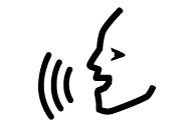 symbol in the list of available system languages. For more info on which system languages are supported, see Language settings for voice control.
symbol in the list of available system languages. For more info on which system languages are supported, see Language settings for voice control. How do I know what to say?
The easiest way to find out what you can say is to press the voice control button on the steering wheel keypad 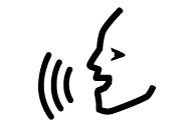 and say "Help". It is always possible to say "Help", wherever you are in a dialog. The exception is when you are to say search words for searching in databases (e.g. if you are to give an address or POI). The system then searches for a hit that sounds like "help".
and say "Help". It is always possible to say "Help", wherever you are in a dialog. The exception is when you are to say search words for searching in databases (e.g. if you are to give an address or POI). The system then searches for a hit that sounds like "help".
See the Owner's Manual for information about which commands are available for voice control in your vehicle.
Speed and repetition mode for voice control
If you experience that the voice speaks too fast, you can change the speed in the settings menu for voice control, see the instructions below.
Repetition mode can be turned on so that the system repeats what you said. When you have learned more about how voice control works and no longer need this help, you can disable repeat mode; see the instructions below.
Changing speed or turning repetition mode on/off
Press and select settings.
- Repeat Voice Command
- Speech Rate