After changing a tire, an error message may appear in the display. If this happens, the tire pressure monitoring system must be calibrated.
Calibrating the tire pressure monitoring system (TM)
Calibration must be performed after tire replacement or adjusted tire pressure.

Calibration must always be performed after tire replacement or adjusted tire pressure. Calibrate the system in the event of the lamp illuminating  . As follows:
. As follows:
With the ignition off, pump up all tires and check the pressures. For more information about tire pressures, see the tire pressure decal on the driver's side door pillar.
Start the car. Open the menu system My Car and select Tire pressure.
Select Calibrate tire pressure and press "OK".
Drive the car for at least 10 minutes at 30 km/h (20 mph). Recalibration occurs whilst the car is being driven.
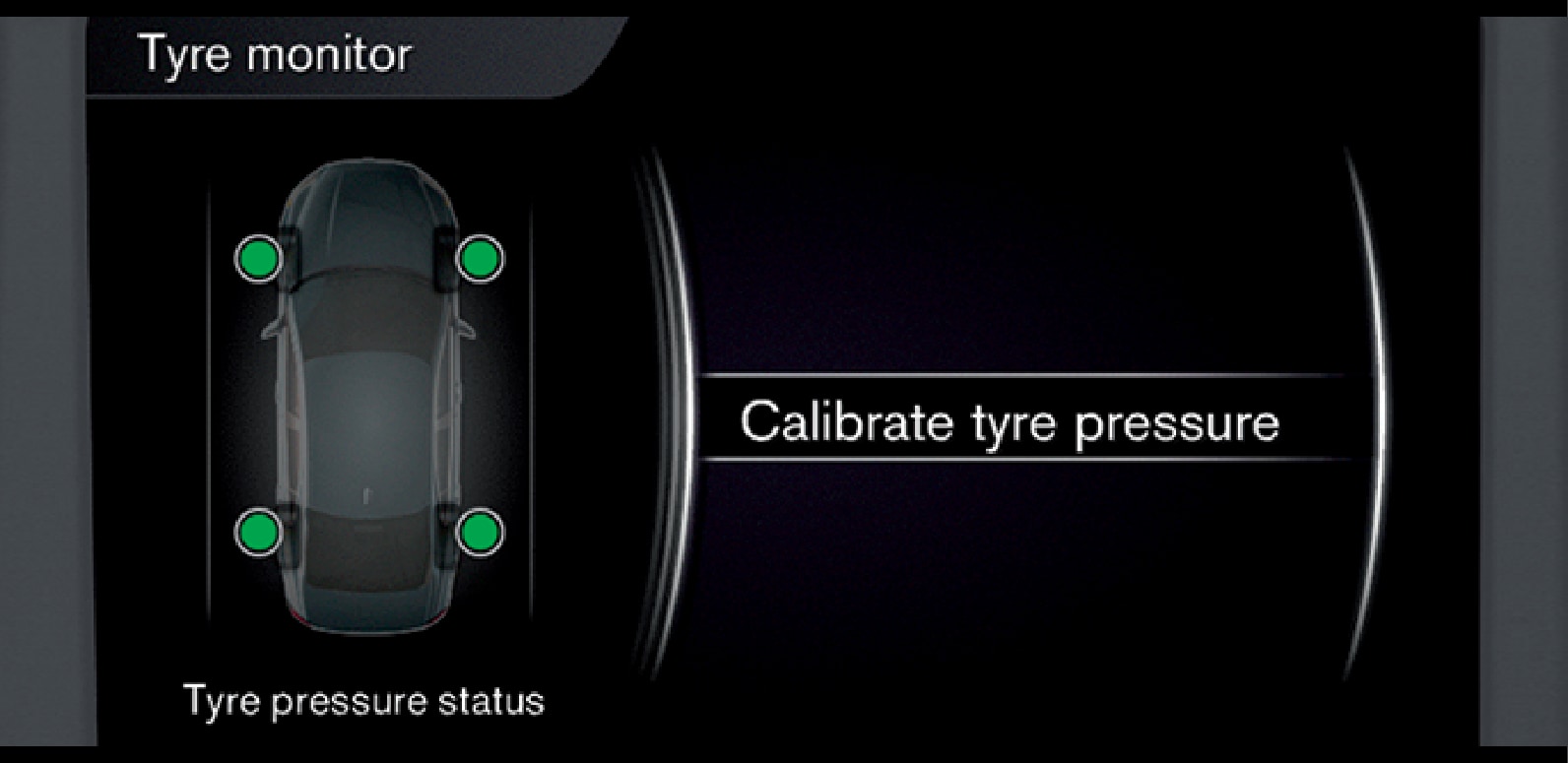
Note
Remember that the system must be calibrated after each tire replacement or if the tire pressure is adjusted.