Ažuriranja softvera
Ažuriranje softvera jamči ažurnost sustava i prisutnost najnovijih značajki i poboljšanja. Ažuriranja softvera uglavnom se obavljaju bežično (eng. over the air – OTA) i prilikom instalacije sadrže sva prethodna ažuriranja.
Sva su ažuriranja dostupna za instalaciju nakon datuma izdavanja kod zastupnika za Volvo ili u ovlaštenom servisu Volvo. Napominjemo da će vam možda naplatiti instalaciju ako ta usluga nije uključena u ugovor o popravku ili servisiranju.
Ako ažuriranje nije dostupno za bežično preuzimanje, ne morate zakazivati termin već samo trebate pričekati da bude dostupno sljedeće bežično ažuriranje. Ako ažuriranje nije dostupno u vašem automobilu, već imate najnoviju verziju.
Značajke i funkcionalnost nakon ažuriranja mogu se razlikovati ovisno o tržištu, modelu, godini modela i opcijama.
Ažuriranja softvera 5.0.5
Datum izdavanja softvera: 16. veljače 2026.
Ovo ažuriranje bit će dostupno za over-the-air otprilike tri tjedna nakon datuma izdavanja softvera.
Nove značajke
Volvo Car UX
Ovo ažuriranje uključuje Volvo Car UX, naše novo, redizajnirano korisničko sučelje. Zaslon vozača i središnji zaslon sada imaju raspored bolje prilagođen korisnicima, dizajniran da olakša interakciju i učini je intuitivnijom.
- Na novom početnom zaslonu prioritet ima karta i omogućen je brži pristup medijskim sadržajima i widgetima za telefon.
- Nove dinamičke prečace prikazuju se baš kad su vam potrebni, primjerice, parkirne kamere dok parirate i načini vožnje odmah nakon uključivanja automobila.
- Raspored za navigaciju pregledniji je i moderniji na oba zaslona.

Skenirajte QR kod svojim telefonom i provjerite što ima novo ili potražite dodatnu podršku.

Poboljšanja
Aplikacija Volvo Cars
- Možete povezati svoj Volvo ID s automobilom u aplikaciji, tako da mu možete pristupiti s bilo kojeg uređaja. Također, možete pozvati druge korisnike da povežu svoje račune i osigurati besprijekorno zajedničko iskustvo korištenja.
- Možete i povezati svoj račun s automobilom skeniranjem QR koda na središnjem zaslonu.
Općenito
- Ključevi automobila mogu se izravno povezati s računom prilikom postavljanja novog automobila. Tako se osigurava automatski prijenos vaših postavki.
- Ovo ažuriranje također uključuje podršku za Android Automotive OS 13.
Ažuriranja softvera 4.2.13
Datum izdavanja softvera: 15. prosinca 2025.
Ovo ažuriranje bit će dostupno za over-the-air otprilike tri tjedna nakon datuma izdavanja softvera.
- Ovo ažuriranje uključuje manje dorade i poboljšanja stabilnosti.
Ažuriranja softvera 3.7.0
Datum izdavanja softvera: 18. kolovoza 2025.
Ovo ažuriranje bit će dostupno za over-the-air otprilike tri tjedna nakon datuma izdavanja softvera.
- Poboljšanja i ispravci pogrešaka
Ažuriranja softvera 3.6.4
Datum izdavanja softvera: 16. lipnja 2025.
Ovo ažuriranje bit će dostupno za over-the-air otprilike tri tjedna nakon datuma izdavanja softvera.
- Poboljšanja i ispravci pogrešaka
Ažuriranja softvera 3.5.27
Datum izdavanja softvera: 2. lipnja 2025.
Ovo ažuriranje dostupno je samo u servisnim radionicama i nije dostupno over-the-air.
- Poboljšanja i ispravci pogrešaka
Ažuriranja softvera 3.5.24
Datum izdavanja softvera: 2. lipnja 2025.
Ovo ažuriranje bit će dostupno za over-the-air otprilike tri tjedna nakon datuma izdavanja softvera.
Ako imate problema s povezivanje između automobila i aplikacije Volvo nakon što instalirate ovo ažuriranje, pokušajte se malo voziti automobilom. Tako se obično riješe svi problemi u vezi s povezivanjem.Važno
- Ažuriranja kamere za pomoć pri parkiranju (samo na automobilima modelske godine 2024. i 2025. s kamerom pod 360 stupnjeva)
- Poboljšanja i ispravci pogrešaka
Ažuriranja softvera 3.5.14
Datum izdavanja softvera: 22. travnja 2025.
Ovo ažuriranje dostupno je samo u servisnim radionicama i nije dostupno over-the-air.
Inteligentni sustav za regulaciju brzine sada je vidljiv na zaslonu vozača (samo za automobile modelske godine 2024. i novije).
Nožna kočnica trebala bi biti manje kruta neposredno nakon pokretanja automobila.
- Sustav za pomoć pri zadržavanju u voznom traku
- Informacije o prometnim znakovima i predviđanja ograničenja brzine
- Sustav nadzora tlaka u gumama (iTPMS)
Ažuriranja softvera 3.4.4
Datum izdavanja softvera: 10. veljače 2025.
Ovo ažuriranje dostupno je samo u servisnim radionicama i nije dostupno over-the-air.
Inteligentni sustav za regulaciju brzine
Možete promijeniti način reagiranja na prekoračenje brzine u zvučno upozorenje ili jaču reakciju na papučici putem izbornika Podrška vozaču na središnjem zaslonu. Upozorenje možete i isključiti uz pomoć gumba s lijeve strane na kolu upravljača 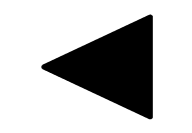 neovisno o tome koju ste reakciju odabrali.
neovisno o tome koju ste reakciju odabrali.
Promijenjen je i simbol za inteligentni sustav za regulaciju brzine.

Ove izmjene odnose se samo na automobile modelske godine 2024. i novije.
Ostala poboljšanja
Dostupnost daljinskih funkcija u aplikaciji Volvo Cars, primjerice zaključavanja, otključavanja i regulacije klimatizacije dok je automobil parkiran, produljena je. Ove funkcije sada su dostupne 22 dana nakon što napustite automobil.
Uvodimo značajku slika u slici (PiP) za automobile modelske godine 2024. koji su opremljeni kamerom zakretnom pod 360 stupnjeva. Kad upotrebljavate prikaz za parkiranje, linije za pomoć pri parkiranju u prikazu slika u slici (PiP) za stražnji prikaz sada će mijenjati duljinu ovisno o položaju preklapanja prikaza na središnjem zaslonu. Ovo je značajka dostupna samo za automobile opremljene prikazom slika u slici.
Ponovno se uvodi prikaz simbola ETA na zaslonu vozača.
Ažuriranja softvera 3.3.16
Datum izdavanja softvera: 18. studeni 2024. Ovo ažuriranje bit će dostupno za over-the-air otprilike tri tjedna nakon datuma izdavanja softvera.
Napomena
Nakon što instalirate ovo ažuriranje, morat ćete spremiti novu referentu vrijednost za Indirect Tyre Pressure Monitoring System (iTPMS). Da biste to učinili, pritisnite simbol medijateke aplikacija
i otvorite Car status, a zatim odaberite Store pressure.
Više o sustavu iTPMS možete pročitati u korisničkom priručniku.
Android Auto
Android Auto možete upotrebljavati s Android uređajima putem središnjeg zaslona, putem svog Android telefona ili pomoću tipki s desne strane na kolu upravljača. Nakon instalacije moći ćete slušati glazbu, obavljati pozive, primati upute za vožnju i upotrebljavati aplikacije koje su prilagođene vašem automobilu.
Da biste mogli upotrebljavati aplikaciju Android Auto, ona mora biti instalirana na vaš Android uređaj koji mora biti povezan s internetom.
- Pritisnite i držite tipku za glasovno upravljanje
 na kolu upravljača kako biste pokrenuli glasovno upravljanje za Android Auto. Kratko pritisnite ako želite upotrebljavati sustav glasovnog upravljanja ugrađen u automobil.
na kolu upravljača kako biste pokrenuli glasovno upravljanje za Android Auto. Kratko pritisnite ako želite upotrebljavati sustav glasovnog upravljanja ugrađen u automobil. - Ako se Android Auto ne može povezati, ponovno pritisnite i držite tako tipku za glasovno upravljanje kako biste ponovno pokrenuli postupak.
Ako pokrenete navigaciju putem značajke Android Auto, otkazat će se sva trenutačno aktivna navođenja po ruti iz sustava u automobilu. Opis rute mora biti aktivan da bi se prikazao na karti.
Informacije o podržanim aplikacijama i kompatibilnim Android uređajima potražite na stranici www.android.com/auto/.
Opća poboljšanja
U informacijama o prometnim znakovima mogu se prikazivati pogrešni brojevi kod prvog pokretanja nakon ažuriranja. Podaci će se resetirati nakon što automobil dobije nove vrijednosti s kamere ili karte.
- Performanse u pogledu prikaza informacija o prometnim znakovima.
- Svjetlina slike kamere za automobile modelske godine 2024. i novije.
- Značajke pogonskog sklopa i napajanja koje ne utječu na performanse ili emisije.
Ažuriranja softvera 3.2.8
Napomena: Softver se izdaje radi hardverskih promjena u proizvodnji. Sadržaj softvera u ovom ažuriranju identičan je verziji 3.2.4.:
- Ažuriranje kompatibilnosti
Ažuriranja softvera 3.2.4
Poboljšanja i ispravci pogrešaka
- Podizačima stakala sada se može rukovati čak i ako se ključ ne nalazi u automobilu.
- Uvedeno su poboljšanja za pogonski sustav i napajanje koja ne utječu na performanse ni ostala svojstva automobila.
Ažuriranja softvera 3.1.9
Uveli smo neka poboljšanja koja omogućuju veću stabilnost Infotainment sustava. Kao rezultat toga, možda ćete primijeniti da se karta više ne prikazuje na zaslonu vozača kad uključite brzinu za vožnju unatrag (R).
Ovo ažuriranje uključuje i neka uklanjanja grešaka koja ne utječu na performanse ni druga zajamčena svojstva softvera.
Ažuriranja softvera 3.1.2
Poboljšanja i ispravci pogrešaka
- Uvedeno su poboljšanja za pogonski sustav i napajanje koja ne utječu na performanse ni ostala svojstva automobila.
Ažuriranja softvera 3.0.3
Android Automotive OS 12
Ovo ažuriranje sadrži podršku za Android Automotive OS 12. Nove značajke uključuju sljedeće:
- Ikona mikrofona prikazuje se na gornjoj traci kad upotrebljavate mikrofon.
- Informacije o prometnim znakovima sad su dostupne i bez internetske mreže čak i ako niste prihvatili uvjete pružanja usluga tvrtke Google.
- Uvedena su poboljšanja za glasovnog pomoćnika, uključujući novu aplikaciju koja omogućuje pregledavanje nedavnih poruka putem središnjeg zaslona.

Poboljšanja i ispravci pogrešaka
- Stražnja automatska kočnica sad glađe radi prilikom vožnje unatrag. Ovo se odnosi samo na automobile modelske godine 2024. koji su proizvedeni nakon 23. tjedna (23w46).
- Kad se uključi pretkondicioniranje, sad se zagrijava i kolo upravljača na automobilima modelske godine 2023. i novijima. Automobili modelske godine 2024. ovu su značajku dobili sa zadnjim ažuriranjem.
- Toplinske ikone sad ispravno rade kad je otvoren prikaz parkirne kamere.
- Ažurirana je razina sigurnosne zakrpe (SPL).
- Uvedena su poboljšanja u sustavu za prepoznavanje prometnih znakova u Europi. Ovo se odnosi samo na automobile modelske godine 2024. koji su proizvedeni nakon 23. tjedna (23w46).
- Uvedeno su poboljšanja za pogonski sustav i napajanje koja ne utječu na performanse ni ostala svojstva automobila.
Ažuriranja softvera 2.14.3
Poboljšanja i ispravci pogrešaka
- Uvedeno je nekoliko manjih poboljšanja za pogonski sustav i napajanje koja ne utječu na performanse ni ostala navedena svojstva automobila.