Connect to the Internet via car modem1
When connecting using a car modem, Volvo On Call services will use this connection. To set up an Internet connection in your Volvo via car modem, see the video and instructions below.
Connect to the Internet via car modem
Note
Instructions
Note
The SIM card must be a mini-SIM model in order to fit into the car's card reader.
The SIM card used should be a card that is intended only for data traffic or a card with a number not shared with another SIM card.
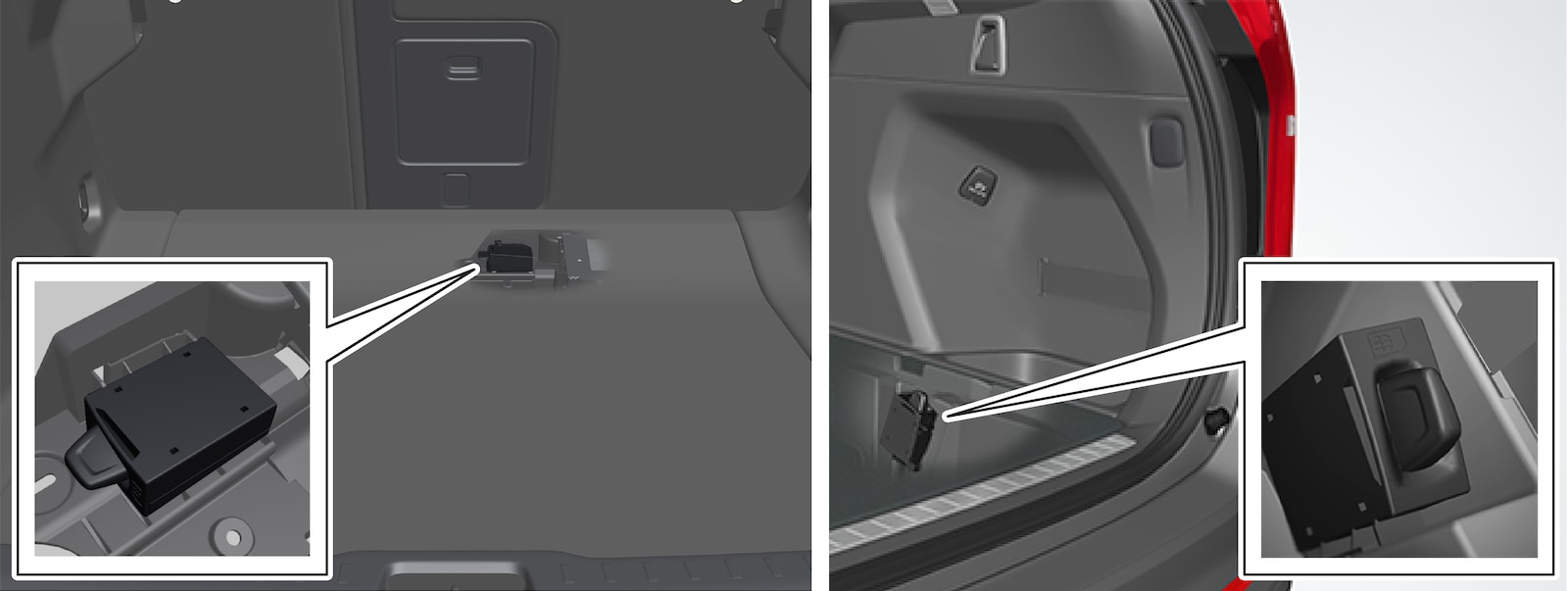
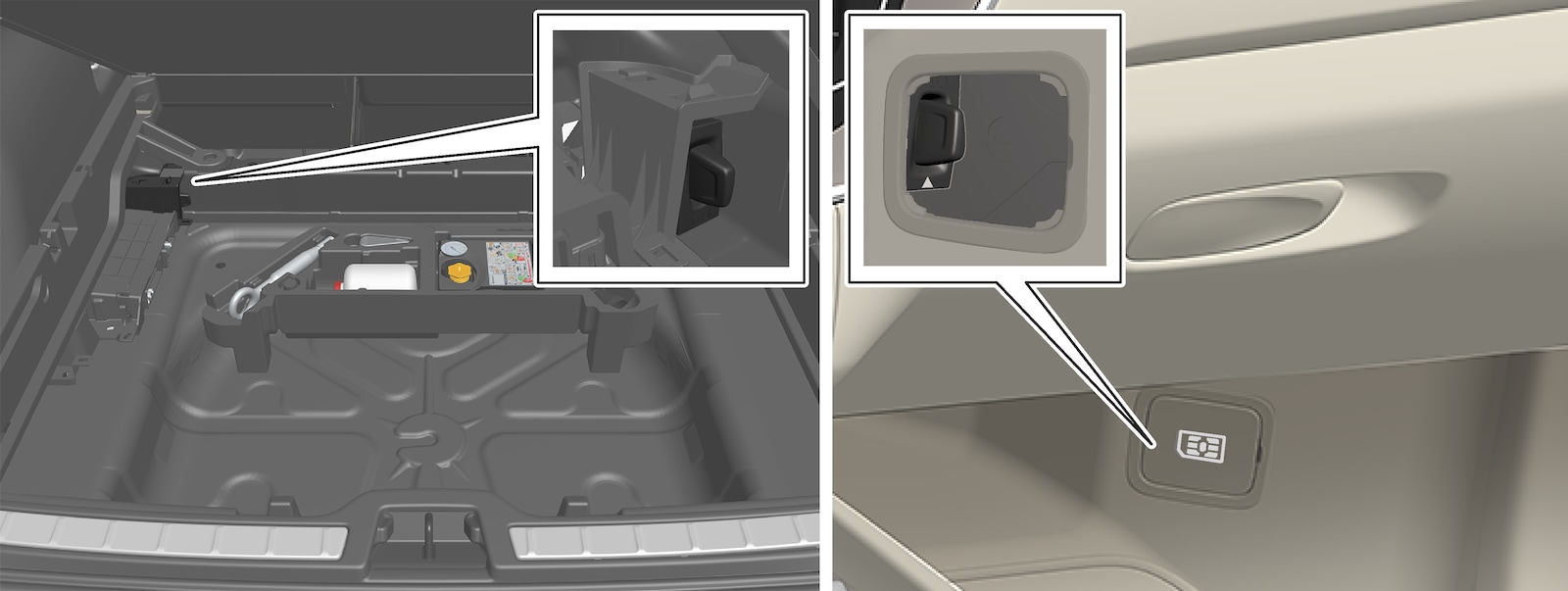
If you experience problems with connecting to the Internet
If the clock has been reset, e.g. after the current to the battery has been disconnected during a visit to a service workshop, you need to set it again before you can connect to the Internet.
In order to set the clock, select in the centre display's top view. Then adjust the time and date by tapping the arrows on the screen up or down.
If you use a Telenor SIM card that is included with the purchase of a new car, this is active for 3 months or until a data balance of 5 GB has been reached.
In the event of problems with the Internet connection, you can remove the SIM card and change the Internet source in the car. Contact your Volvo dealer if problems persist.