Symbols and messages for Park assist camera
Symbols and messages for Park assist camera can be shown in the driver display and/or the centre display. Here are some examples.
| Symbol | Message | Specification |
|---|---|---|
 | The rearward parking assistance sensors are deactivated, so there are no acoustic warnings and field marks for obstacles/objects. | |
 | The camera is disengaged. | |
Park Assist System Sensors blocked, cleaning needed | One or more of the function's sensors are blocked - check and correct as soon as possible. | |
Park Assist System Unavailable Service required | The system does not function as it should. A workshop should be contacted[1]. |
A text message can be cleared by briefly pressing the 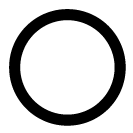 button, located in the centre of the steering wheel's right-hand keypad.
button, located in the centre of the steering wheel's right-hand keypad.
If a message persists, contact a workshop[1].