Apps
The app view provides access to the car's pre-installed and downloaded apps.
Tap on the app view icon  at the bottom of the centre display to access the app view and start the radio*, navigation system and phone[1], for example.
at the bottom of the centre display to access the app view and start the radio*, navigation system and phone[1], for example.
Some basic apps are always available. More apps such as web radio and music services can be downloaded when the car is connected to the Internet.
Certain apps are only available for use if the car is connected to the Internet.
All the apps used should be updated to the latest version. This gives access to the latest updates and functions.
Apps close down
If an app closes down unexpectedly, try the following:
- open the app again
- check whether an update is available for the app:
- Open the app view
 and tap on Google Play. Tap on
and tap on Google Play. Tap on 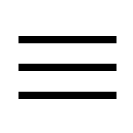 and select your apps to see if any of them need to be updated. If so, update to the latest version.
and select your apps to see if any of them need to be updated. If so, update to the latest version.
- Open the app view
- restart the system with a long press (approximately 20 seconds) on the home button
- uninstall and reinstall the app.