Sensus Navigation 2014 map download
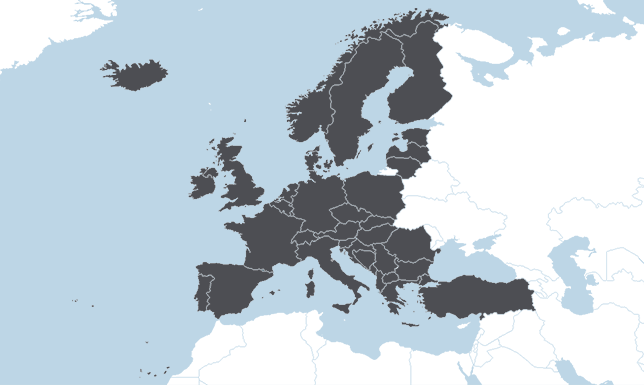
Europe21 GB
Albania, Andorra, Austria, Belgium, Bosnia and Herzegovina, Bulgaria, Croatia, Czech Republic, Denmark, Estonia, Finland, France, Germany, Gibraltar, Greece, Hungary, Iceland, Ireland, Italy, Latvia, Liechtenstein, Lithuania, Luxembourg, Monaco, Montenegro, Netherlands, North Macedonia, Norway, Poland, Portugal, Romania, San Marino, Serbia, Slovakia, Slovenia, Spain, Sweden, Switzerland, Türkiye, United Kingdom, Vatican City
Software details
Published22/12/2025
Version32319060
Planned update
This software is applicable to
S602014,2015,2016,2017,2018
S60 Cross Country2016,2017,2018
S802015,2016
V402015,2016,2017,2018,2019
V40 Cross Country2015,2016,2017,2018,2019
V602014,2015,2016,2017,2018
V60 Cross Country2016,2017,2018
V60 Plug-in Hybrid2014,2015
V60 Twin Engine2016,2017,2018
V702015,2016
XC602014,2015,2016,2017
XC702015,2016
Step by step download guide
- Download selected update to an empty USB memory stick
- Select download for Mac or Windows
- Select "Run" to install the download manager
- Follow instructions in download manager
- Save downloaded update on an empty USB memory stick
- N.B. A download may take several hours to execute depending on internet connection and file size
- Install update in your car
- Switch on the infotainment system
- Insert the USB memory stick into the USB port
- Follow instructions on center display
- Wait for upload in your car
- The upload can take 15 minutes up to several hours depending on product and file size