Trip computer - trip statistics*
Trip statistics from the trip computer can be shown in the centre console's screen and provide a graphic overview of fuel consumption.
Function
Open the menu system MY CAR and select Trip statistics in order to see the bar chart.
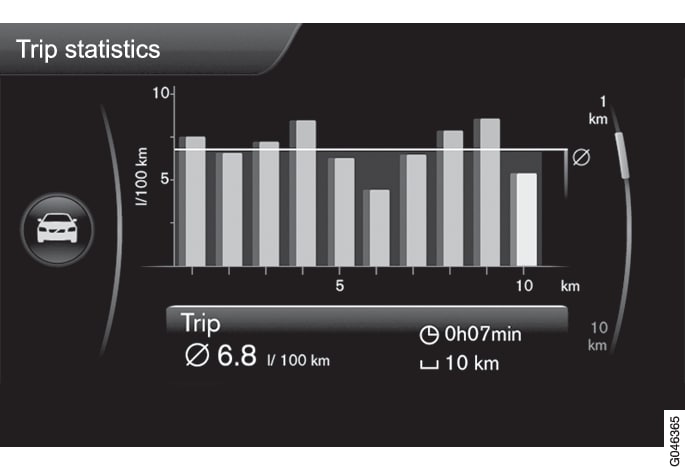
Each bar symbolises 1 km or 10 km driven distance, depending on the scale selected - the bar at the far right shows the value for the current kilometre or 10 km.
The TUNE knob can be used to change the scale for each bar between 1 km and 10 km - the cursor at the far right changes position between up and down depending on the scale selected.
Settings
Different settings can be made in the menu system MY CAR - Trip statistics.
- Reset when vehicle has been off for minimum 4h - highlight the box by selecting ENTER and go back out of the menu by selecting EXIT. With this option selected, all statistics are deleted automatically after finishing driving and the car has been stationary for more than 4 hours. The journey statistics start again from zero the next time the engine is started.
- Start new trip - ENTER is used to delete all previous statistics, back out of the menu by selecting EXIT. If a new driving cycle shall be started before 4 hours have elapsed then the current period must first be deleted manually with this option.
See also information on Eco guide .