
Tap on Set dest., at the bottom of the screen - the map image changes to search via address with its search field.
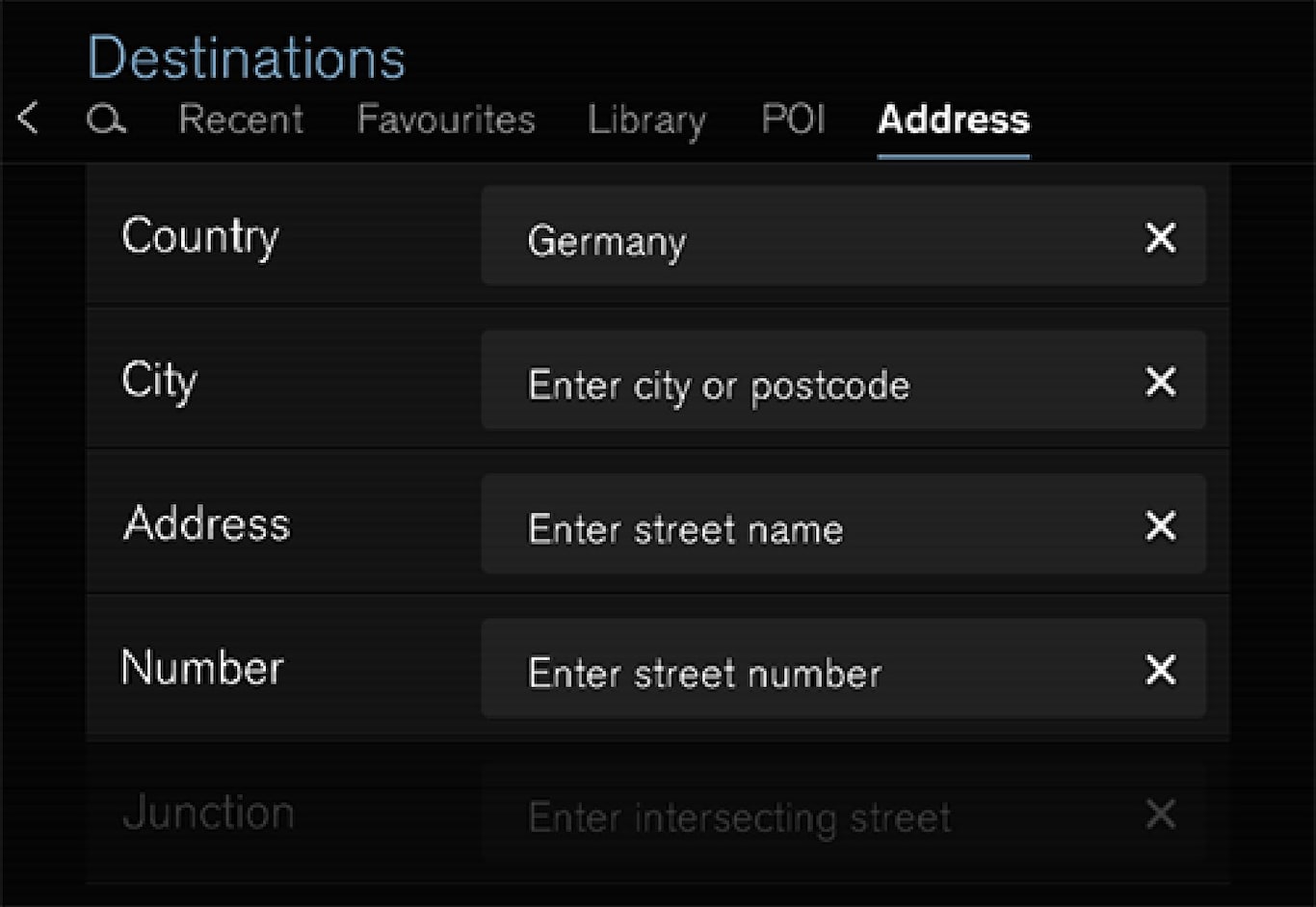
Note that the search options described here are not available for all markets/regions - the screen shows only the available search options for the current search area.
All fields do not need to be filled in. For a journey to a city, for example, it is sufficient to enter just the country and city. Guidance is then given to the city's centre.
Select one of the available text field options and type using the centre display keyboard:
- Country/State/Province
- City/Territory/Postcode
- Address
- Number
- Junction