Driver display
The driver display contains gauges, indicators and indicator and warning symbols. The content of the driver display depends on the car's equipment, settings and which functions are active at that time.
The driver display is activated as soon as a door is opened, i.e. in ignition position 0. The driver display extinguishes after a while if it is not used. To reactivate it, proceed with one of the following:
- Depress the brake pedal.
- Activate ignition position I.
- Open one of the doors.
Warning
Warning

| On the left | In the middle | On the right |
|---|---|---|
| Speedometer | Indicator and warning symbols | Tachometer/ECO gauge2 |
| Trip meter | Outside temperature gauge | Gear shift indicator |
| Odometer3 | Clock | Drive mode |
| Cruise control and speed limiter information | Messages, in some cases with graphics | Fuel gauge |
| Road Sign Information* | Door and seatbelt information | Status of the Start/Stop function |
| – | Media player | Distance to empty tank |
| – | Navigation map* | Instantaneous fuel consumption |
| – | Phone | App menu (activated via steering wheel keypad) |
| – | Voice recognition | – |
| – | Compass2 | – |
Dynamic symbol
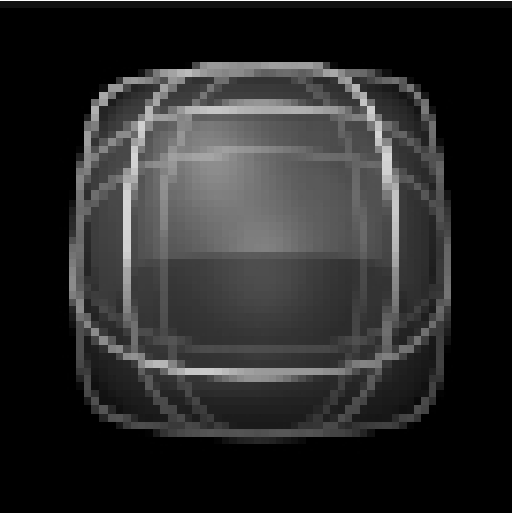
The dynamic symbol in its basic form.
The centre of the driver display contains a dynamic symbol that changes appearance for different types of message. An amber or red marker around the symbol indicates the degree of severity of a control or warning message. With an animation, the basic shape can be turned into a larger image in order to graphically indicate where a problem is situated or to clarify information.











