Remote starting climate control using the Volvo On Call* app
Direct-starting climate control
 tab and tap on
tab and tap on 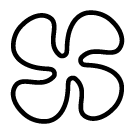 .
.If the car is not connected to the power supply, there is also the option to remote start the car to reach comfort temperature more quickly.2 Read about remote starting the car in a separate section.
Setting the timer for climate control
A timer can be set so that the climate control starts automatically in order to adjust the passenger compartment's temperature prior to departure. There is the option to set up to 8 different timers. There is the option to select time, date, day of the week, as well as whether the setting should be repeated weekly.
Set the timers from 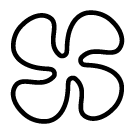 in the
in the  tab.
tab.
Other climate settings
Select whether driver seat, passenger seat, and steering wheel3 heating should be activated in the climate function's settings.










