Media playback
The media player is controlled from the centre display. Several functions can also be controlled from the right keypad on the steering wheel or with voice recognition. The media player also operates the radio, which is described in a separate section.
Online car
An online car provides the ability to use e.g. Internet radio and music services via apps as well as contact dealers in the car and download software.
Media player
The media player can play back audio from CDs and externally connected audio sources via the AUX/USB input or wirelessly stream audio files from external devices via Bluetooth. Video can be watched from USB connected devices. In an Online connected car, it is possible to listen to Internet radio, audiobooks and music services via apps. The media player also operates the radio, which is described in a separate section.
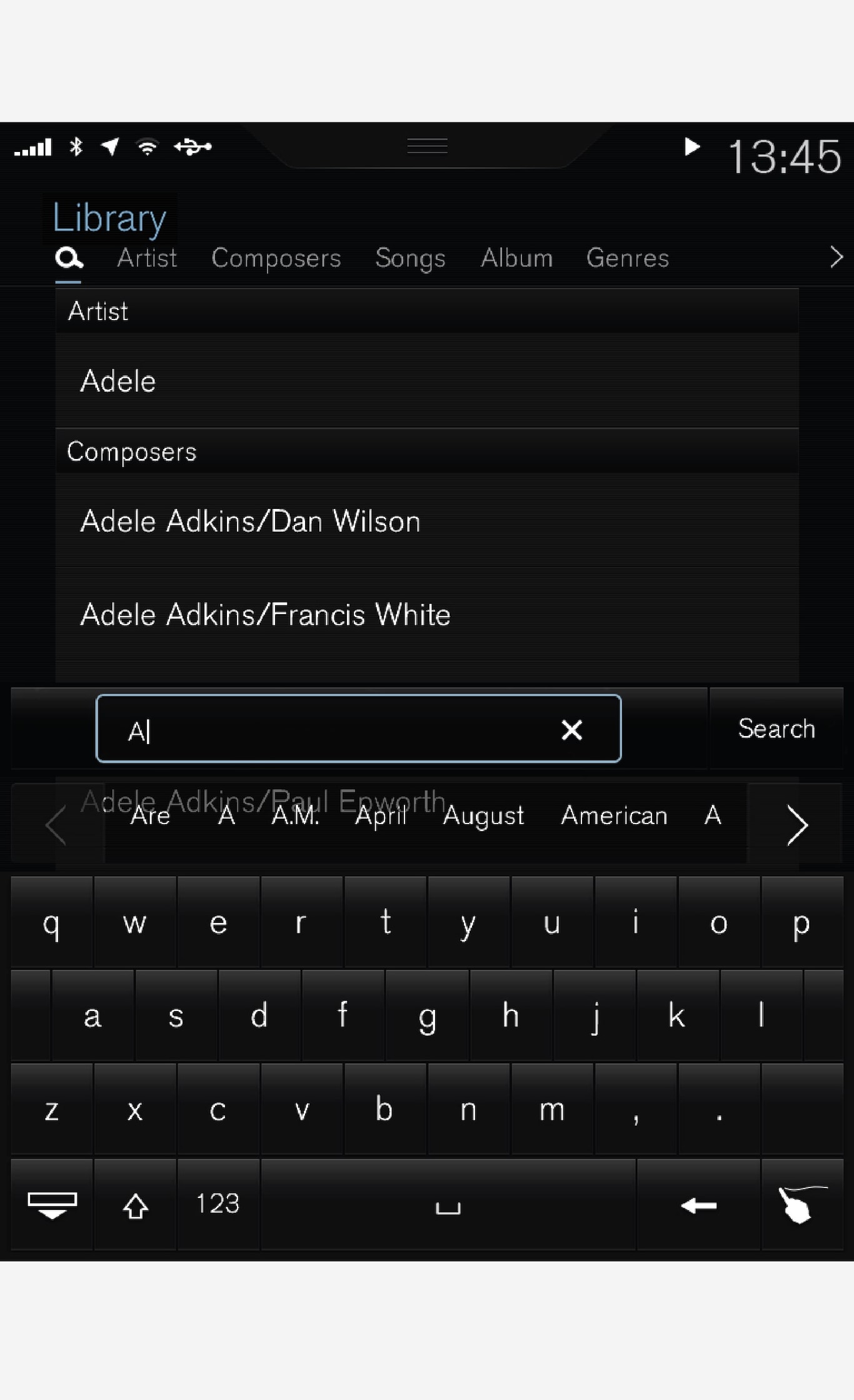
 .
. .
.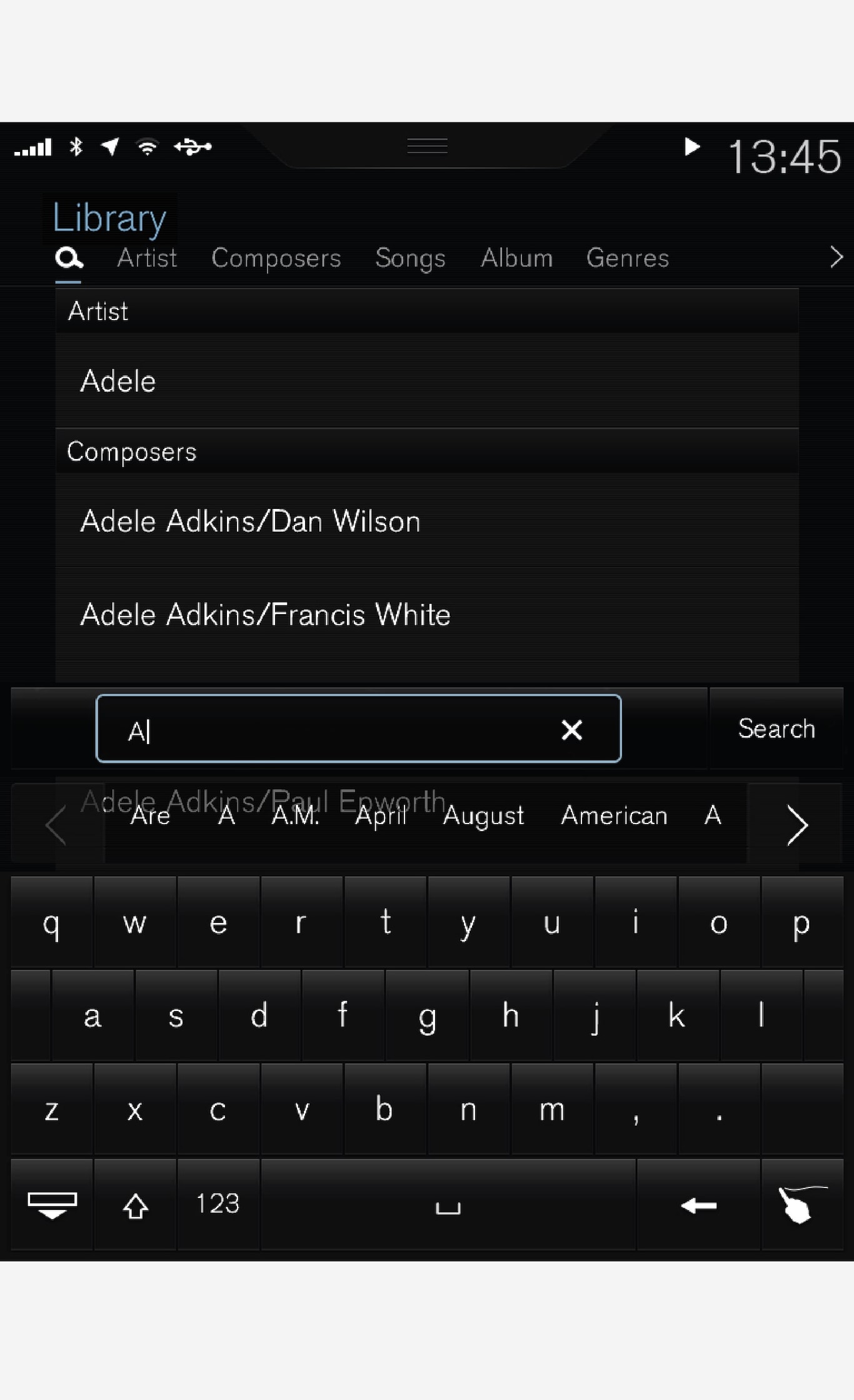
 .
.