アダプティブクルーズコントロール*1の操作
ここでは、ステアリングホイール左側のキーパッドを使用してアダプティブクルーズコントロール(ACC2)を操作する方法と、この機能がディスプレイにどのように表示されるかについて、概要をご説明します。
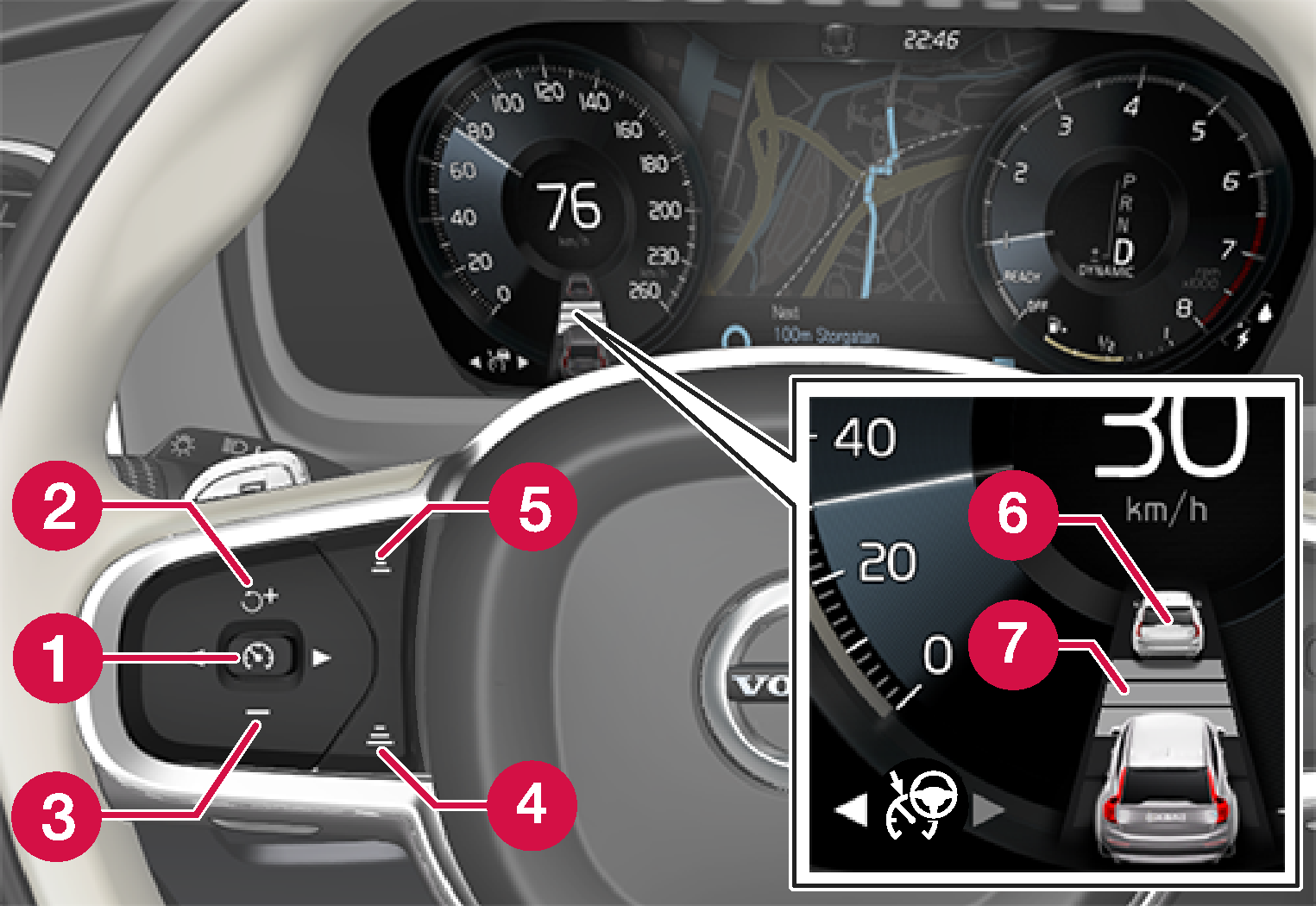
 | 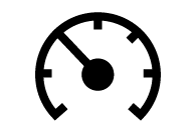 :スタンバイモードから - アダプティブクルーズコントロールを作動させて、現在の速度を登録します。 :スタンバイモードから - アダプティブクルーズコントロールを作動させて、現在の速度を登録します。 |
 | 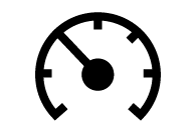 :アクティブモードから - アダプティブクルーズコントロールを解除/スタンバイモードに変更します。 :アクティブモードから - アダプティブクルーズコントロールを解除/スタンバイモードに変更します。 |
 | 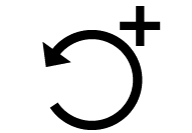 :機能をスタンバイモードから作動させて、設定速度を有効にします。 :機能をスタンバイモードから作動させて、設定速度を有効にします。 |
 | 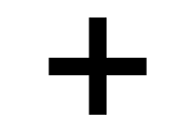 :設定速度を上げます。 :設定速度を上げます。 |
 | 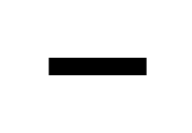 :設定速度を下げます。 :設定速度を下げます。 |
 | 前方の車両までの車間時間が長くなります。 |
 | 前方の車両までの車間時間が短くなります。 |
 | 対象車両シンボル:機能が対象車両を検知し、プリセットの車間時間で対象車両に追従しています。 |
 | 前方の車両までの車間時間のシンボル |
















