Sensus Navigation 2016 prenos zemljevida
Navigacijski sistem, ki je bil predstavljen leta 2015. Zemljevid je shranjen na vgrajenem trdem disku. Posodobitve se izvajajo s pomočjo pomnilnika USB, zemljevidi pa se lahko prenesejo brezplačno s spletnega mesta za podporo Volvo Cars Support. Priporočene velikosti pomnilnikov USB so: 128 GB za zemljevid Evrope, 64 GB za zemljevid Severne Amerike in 32 GB za druge regije.
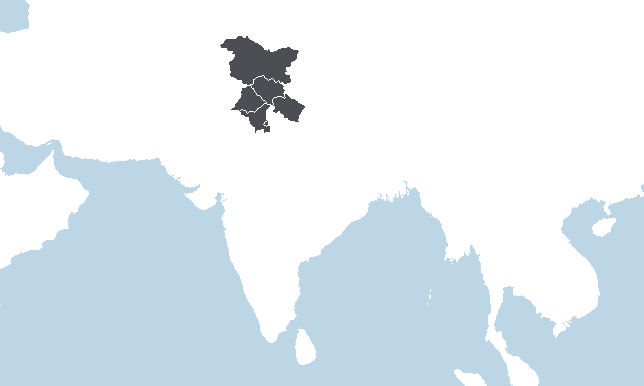
Severna Indija1 GB
Indija (Utarakand, Čandigar, Himašal Pradeš, Delhi, Pandžab, Harjana, Džamu in Kašmir)
Podrobnosti o programski opremi
Objavljeno12/01/2026
Različica1530
Načrtovana posodobitev07/04/2026
Ta programska oprema je uporabna za
S602019,2020,2021,2022
S60 Recharge Plug-in Hybrid2021,2022
S60 Twin Engine2020
S902017,2018,2019,2020,2021
S90 Recharge Plug-in Hybrid2021
S90 Twin Engine2018,2019,2020
V602019,2020,2021,2022
V60 Cross Country2019,2020,2021,2022
V60 Recharge Plug-in Hybrid2021,2022
V60 Twin Engine2019,2020
V902017,2018,2019,2020,2021
V90 Cross Country2017,2018,2019,2020,2021
V90 Recharge Plug-in Hybrid2021
V90 Twin Engine2018,2019,2020
XC402018,2019,2020,2021,2022
XC40 Recharge Plug-in Hybrid2021,2022
XC40 Twin Engine2020
XC602018,2019,2020,2021
XC60 Recharge Plug-in Hybrid2021
XC60 Twin Engine2018,2019,2020
XC902016,2017,2018,2019,2020,2021,2022
XC90 Recharge Plug-in Hybrid2021,2022
XC90 Twin Engine2016,2017,2018,2019,2020
Vodnik za prenos po korakih
- Prenesite izbrano posodobitev na prazen USB-ključ
- Izberite prenos za Mac ali Windows
- Izberite »Zaženi«, da namestite upravitelja prenosov
- Sledite navodilom v upravitelju prenosov
- Shranite preneseno posodobitev na prazen USB-ključek
- Opomba Prenos lahko traja več ur, odvisno od internetne povezave in velikosti datoteke
- Namestite posodobitev v svoj avto
- Vklopite infotainment sistem
- Vstavite USB-ključek v USB-vrata
- Sledite navodilom na osrednjem zaslonu
- Počakajte na nalaganje v avtu
- Nalaganje lahko traja od 15 minut do nekaj ur, odvisno od izdelka in velikosti datoteke