Messages in the driver display and the centre display
Driver display
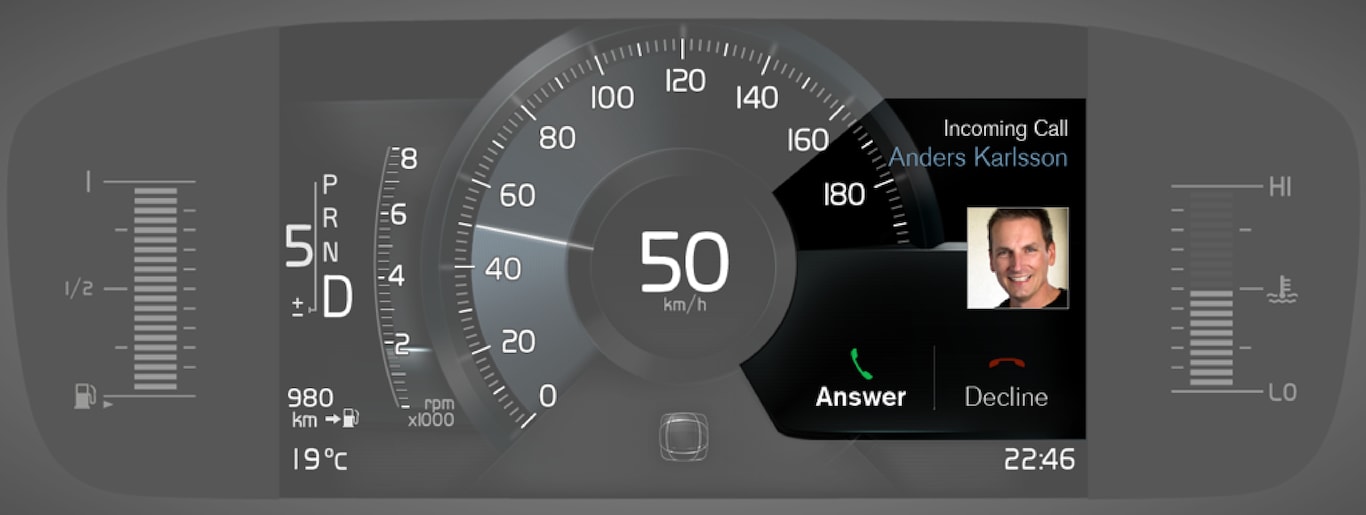

The driver display shows messages that are of high priority for the driver.
The messages can be shown in different parts of the driver display depending on what other information is currently being displayed. After a while, or when the message has been acknowledged/action taken if required, the message disappears from the driver display. If a message needs to be saved, it is placed in the Car status app, which is opened from the app view in the centre display.
Message composition may vary and they can be shown together with graphics, symbols or buttons for acknowledging the message or accepting a request, for example.
Service messages
Shown below is a selection of important service messages and their meanings.
| Message | Specification |
|---|---|
| Stop safely3 | Stop and switch off the engine. Serious risk of damage - consult a workshop4. |
| Turn off engine3 | Stop and switch off the engine. Serious risk of damage - consult a workshop4. |
| Service urgent Drive to workshop3 | Contact a workshop4 to check the car immediately. |
| Service required3 | Contact a workshop4 to check the car as soon as possible. |
Regular maintenance Book time for maintenance | Time for regular service - contact a workshop4. Shown before the next service date. |
Regular maintenance Time for maintenance | Time for regular service - contact a workshop4. Shown at the next service date. |
Regular maintenance Maintenance overdue | Time for regular service - contact a workshop4. Shown when the service date has passed. |
| Temporarily off3 | A function has been temporarily switched off and is reset automatically while driving or after starting again. |
Centre display
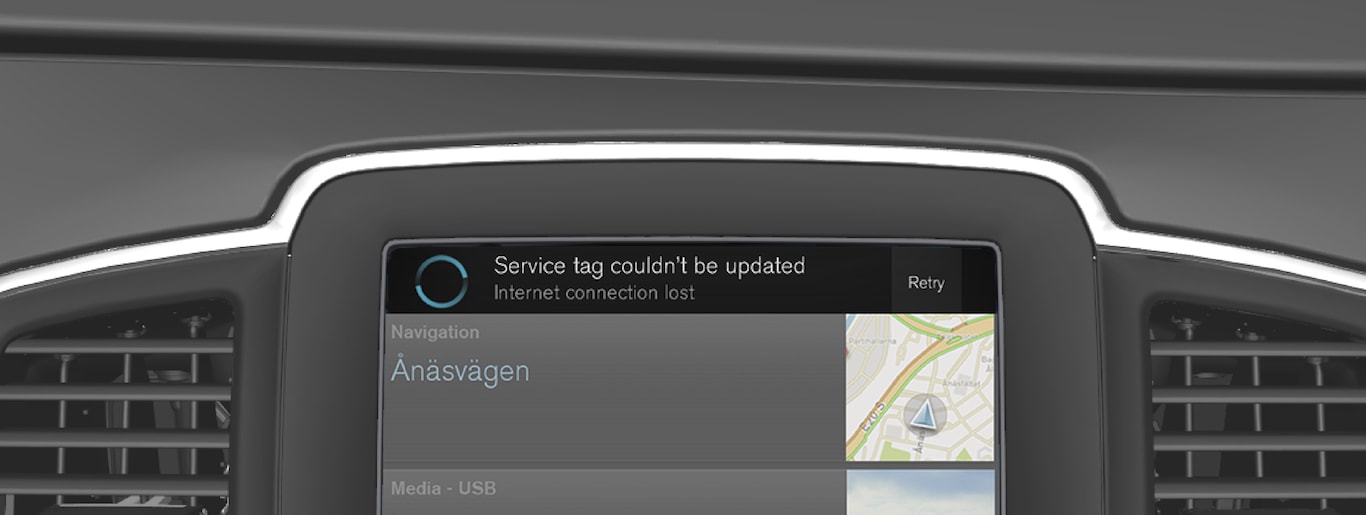
The centre display shows messages that are of lower priority for the driver.
Most messages are shown above the centre display's status bar. After a while, or when any required action related to the message has been taken, the message disappears from the status bar. If a message needs to be saved, it is positioned in the top view in the centre display.
Message composition may vary and they can be shown together with graphics, symbols or a button for activating/deactivating a function linked to the message.
Pop-up messages
In some cases, a message is shown in the form of a pop-up window. Pop-up messages have higher priority than messages shown in the status bar and require acknowledgement/action before they disappear. Messages that need to be saved are positioned in the top view in the centre display.