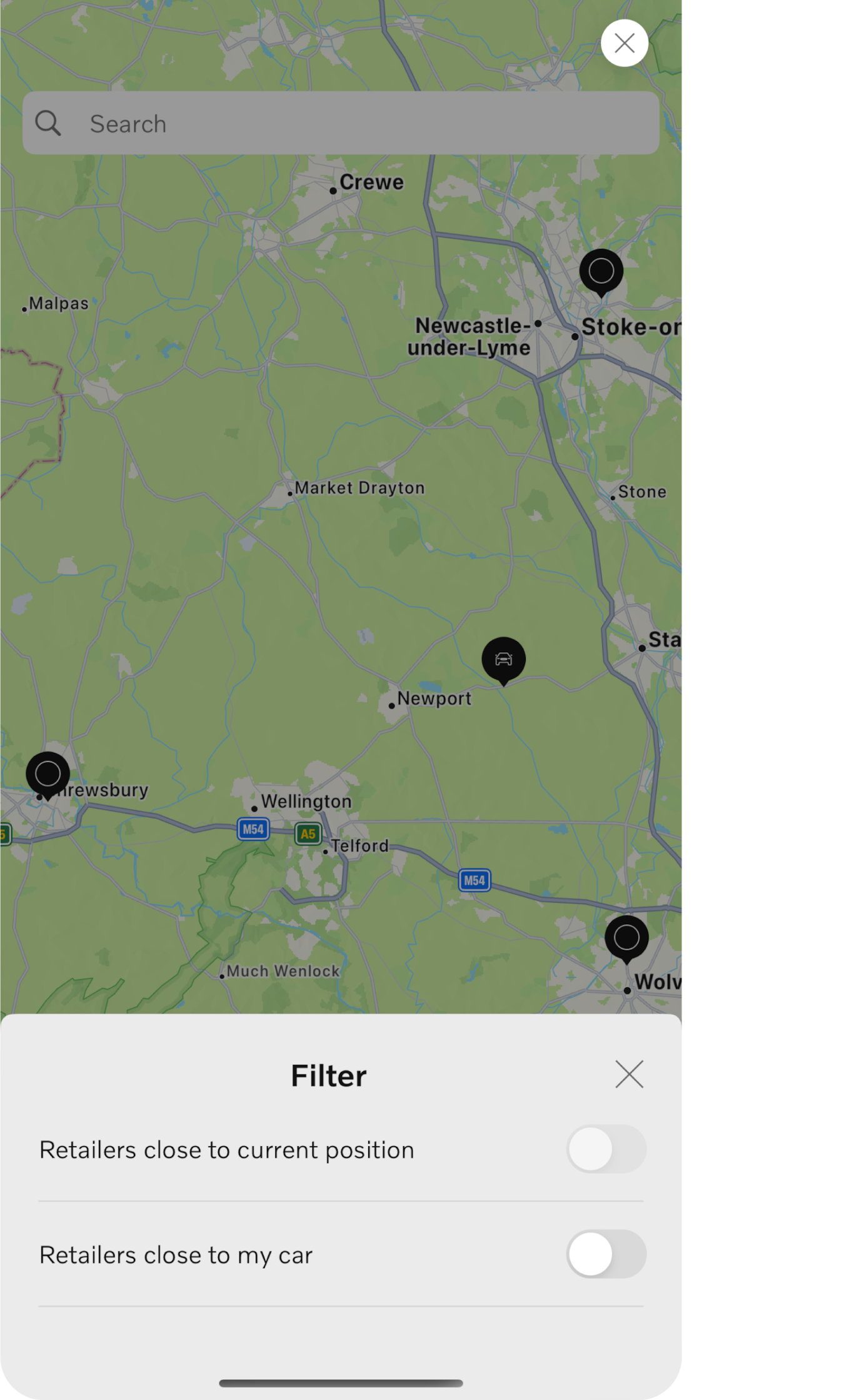Note
The availability and compatibility of features and services vary across different markets and car models. Consequently, some features or fixes described in these release notes may not be available in your location or for your specific vehicle.
This update requires Android 8.0/iOS 17 or later.
Volvo Cars app version 5.57.0
Android
- Boot unlock1
You can now unlock the boot via the Volvo Cars app while keeping your car's doors locked.
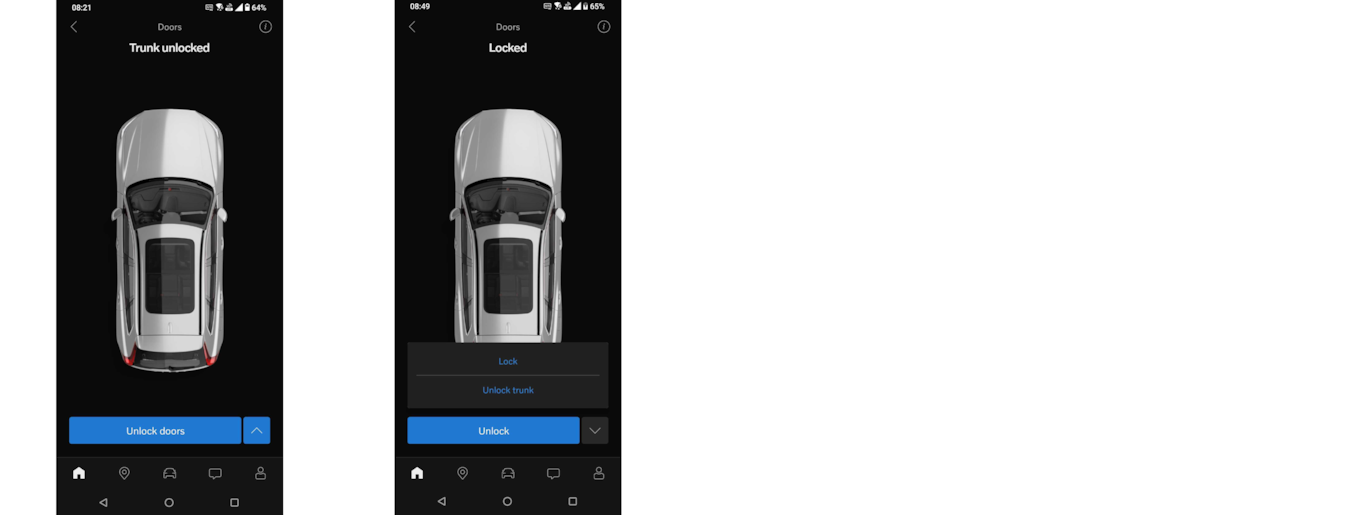
- Remotely install car software updates2
You can now install and schedule software updates for your car remotely from the Volvo Cars app.
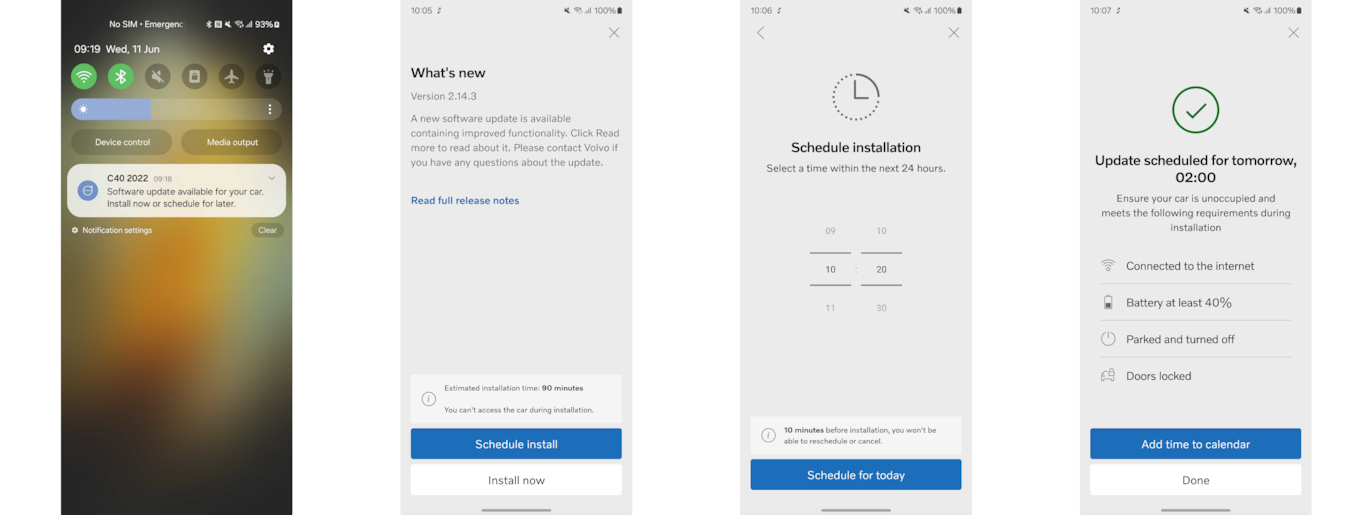
- Home Screen improvements
The Volvo Cars app now has a new look for the battery and fuel displays, allowing you to see your battery charge status from the Home Screen.
- Improved loading experience
We've improved how the car image loads on the Home Screen to give a clearer and more consistent experience.
- Retailer selection enhancement
We've updated retailer selection screens with a new design that improves accessibility and makes it easier to filter retailers.
- Improved accessibility
We’re continuously improving accessibility across the Volvo Cars app to ensure a smooth experience for everyone.
iOS
- Boot unlock1
You can now unlock the boot via the Volvo Cars app while keeping your car's doors locked.
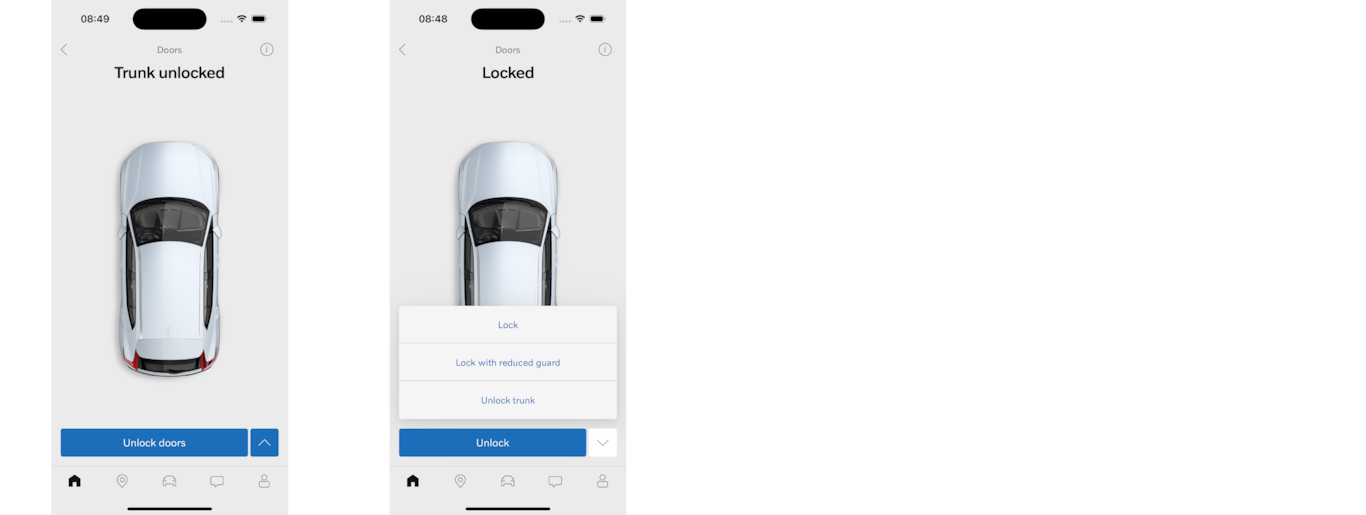
- Remotely install car software updates2
You can now install and schedule software updates for your car remotely from the Volvo Cars app.
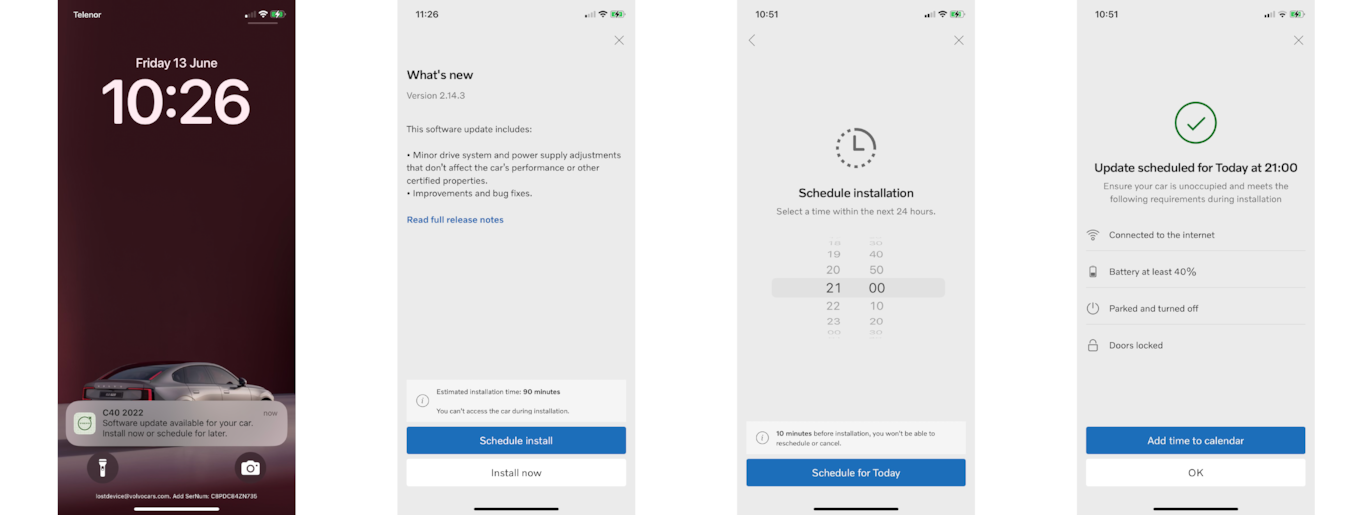
- Range widgets on your devices3
You can now add multiple widgets for different cars and view your car’s range on your Apple device without opening the Volvo Cars app.

- Improved loading experience
We've improved how the car image loads on the Home Screen to give a clearer and more consistent experience.
- Retailer selection enhancement
We've updated retailer selection screens with a new design that improves accessibility and makes it easier to filter retailers.
- Improved accessibility
We’re continuously improving accessibility across the Volvo Cars app to ensure a smooth experience for everyone.
Volvo Cars app version 5.56.0
Android
- Improved accessibility
We’re continuously improving accessibility across the Volvo Cars app to ensure a smooth experience for everyone.
- General updates
This update includes general improvements and bug fixes to enhance the overall performance and reliability of your experience.
iOS
- Add charging locations ehancement4
You can now add a charging location by typing the address or moving a pin on the map, giving you more flexibility to plan charging spots without needing to be at the location with your car.
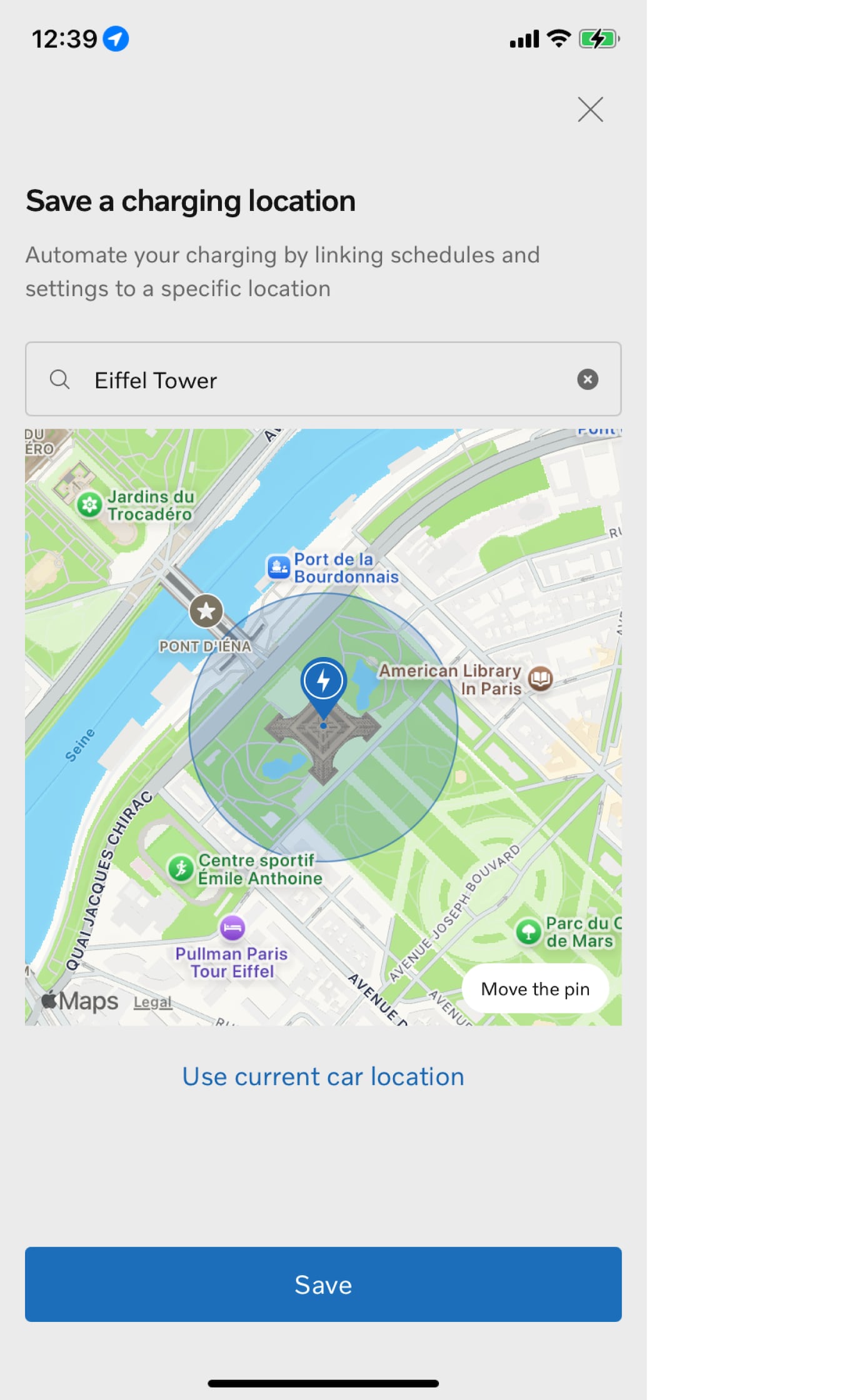
- Update to notifications design
We've refreshed the design of the notification banner at the top of the screen.
- Improved accessibility
We’re continuously improving accessibility across the Volvo Cars app to ensure a smooth experience for everyone.
- General updates
This update includes general improvements and bug fixes to enhance the overall performance and reliability of your experience.
Volvo Cars app version 5.55.0
Android
- Driving Journal
The Driving Journal is now named Trips, giving it a more relevant title.
- Amperage limit in charge location settings5
You can now set unique amperage limits for each saved charge location, allowing you to customise it to your needs.
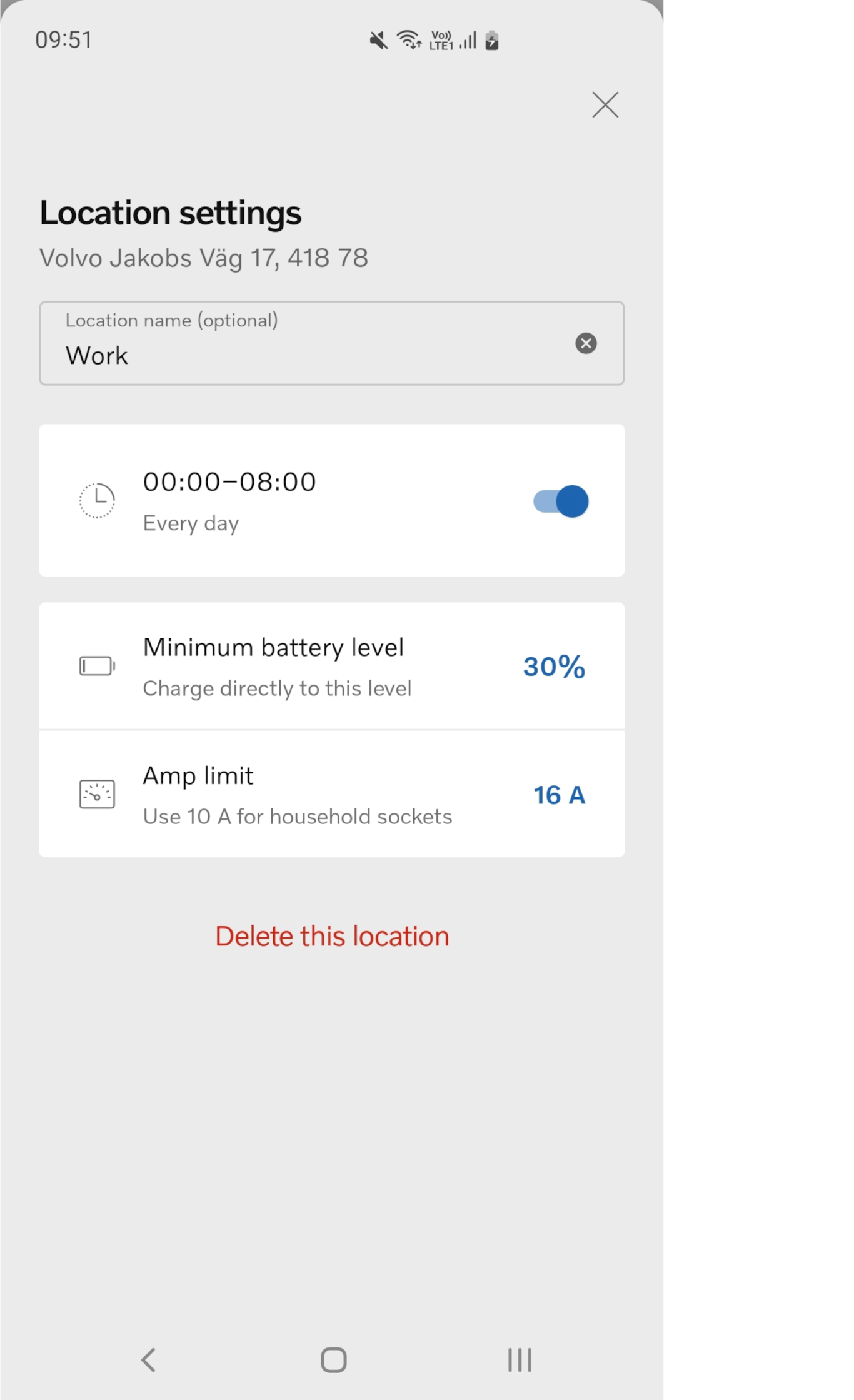
- Minimum battery level in charge location settings5
You can now set a unique minimum battery level for each saved charge location, allowing you to customise it to your needs.
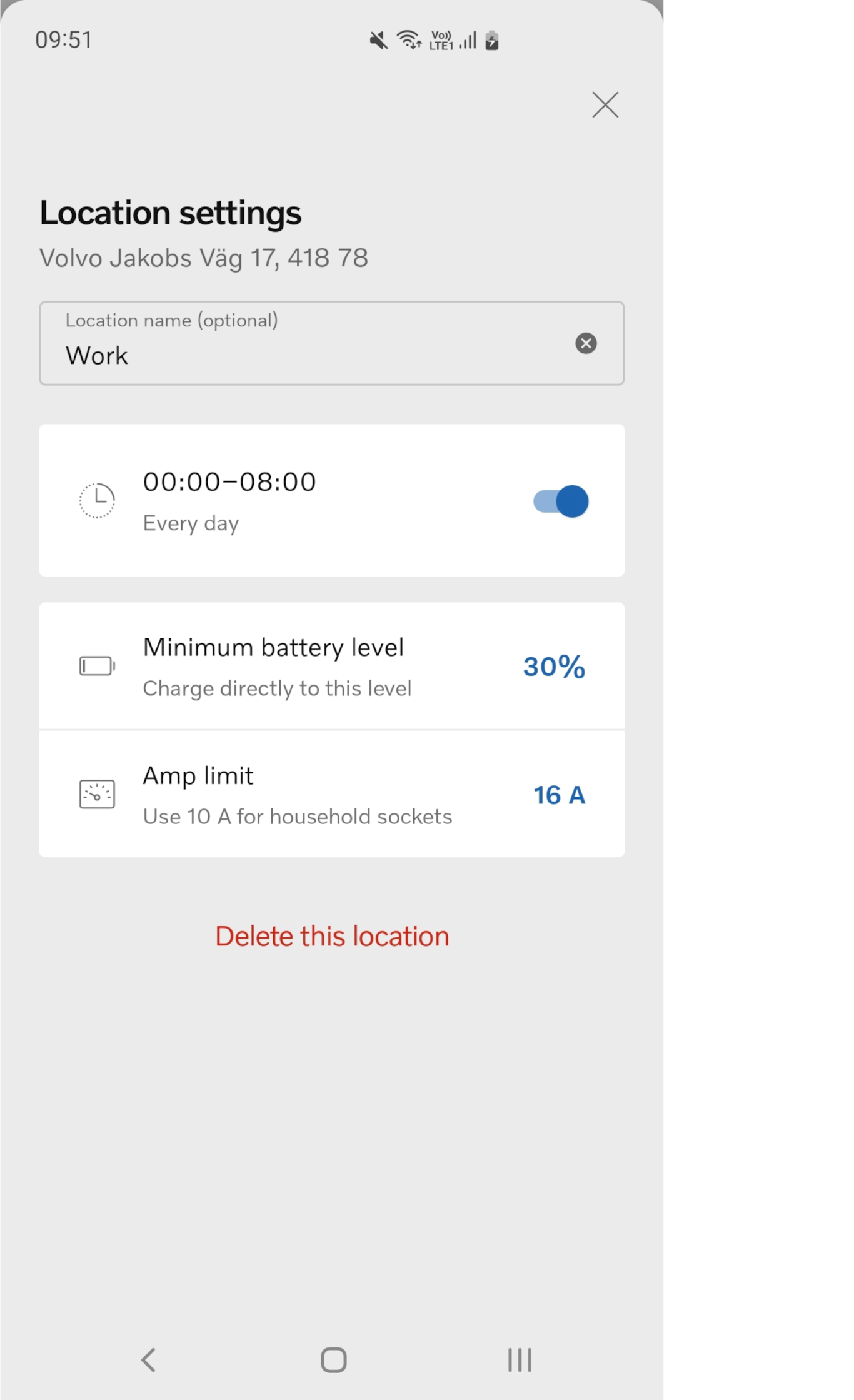
- Dark mode settings
You can now choose between dark mode, light mode or follow system settings, giving you more control and personalisation over your Volvo Cars app appearance.
- Editing your account details
You now edit your personal information and account details via the Manage your Volvo ID" page.
- Improved accessibility
We’re continuously improving accessibility across the Volvo Cars app to ensure a smooth experience for everyone.
iOS
- Locate your car6
You can now trigger the lights to flash and sound the horn via the map to help you quickly locate your car in busy areas, such as car parks.
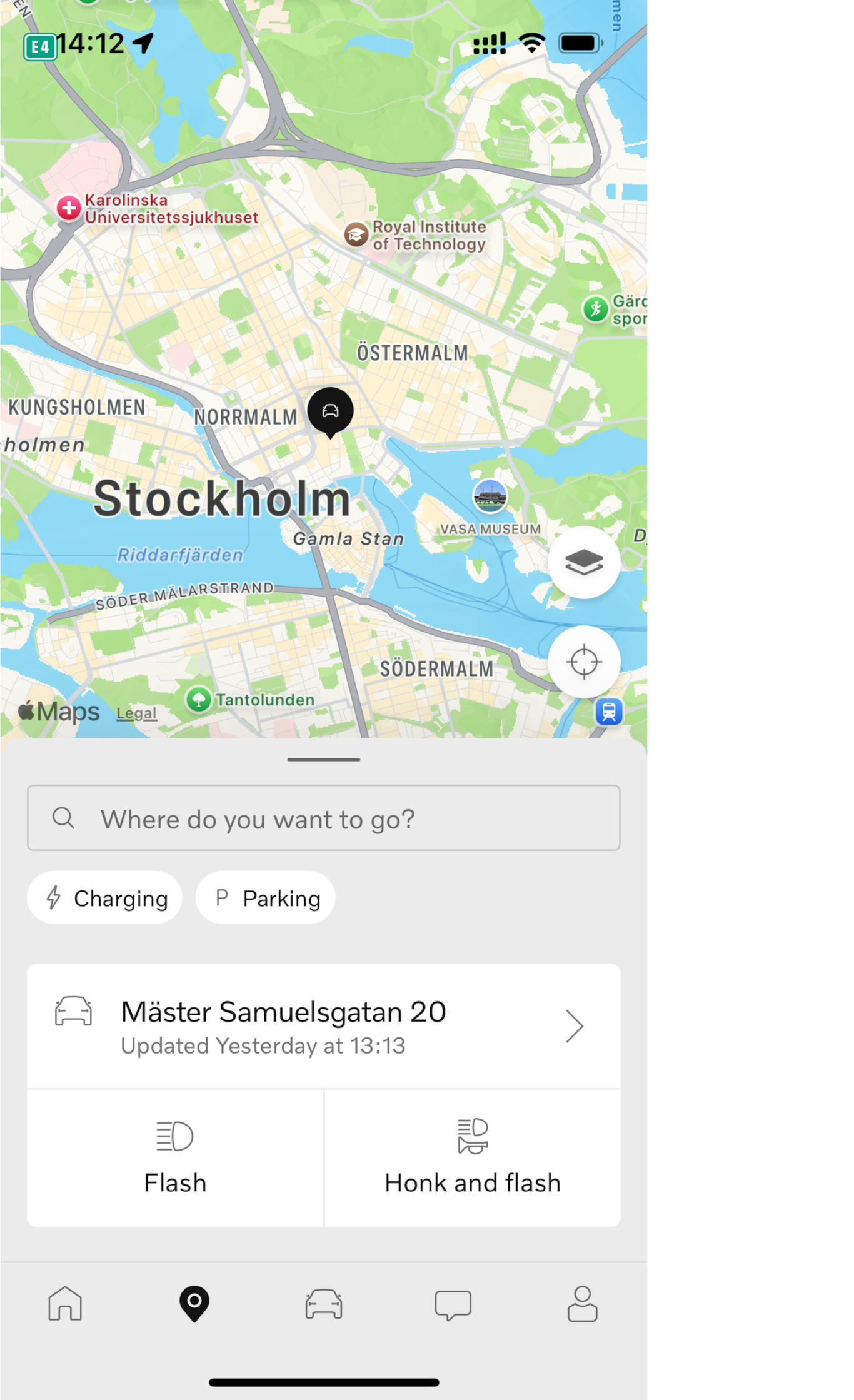
- Service selection process
The service selection process is now clearer, more intuitive and easier to use when picking services, add-ons or transport options.
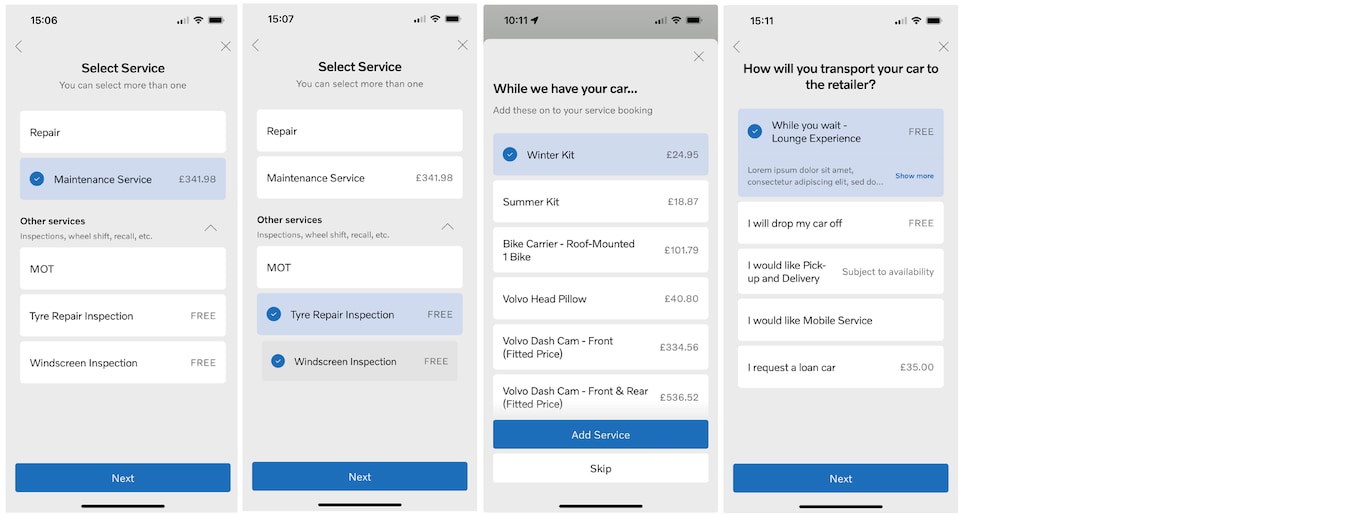
- Improved map functionality7
We've enhanced the map search functionality with shortcuts for parking, charging and fuel stations and directions to points of interest directly on the map.
- Driving Journal
The Driving Journal is now named Trips, giving it a more relevant title.
- Show my car
pressing the address label on the home screen now opens the map.
- Editing your account details
You now edit your personal information and account details via the "Manage your Volvo ID" page.
- Improved accessibility
We’re continuously improving accessibility across the Volvo Cars app to ensure a smooth experience for everyone.
Volvo Cars app version 5.54.0
Android
- Invite co-drivers via link4
You can now invite co-drivers using a shareable invite link, making it easier to share access when co-drivers aren't nearby.
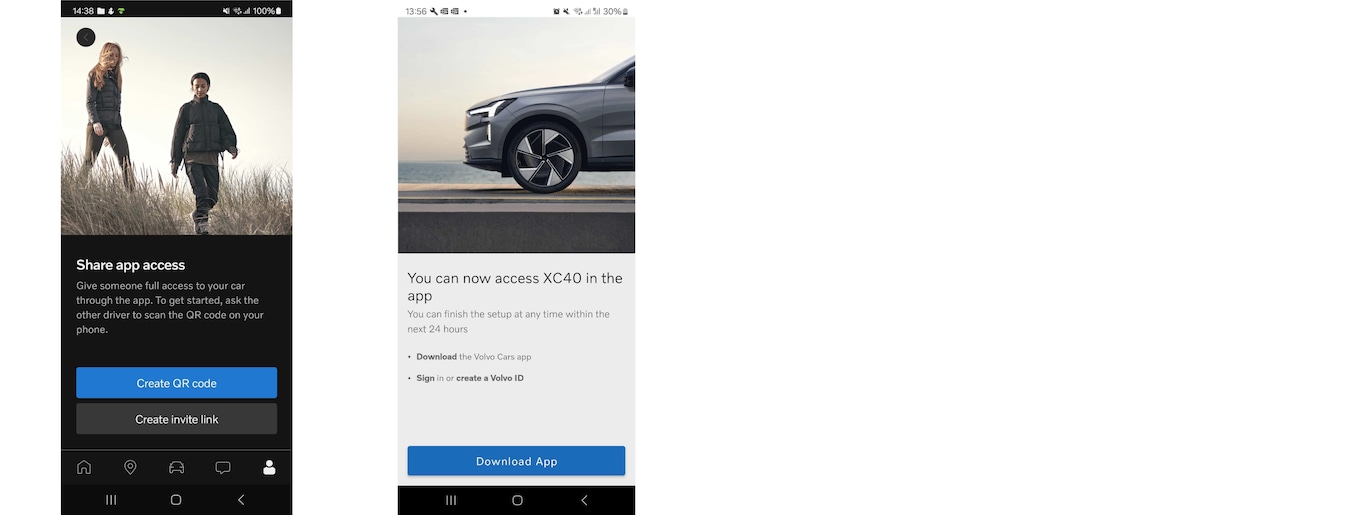
- Your car's nickname
All Volvo Cars app users can now add a personal touch by changing the nickname of their car in the app.
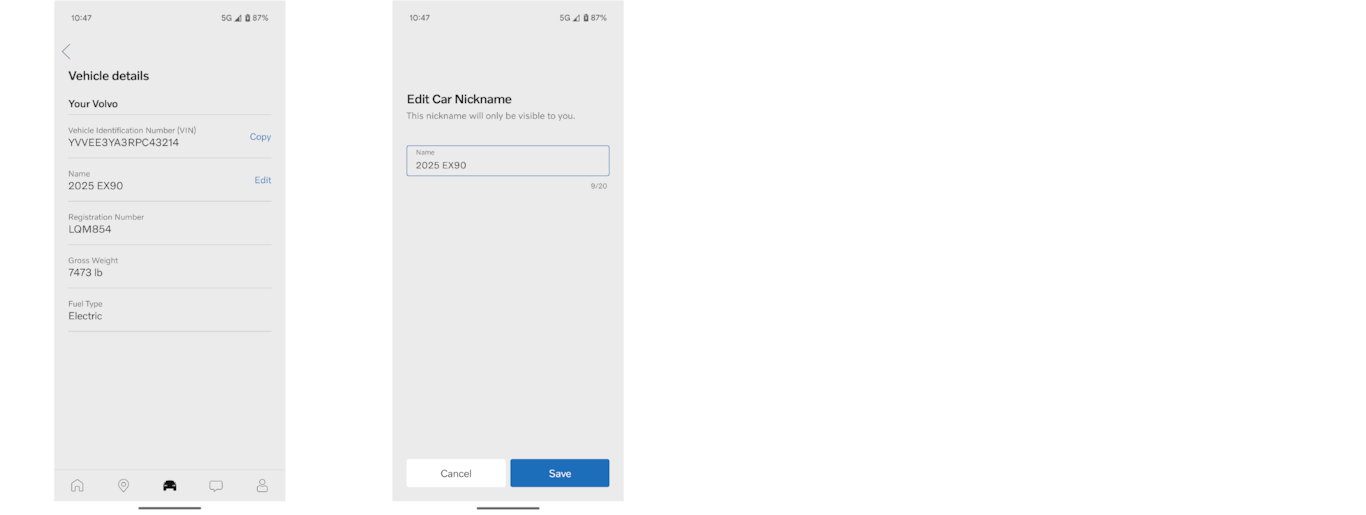
- Delete inbox messages8
To keep your inbox organised, you can now delete messages by selecting Edit in the top right corner and choosing which messages to delete.
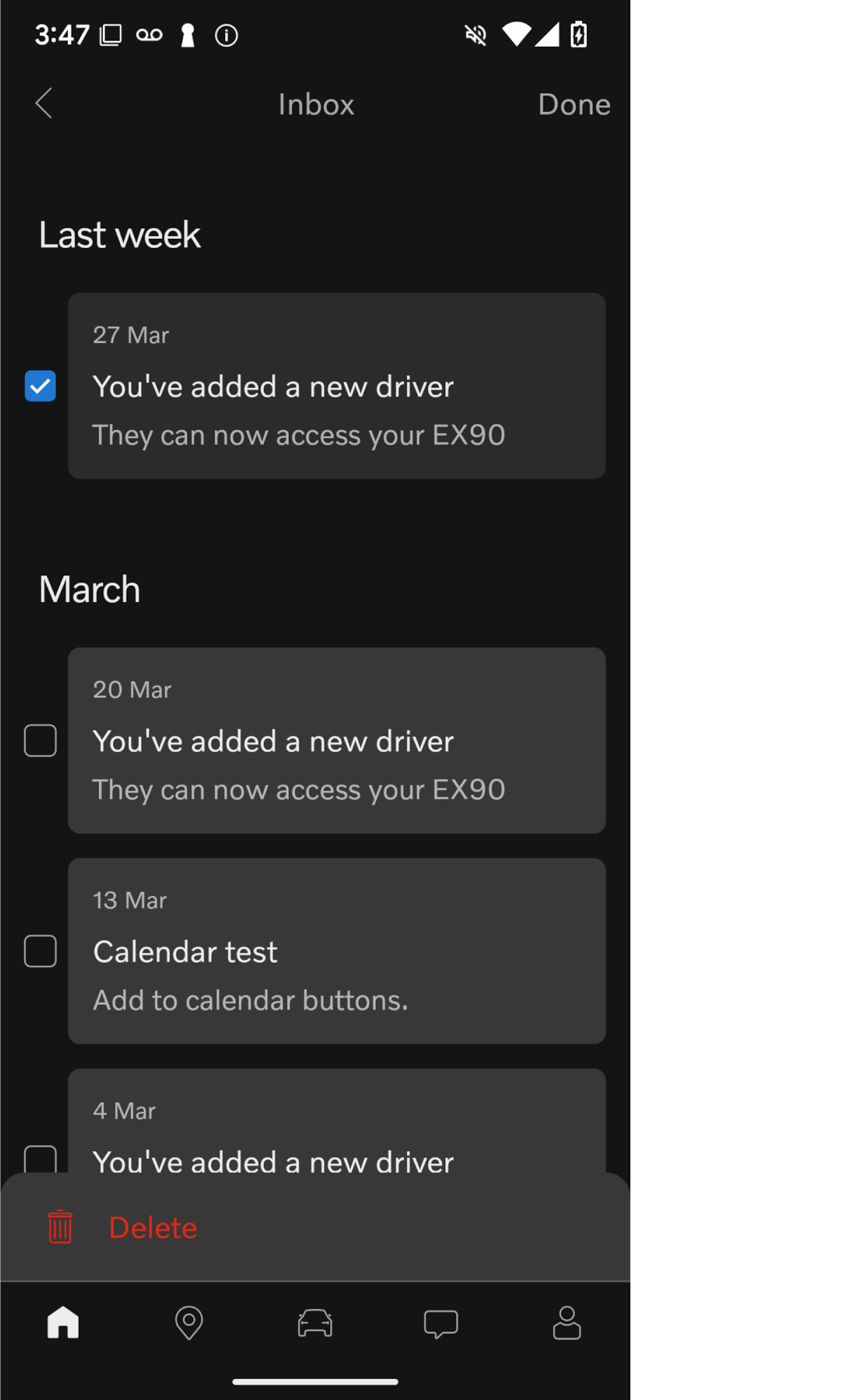
- Adaptive icons
The Volvo Cars app now supports adaptive icons, making the app icon blend in with your device’s theme and giving a more personalised look.
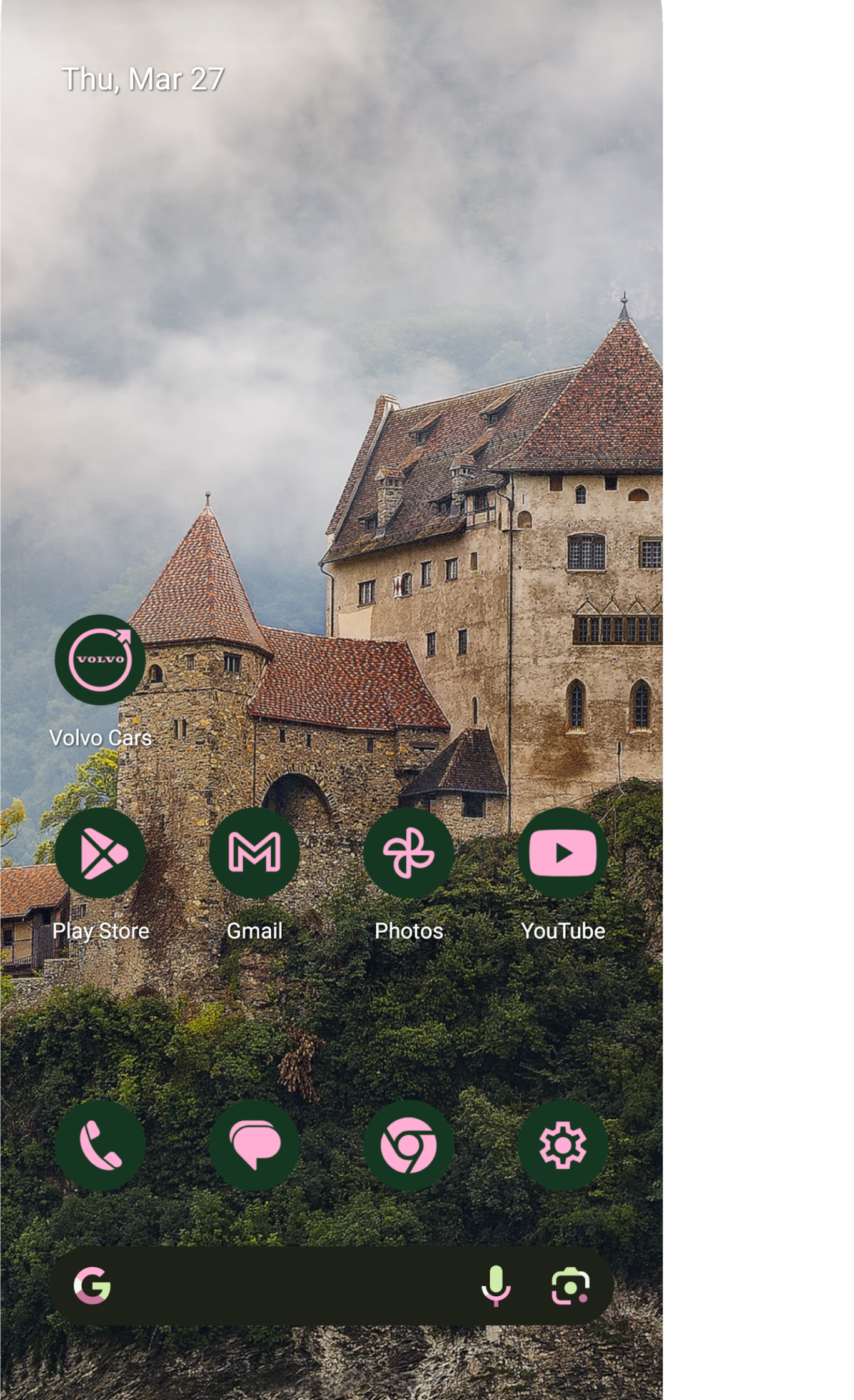
- Updated start-up screen
The Volvo Cars app now opens with a more modern and on-brand look.
iOS
- Invite co-drivers via link4
You can now invite co-drivers using a shareable invite link, making it easier to share access when co-drivers aren't nearby.
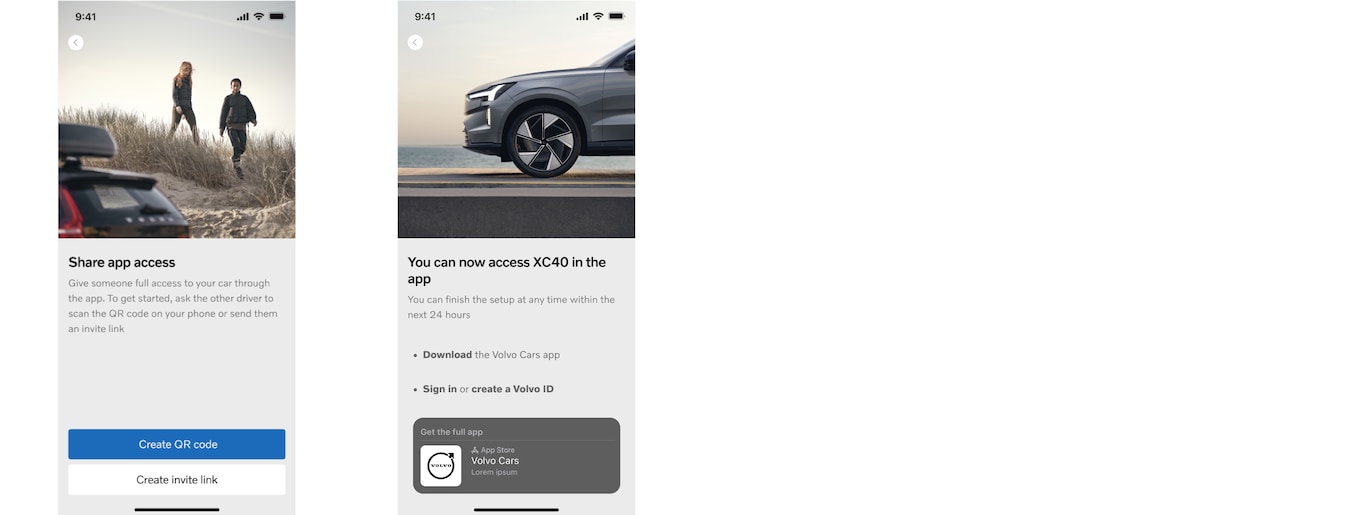
- Your car's nickname
All Volvo Cars app users can now add a personal touch by changing the nickname of their car in the app.
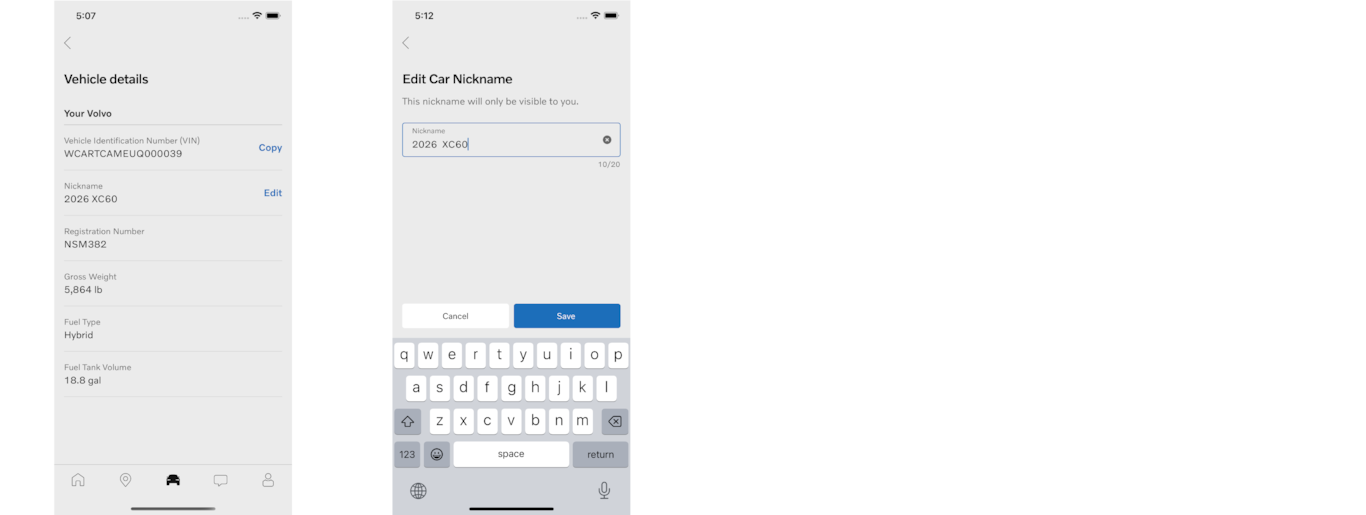
- Enhanced car details view9
You can now see a more tailored and informative overview of your car's details.
- Delete inbox messages8
To keep your inbox organised, you can now delete messages by selecting Edit in the top right corner and choosing which messages to delete.
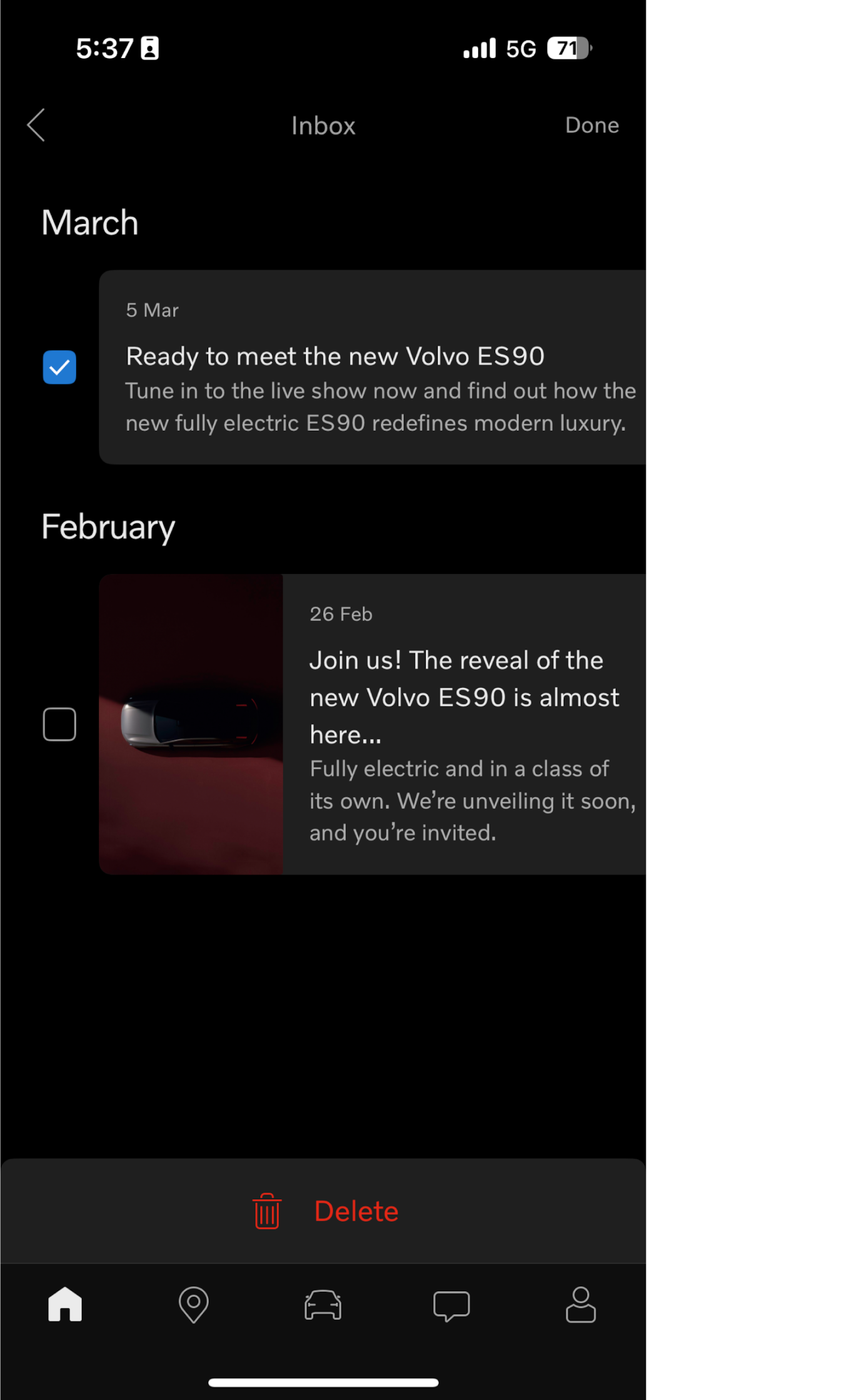
- Updated start-up screen
The Volvo Cars app now opens with a more modern and on-brand look.
Volvo Cars app version 5.53.0
Android
- Target battery level10
You can now manage the charge percentage by setting a maximum charging limit directly from the Volvo Cars app. You can also view charging power and amperage directly on the charging screen while charging.
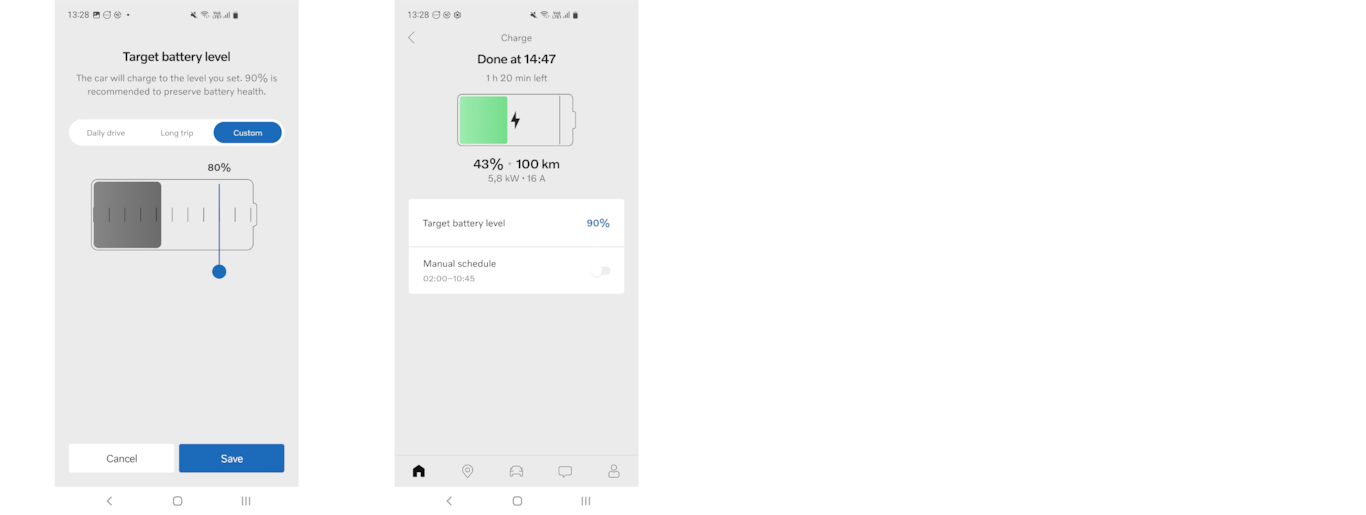
- TalkBack support
The Volvo Cars app now has TalkBack support, making it more accessible for visually impaired users by reading content and navigation aloud.
- Last location timestamps
You can now see a timestamp for the last location update on the map screen, providing clarity on when your car’s location was last sent to the Volvo Cars app.
- Driving Journal
We’ve added Driving Journal information to the car tab so you can easily find your latest trips without entering the Driving Journal.
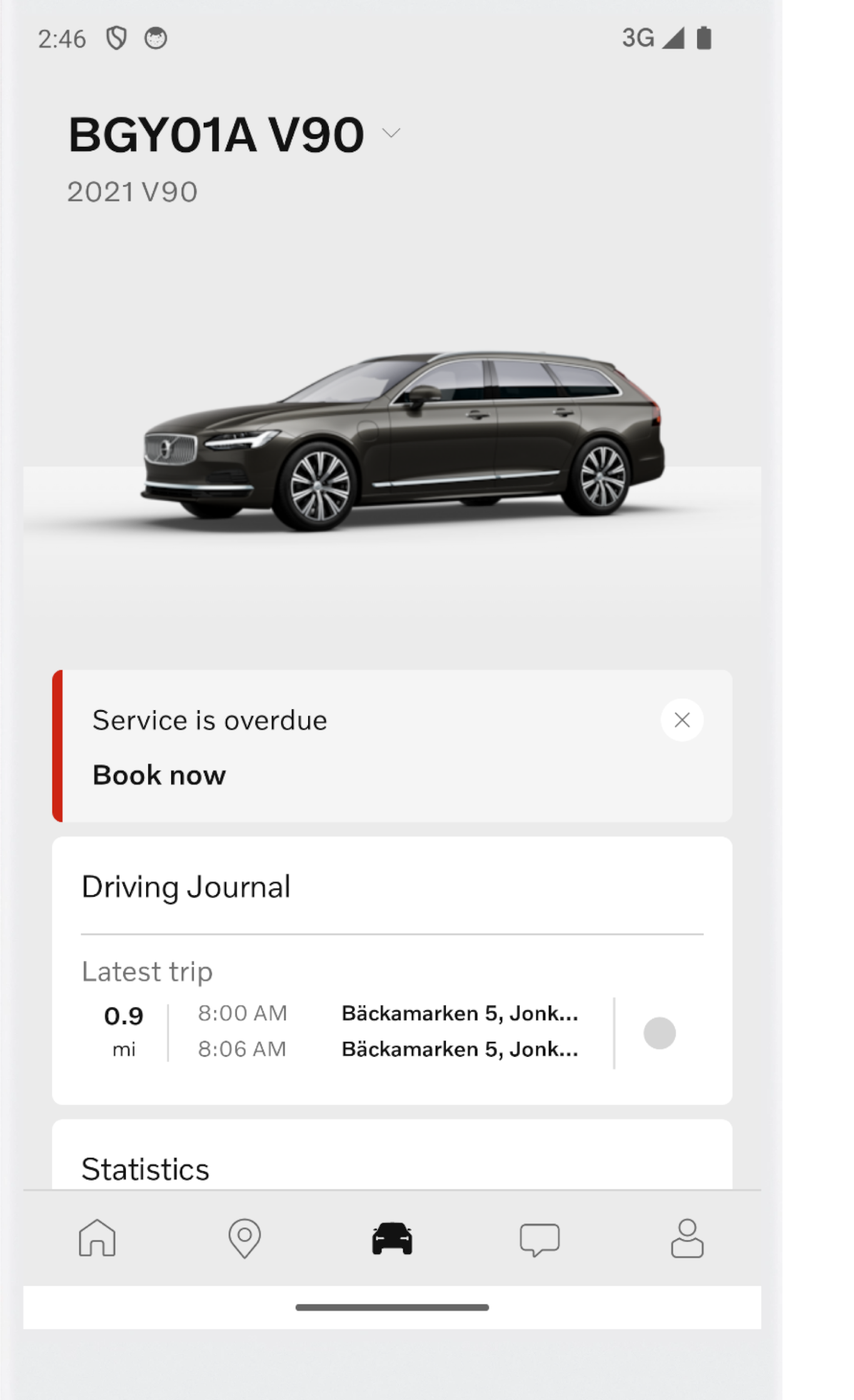
iOS
- Minimum support version for iOS has been increased from 16.4 to 17
To update to Volvo Cars app version 5.53 and later, iOS 17 or later is required.
- Override your charging schedule10
You can now override your charging schedule with the Charge now / Resume button which appears when a cable is connected but charging is paused. This gives you the flexibility to start charging at any time without modifying your set schedule.
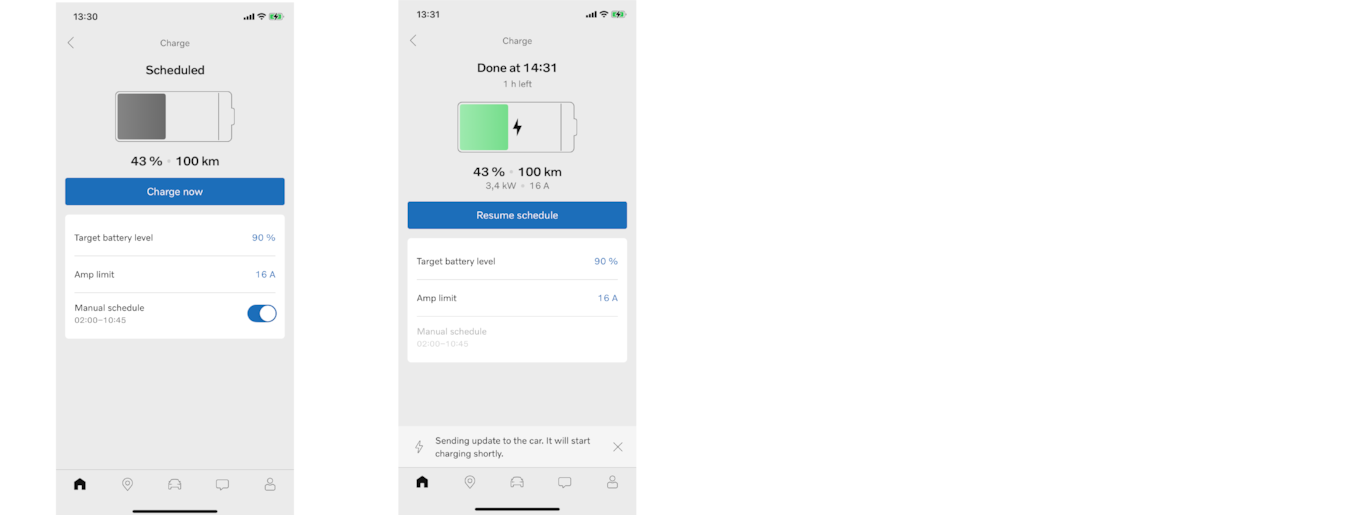
- Change your Volvo Cars app icon11
You can now change the app icon colour from the default white icon to a new black variant in the settings, adding a touch of personalisation to your Volvo Cars app.
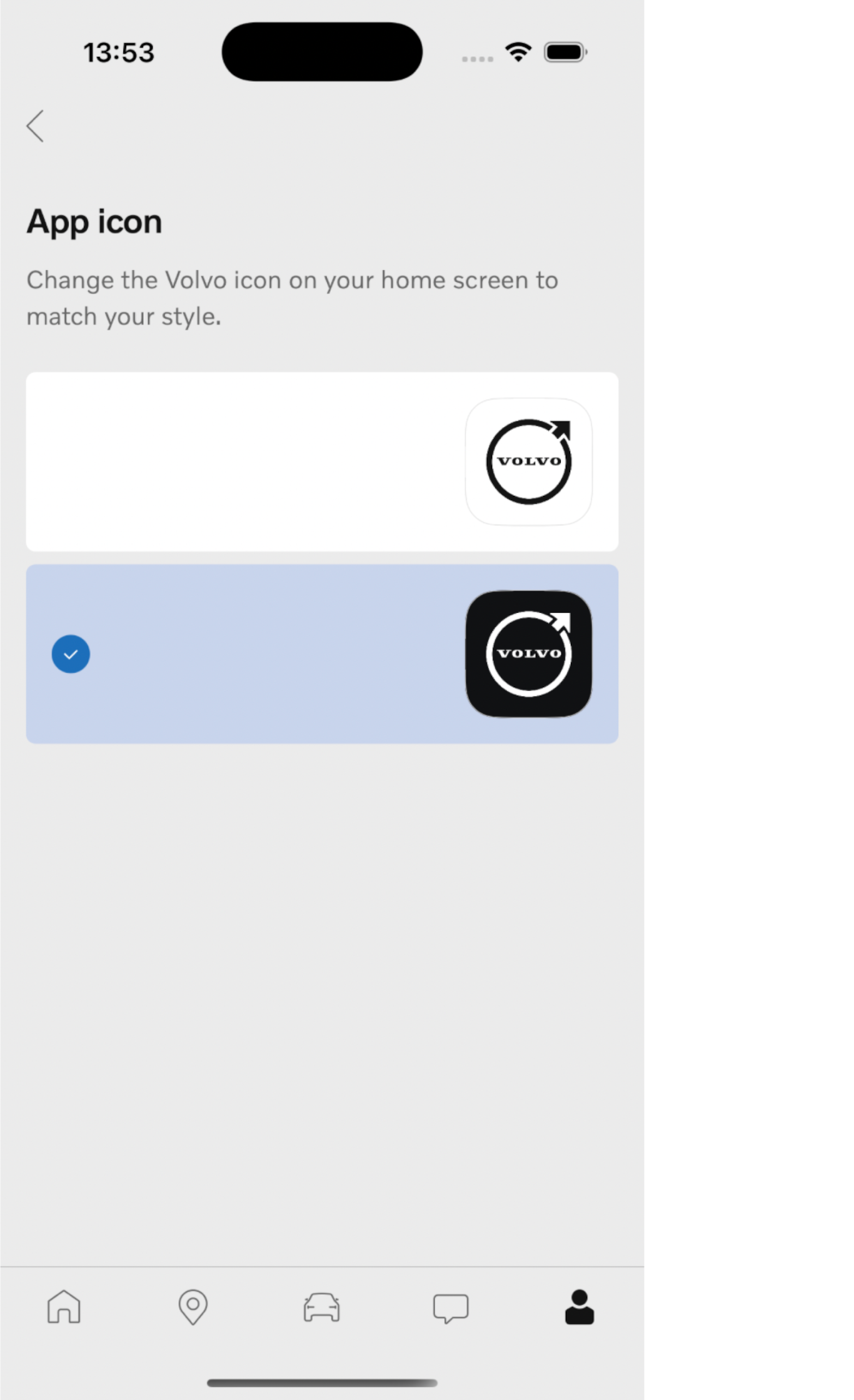
- VoiceOver support enhancements
We've now further improved the VoiceOver support in the Volvo Cars app, giving even greater accessibility and support for visually impaired users.
- Last location timestamps
You can now see a timestamp for your car's last location update on the map screen, providing clarity on when your car’s location was last sent to the Volvo Cars app.
- Driving Journal
We’ve added Driving Journal information to the car tab so you can easily find your latest trips without entering the Driving Journal.
Volvo Cars app version 5.52.0
Android
- Dark mode now supported
We’re happy to share that dark mode is now supported. Not only does this give the app a sleek new look, but it also reduces eye strain in low-light, improves readability and automatically adapts to your device’s settings.
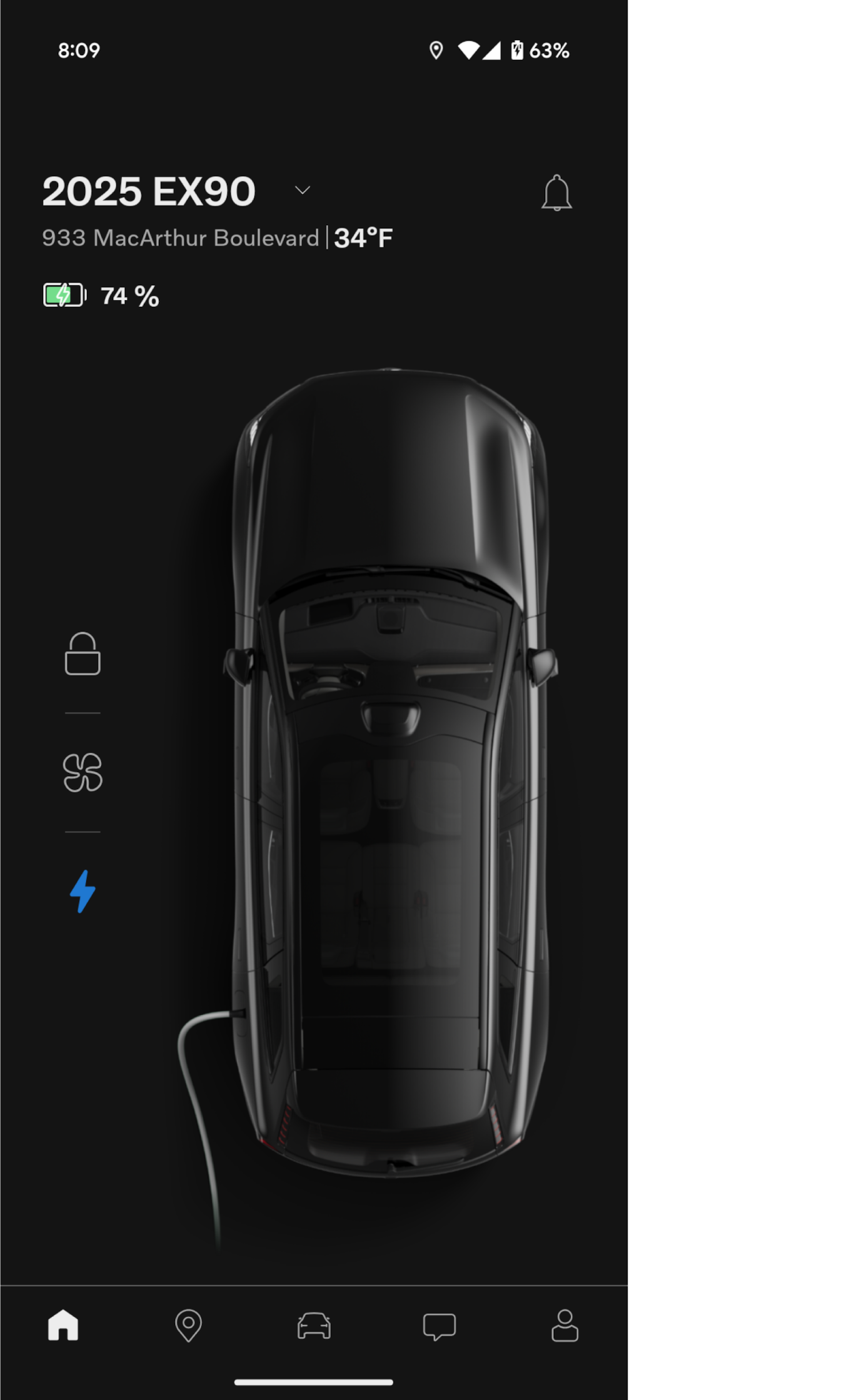
- Locate your car12
You can now trigger the lights to flash and sound the horn via the map to help you quickly locate your car.
- General updates
This update includes general improvements and bug fixes to enhance the overall performance and reliability of your experience.
iOS
- Dark mode settings
You can now choose between dark mode, light mode or follow system settings, giving you more control and personalisation over your Volvo Cars app appearance.
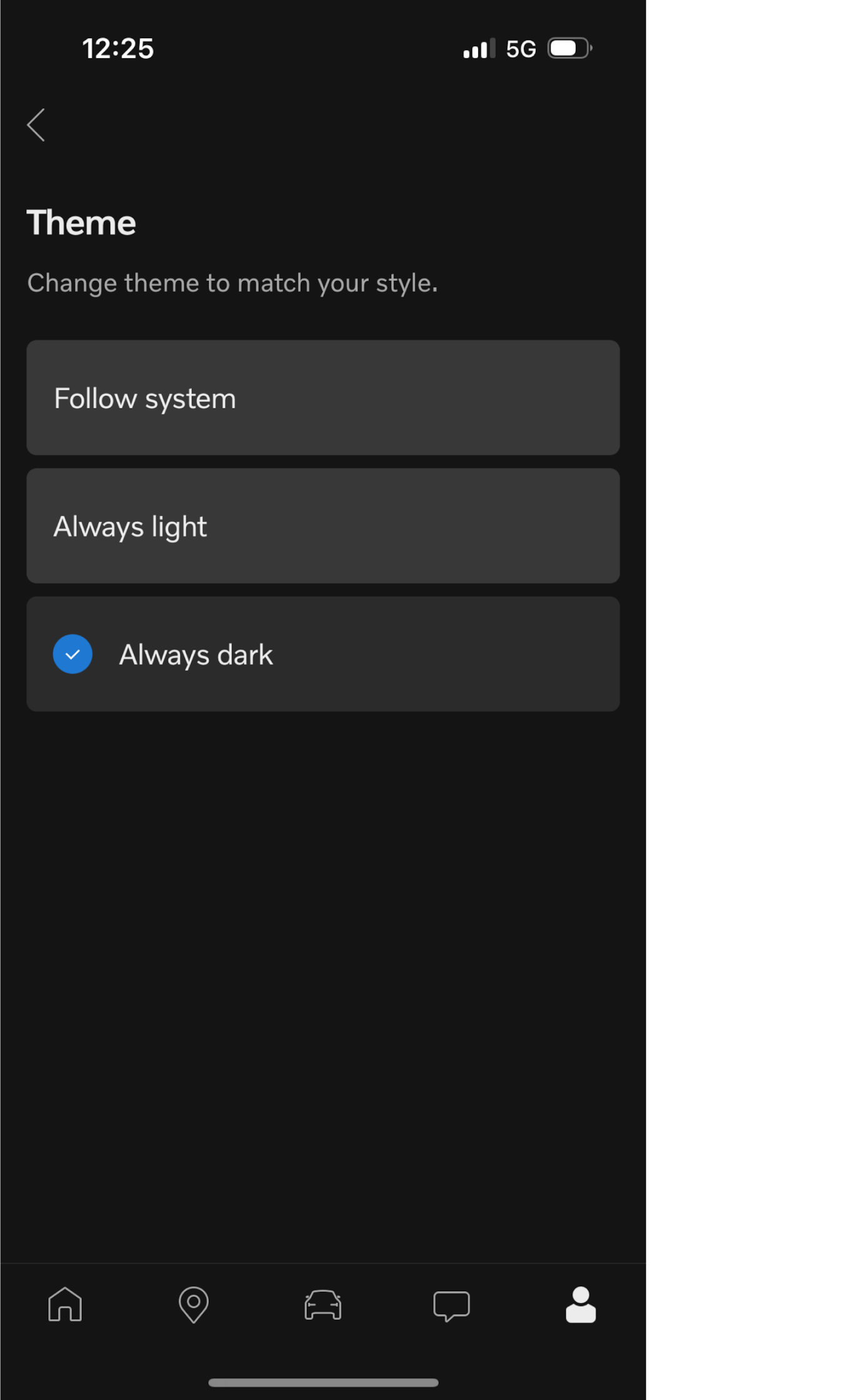
- Exterior status in the Volvo Cars app for Apple Watch
You can now see exterior status notifications in the Volvo Cars app for Apple Watch, making it easier to check if, for example, the doors, windows or boot have been left open.
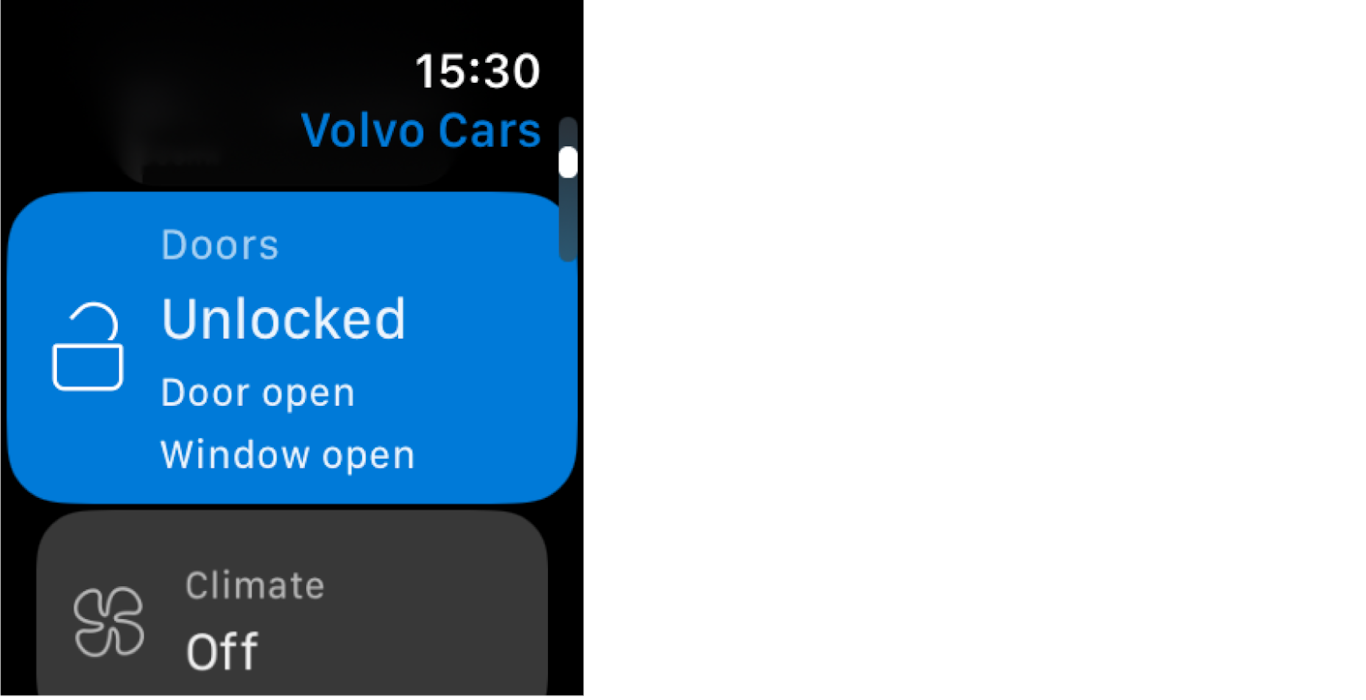
- VoiceOver support
The Volvo Cars app now has VoiceOver support, making it more accessible for visually impaired users by reading content and navigation aloud.
- General updates
This update includes general improvements and bug fixes to enhance the overall performance and reliability of your experience.
Volvo Cars app version 5.51.0
Android
- Select any location on the map13
You can now select any location on the map by simply pressing a specific spot. This is especially useful in areas where an address is not available.
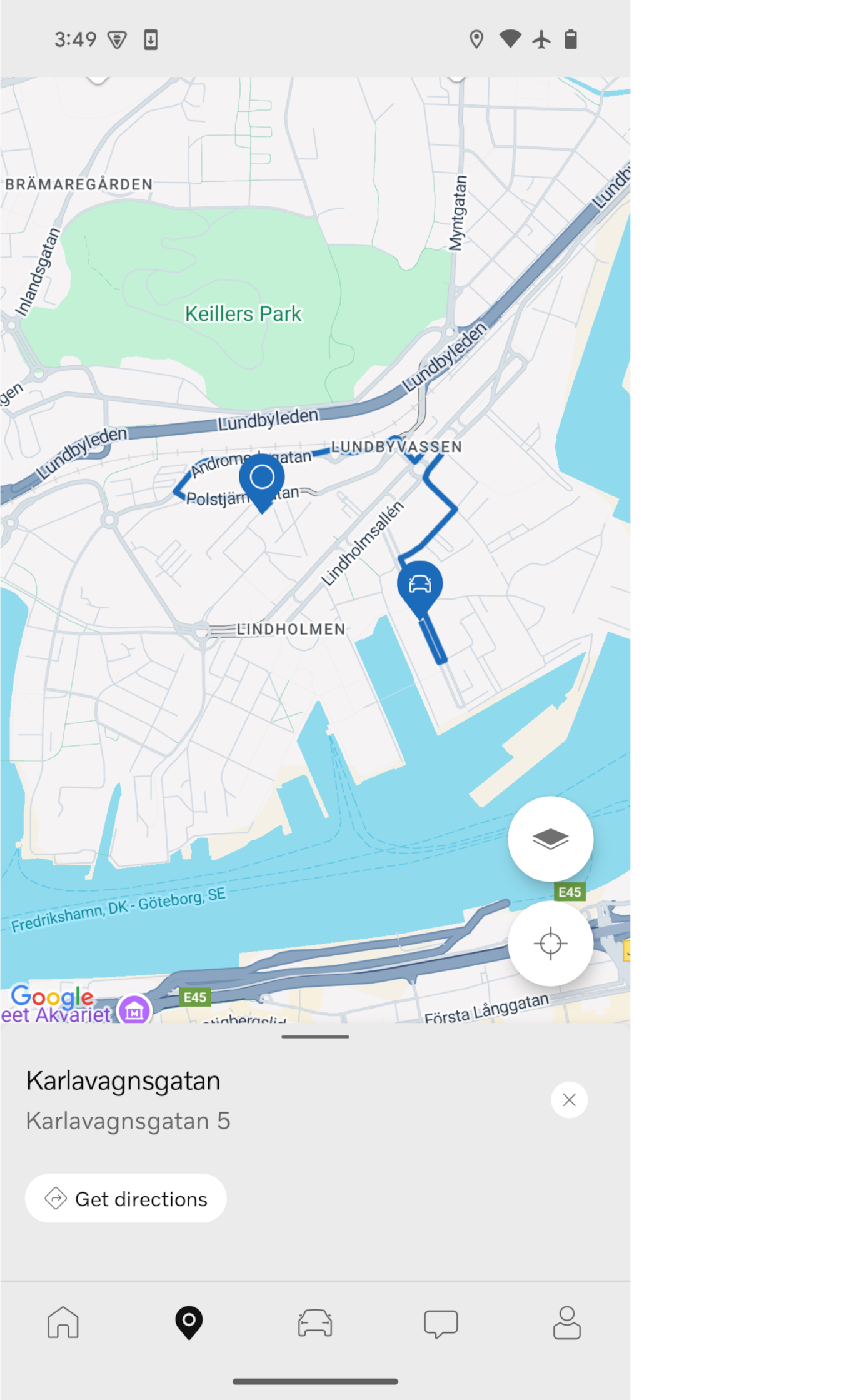
- Improved map search13
You can now see multiple pins when you're searching on the map. This makes it quicker and easier to navigate between different points of interest, such as when browsing public charging locations.
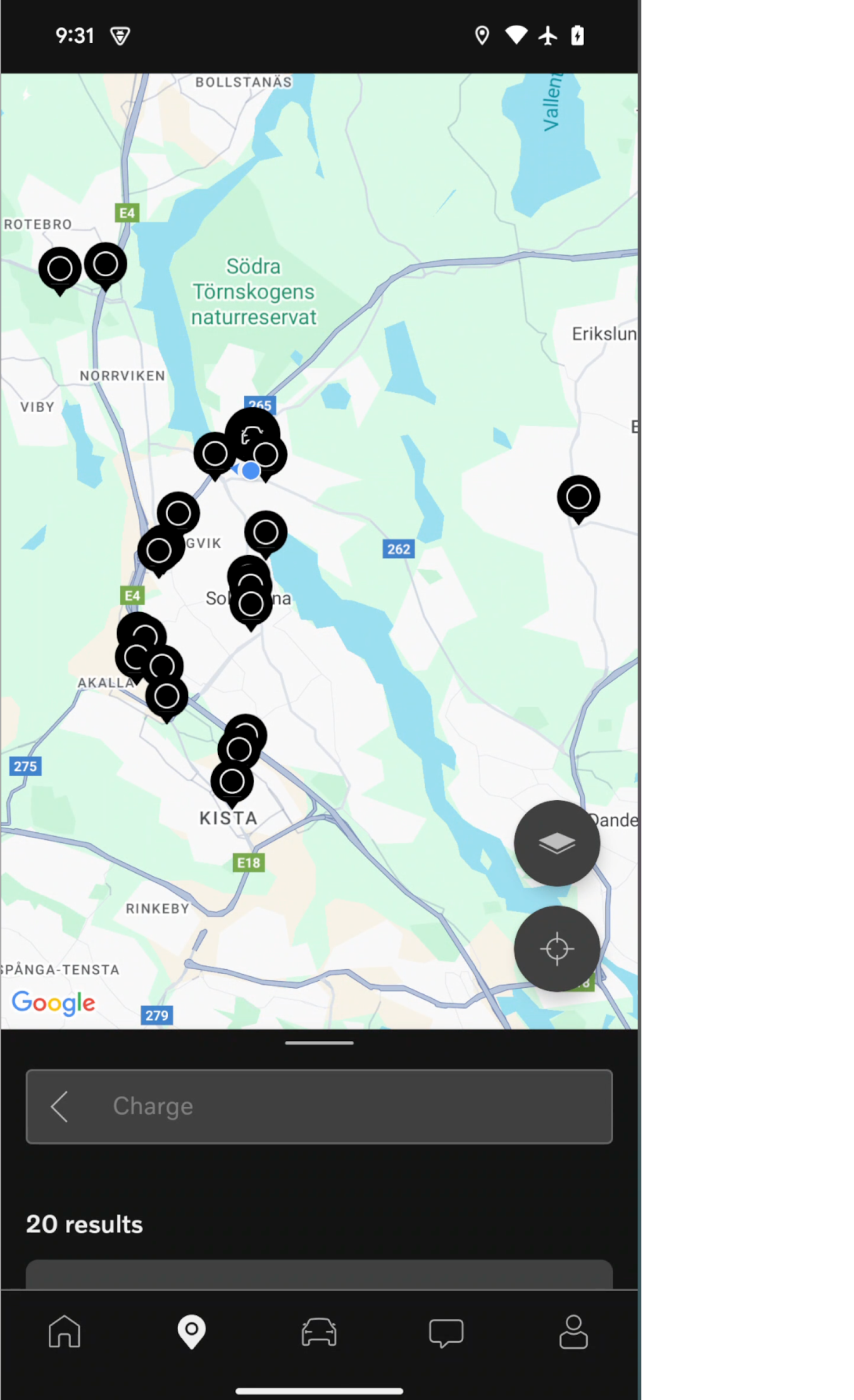
- Trips with missing location data14
The driving journal now also includes your trips that have missing location data.
iOS
- Dark mode now supported
We’re happy to share that dark mode is now supported. Not only does this give the app a sleek new look, but it also reduces eye strain in low-light, improves readability and automatically adapts to your device’s settings.
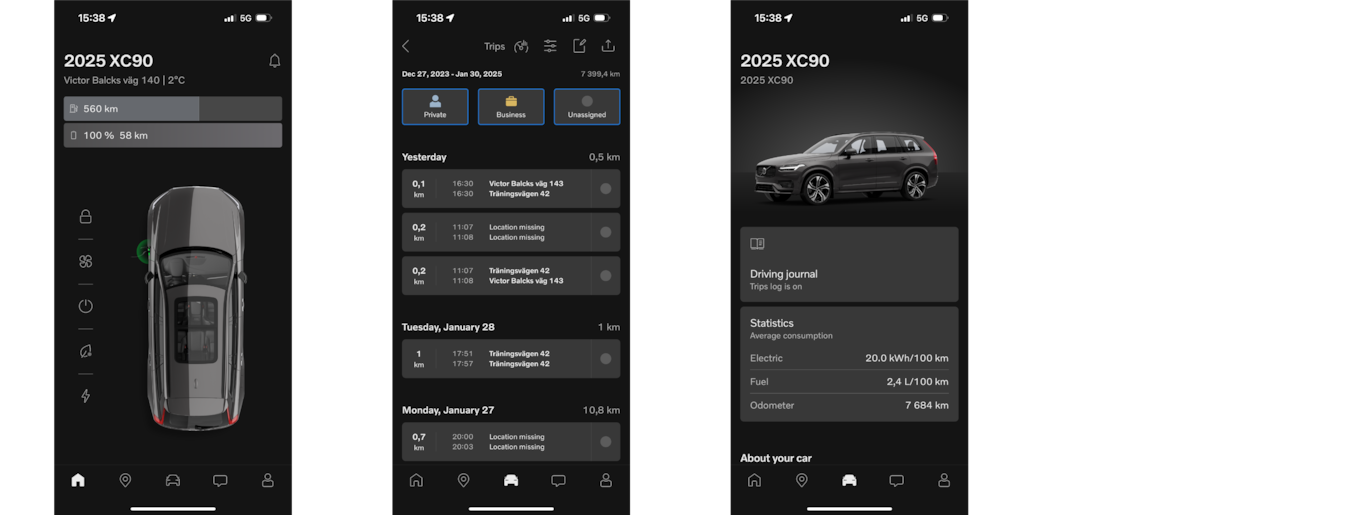
- Dynamic text size
Dynamic text size is now supported and automatically adjusts the text in the Volvo Cars app to be larger or smaller according to your device’s settings.
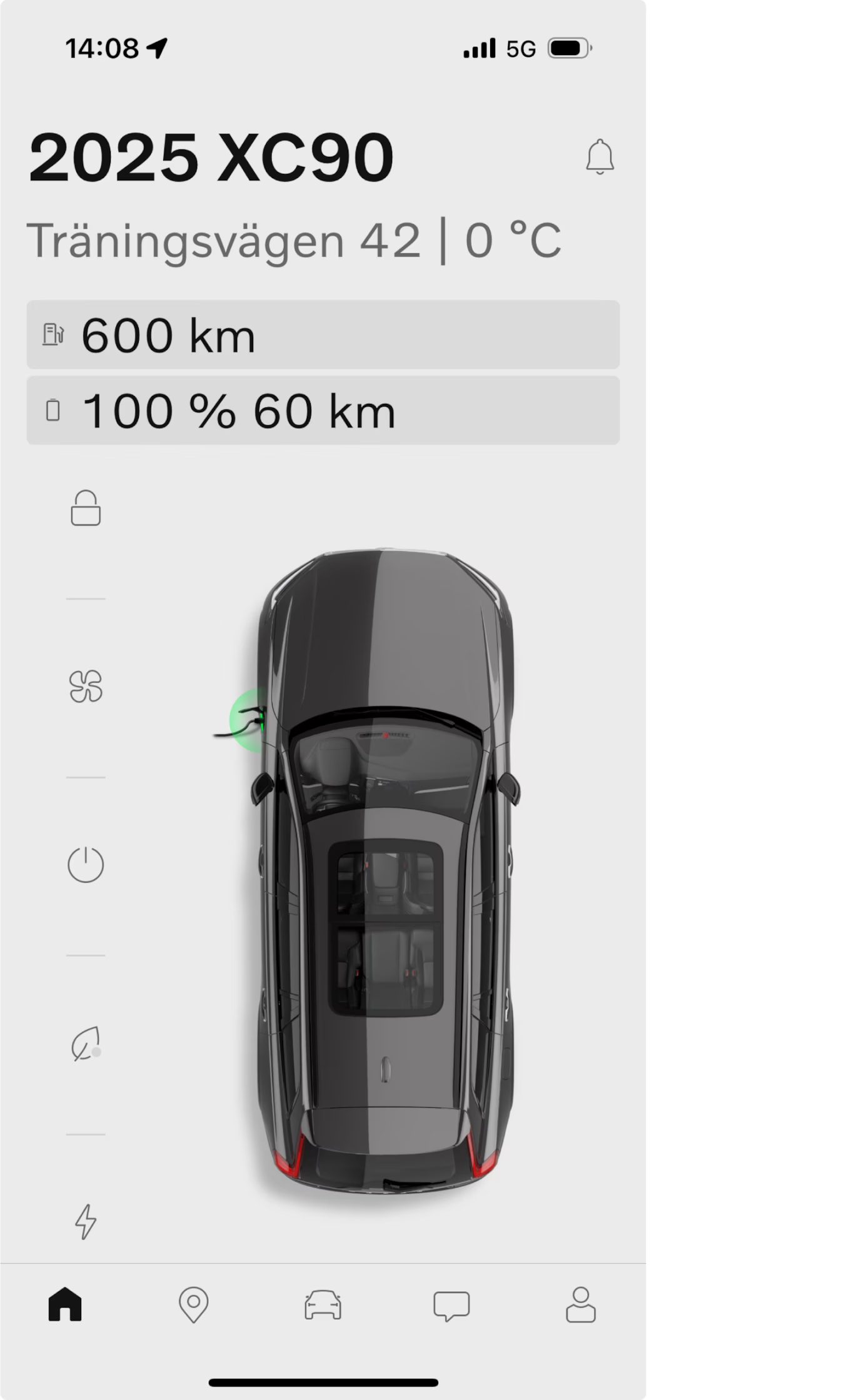
- Trips with missing location data14
The driving journal now also includes your trips that have missing location data.
- Improved retailer experience
We've improved the filtering of retailers in the map to give you a smoother experience. You can now filter nearby retailers based on your current position and start service bookings directly from the preferred retailers view.
- Removed calendar integration13
Due to modernising the map experience, calendar integration with the map is no longer supported.
Volvo Cars app version 5.50.0
Android
- Car status banner15
We've made some tweaks to the car status banner. It now shows the time and date of the latest update to give you a clearer view of your car's status.
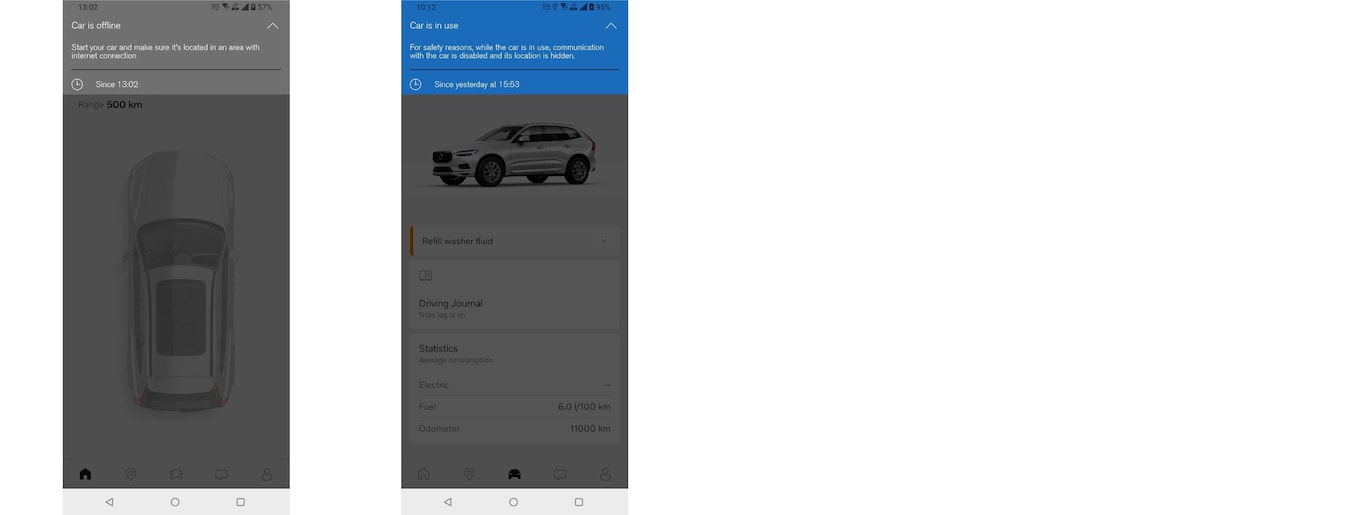
- Lock status13
We've added the date of the last status update to the doors view to give you a more complete view of the lock status.

- Charging receipts16
You can now access the charging receipt for your last session directly from the map view.
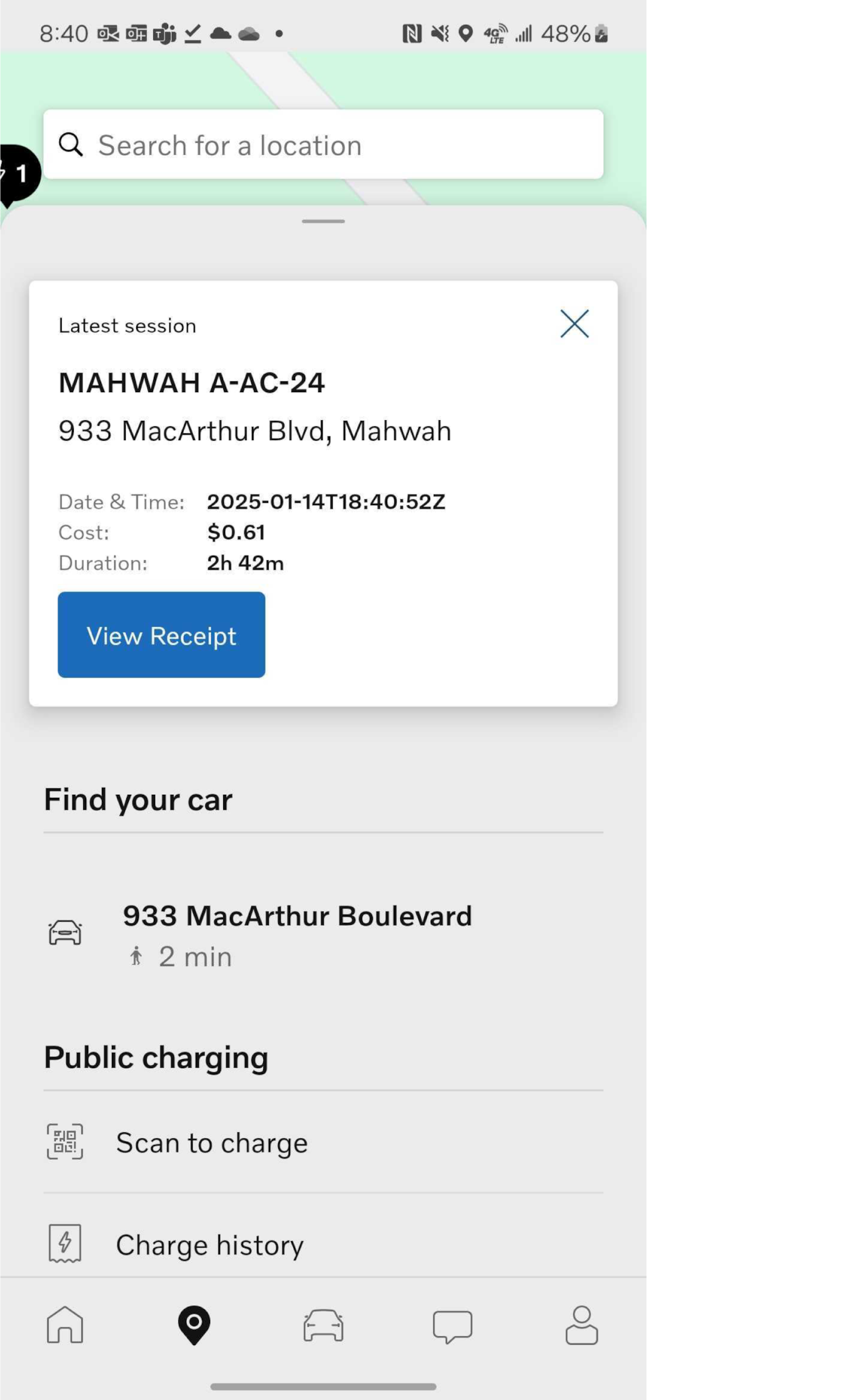
- Trip information5
The EX90 driving journal now provides better overview of your journeys, such as giving clearer and more accurate trip distances.
- Charging station selection16
We've fixed an issue that occasionally caused the wrong charging station to show when selecting a charging station pin in the map view.
- General updates
This update includes general improvements and bug fixes to enhance the overall performance and reliability of your experience.
iOS
- Amperage limit setting10
We've enhanced the charging screen so you can now set a maximum amperage directly from the Volvo Cars app, providing added control and convenience.
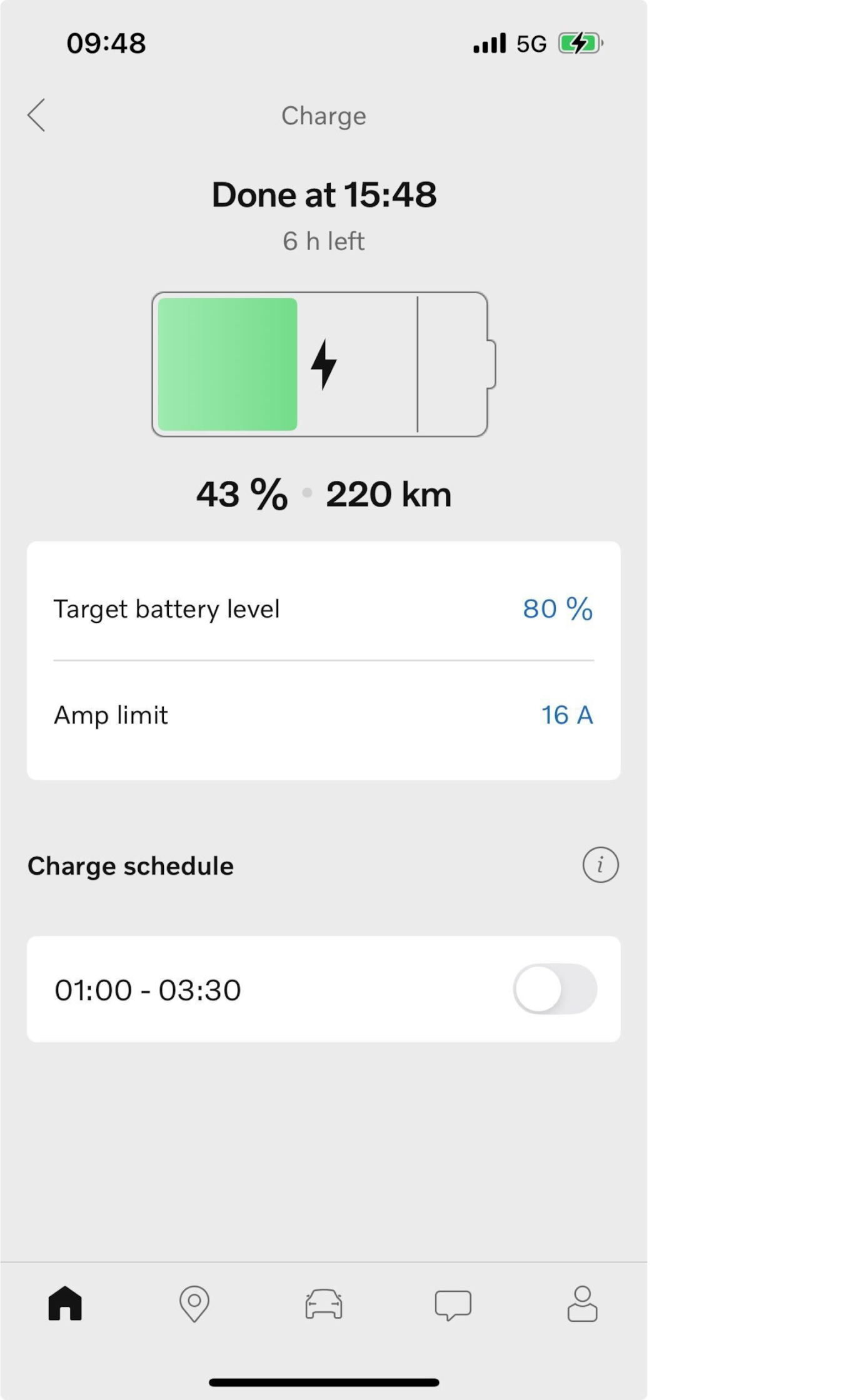
- Home view17
We've given the home view for non-connected users an improved look and feel, making it easier and more intuitive for you to use.
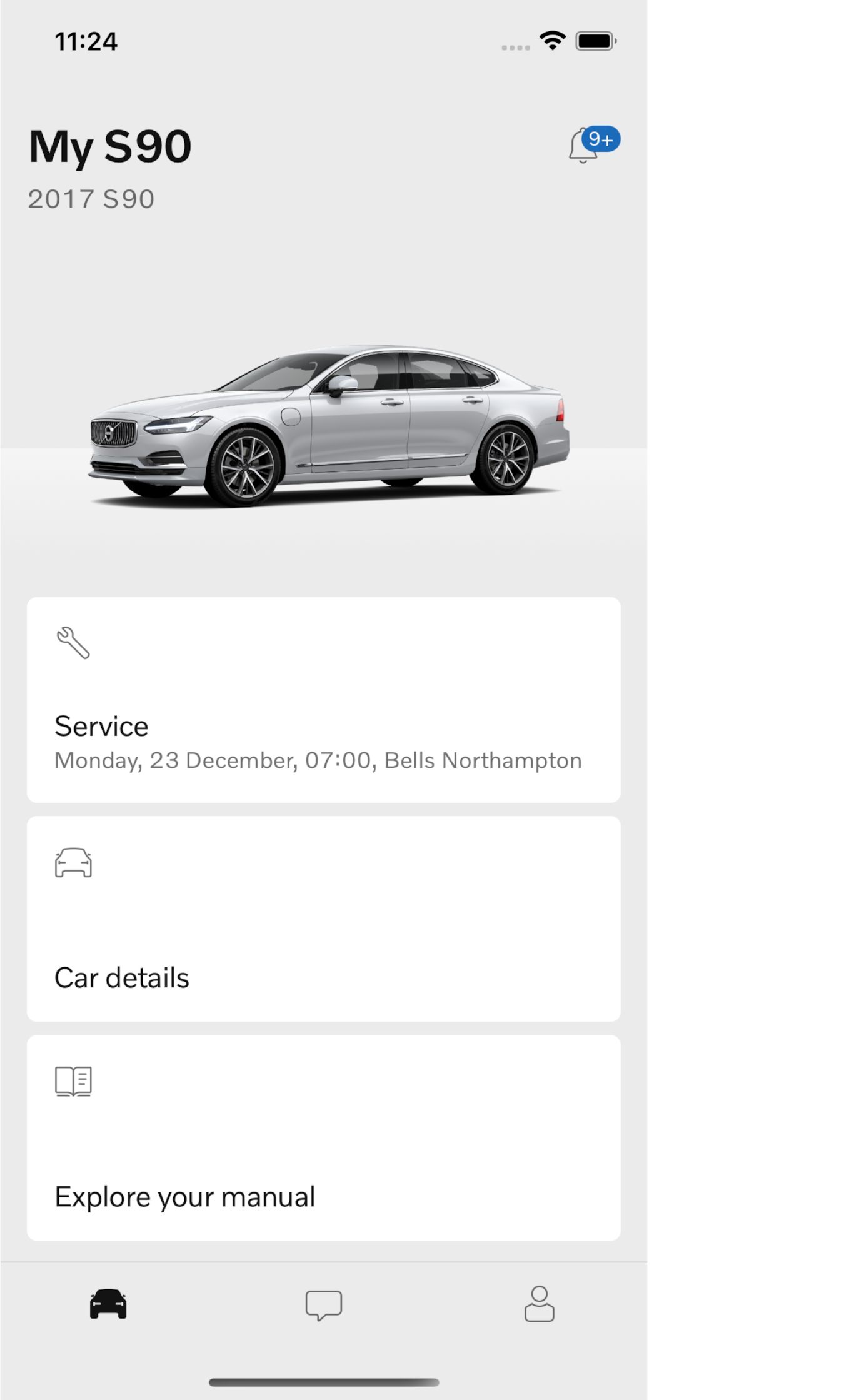
- General updates
This update includes general improvements and bug fixes to enhance the overall performance and reliability of your experience.
Volvo Cars app version 5.49.0
Android
- Dashboard statistics13
We've made some minor tweaks to dashboard statistics to give you the best possible experience.
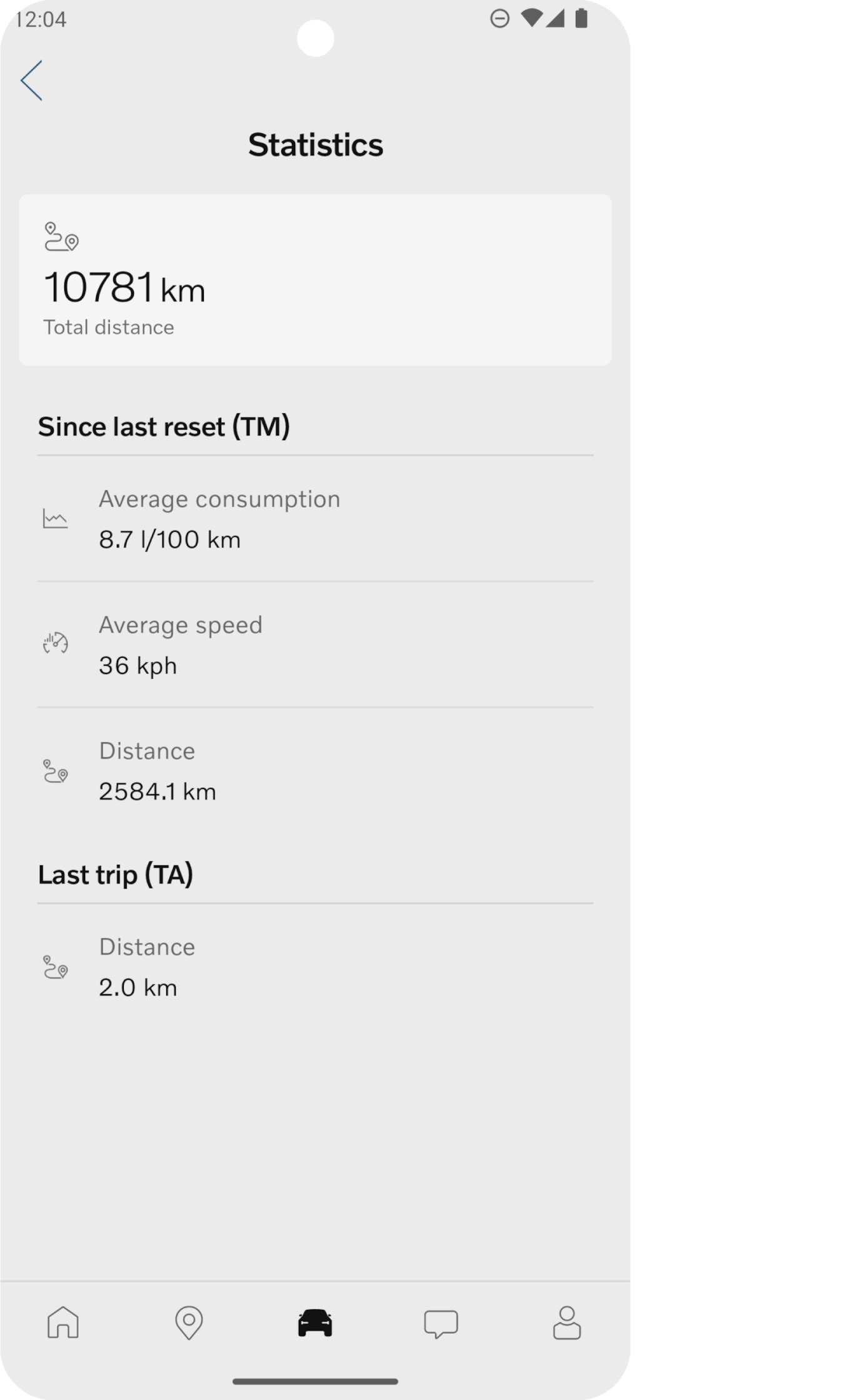
- General updates
This update includes general improvements and bug fixes to enhance the overall performance and reliability of your experience.
iOS
- Charging screen enhancement10
We've enhanced the charging screen so you can now see charging power and amperage while charging.
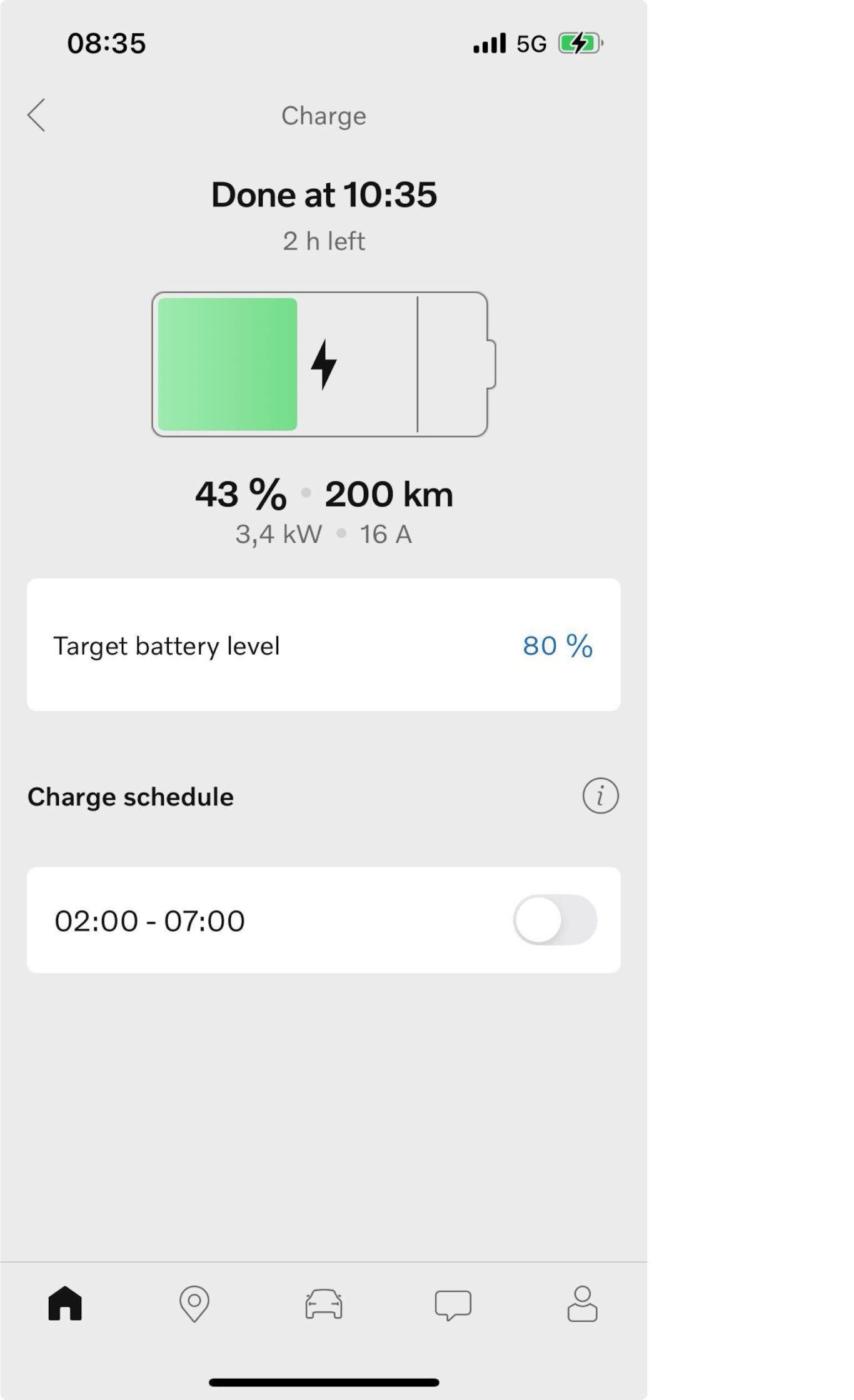
- Dashboard statistics13
We've made some minor tweaks to dashboard statistics to give you the best possible experience.
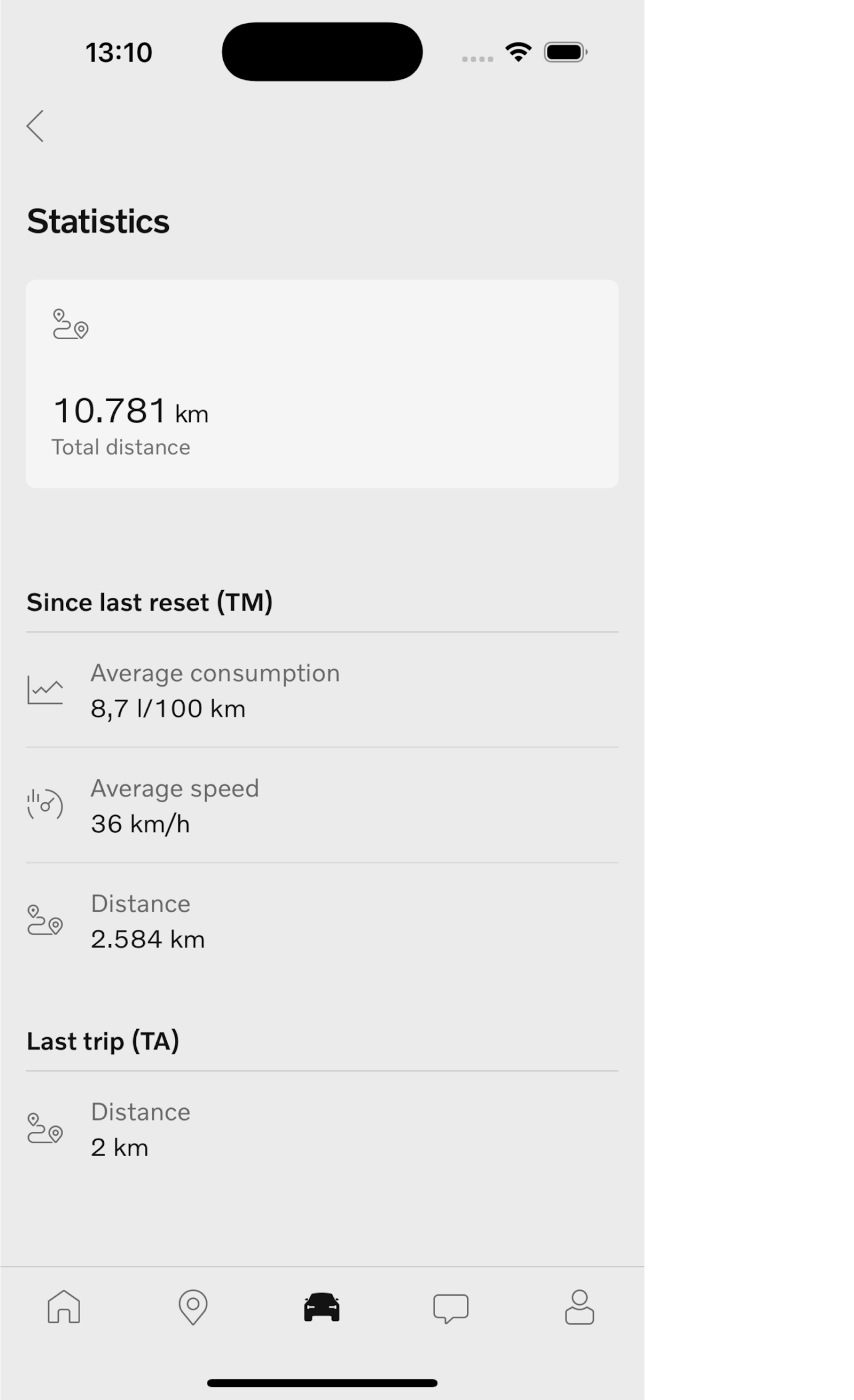
- Air purification14
We've resolved an issue where occasionally air purification failed to start.
- Incorrect mileage14
We've resolved an issue that occasionally caused statistics to show you the incorrect mileage.
- General updates
This update includes general improvements and bug fixes to enhance the overall performance and reliability of your experience.
Volvo Cars app version 5.48.0
Android
- Driving Journal category filters
We’ve added the category filters of Private, Business and Unassigned to the top of the Driving Journal trip list so you can easily filter and find your trips.
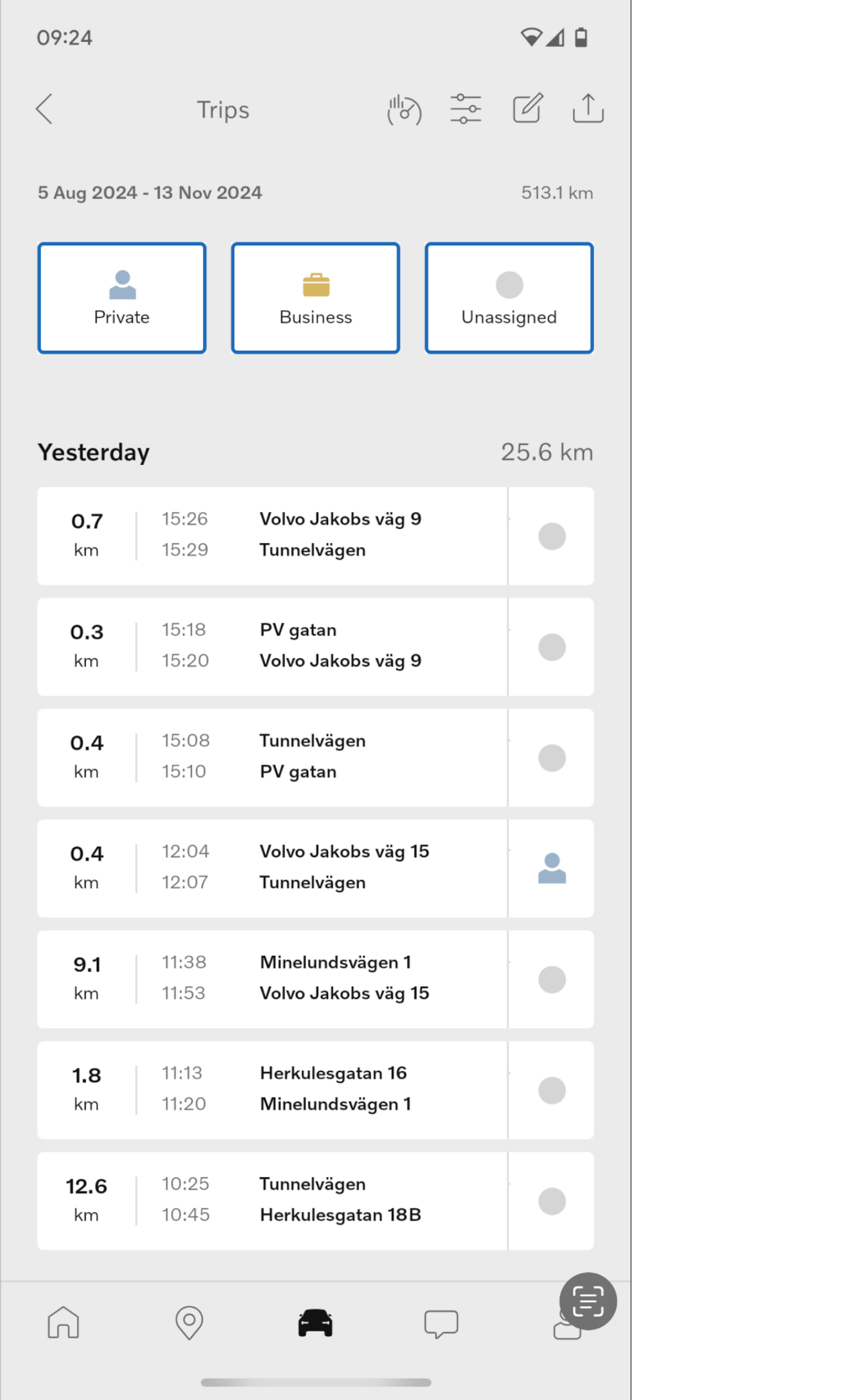
- General updates
This update includes general improvements and bug fixes to enhance the overall performance and reliability of your experience.
iOS
- General updates
This update includes general improvements and bug fixes to enhance the overall performance and reliability of your experience.
Volvo Cars app version 5.47.0
Android
- Charging locations and timers18
We've added the ability to create multiple charging locations and set individual timers for each location. This gives you more flexibility and control when creating charging schedules.
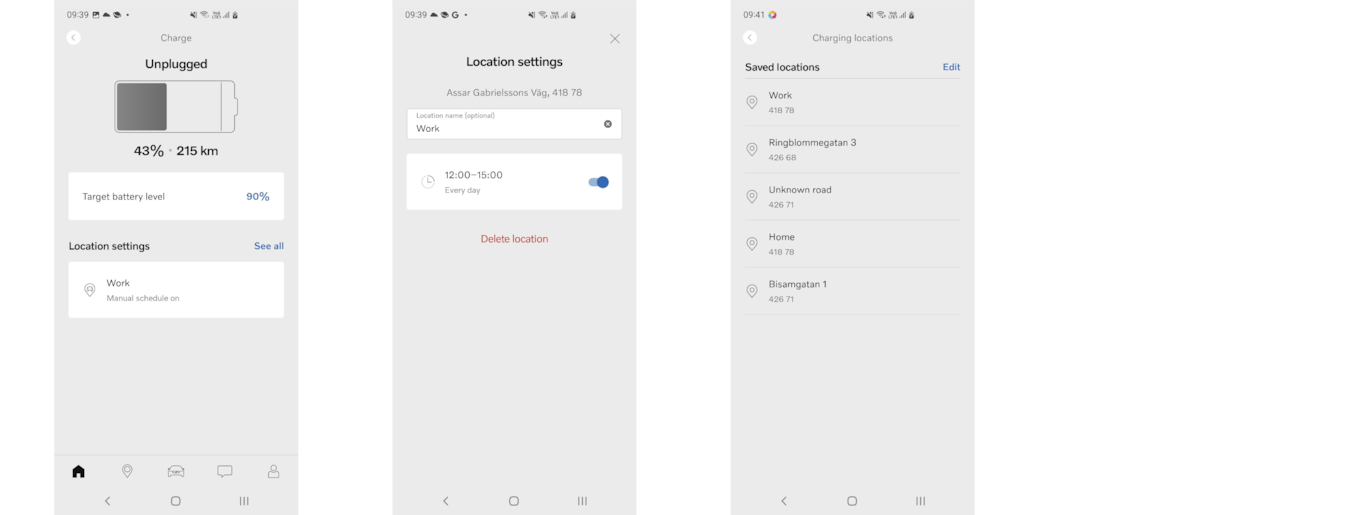
- General updates
This update includes general improvements and bug fixes to enhance the overall performance and reliability of your experience.
iOS
- Software version14
Your car's software version is now accurately displayed in the Volvo Cars app and aligns with the software version shown in your car's centre display.
- General updates
This update includes general improvements and bug fixes to enhance the overall performance and reliability of your experience.
Volvo Cars app version 5.46.0
Android
- General updates
This update includes general improvements and bug fixes to enhance the overall performance and reliability of your experience.
iOS
- Send to Car now works as expected19
We've resolved issues with the Send to Car button that some users have experienced, including inconsistent display while driving.
- Display of temperature fixed1
Issues with the display of temperature on the home screen are now resolved.
- General updates
This update includes general improvements and bug fixes to enhance the overall performance and reliability of your experience.
Volvo Cars app version 5.45.0
Android
- Push notifications for climate control20
You can now receive push notifications when climate control is interrupted due to low battery. This is enabled by default in the app's notification settings.
- New language option
We've expanded our language options in the app! With this update, you will be able to choose Romanian as your preferred language.
- General updates
This update includes general improvements and bug fixes to enhance the overall performance and reliability of your experience.
iOS
- Push notifications for climate control20
You can now receive push notifications if climate control is interrupted due to low battery. This is enabled by default in the app's notification settings.
- Remote start available on the Apple Watch1
Remote starting your car from your Apple Watch is now available for cars with Google built-in.
- New language option
We've expanded our language options in the app! With this update, you will be able to choose Romanian as your preferred language.
- General updates
This update includes general improvements and bug fixes to enhance the overall performance and reliability of your experience.
Volvo Cars app version 5.44.0
Android
- New maintenance view1
We've added a maintenance view for cars with Google built-in that displays your car’s service and maintenance needs, all in one convenient place. You will be able to check when your next service is due, book a service appointment, monitor the status of various systems in your car such as brake fluid and washer fluid, and access the user manual.
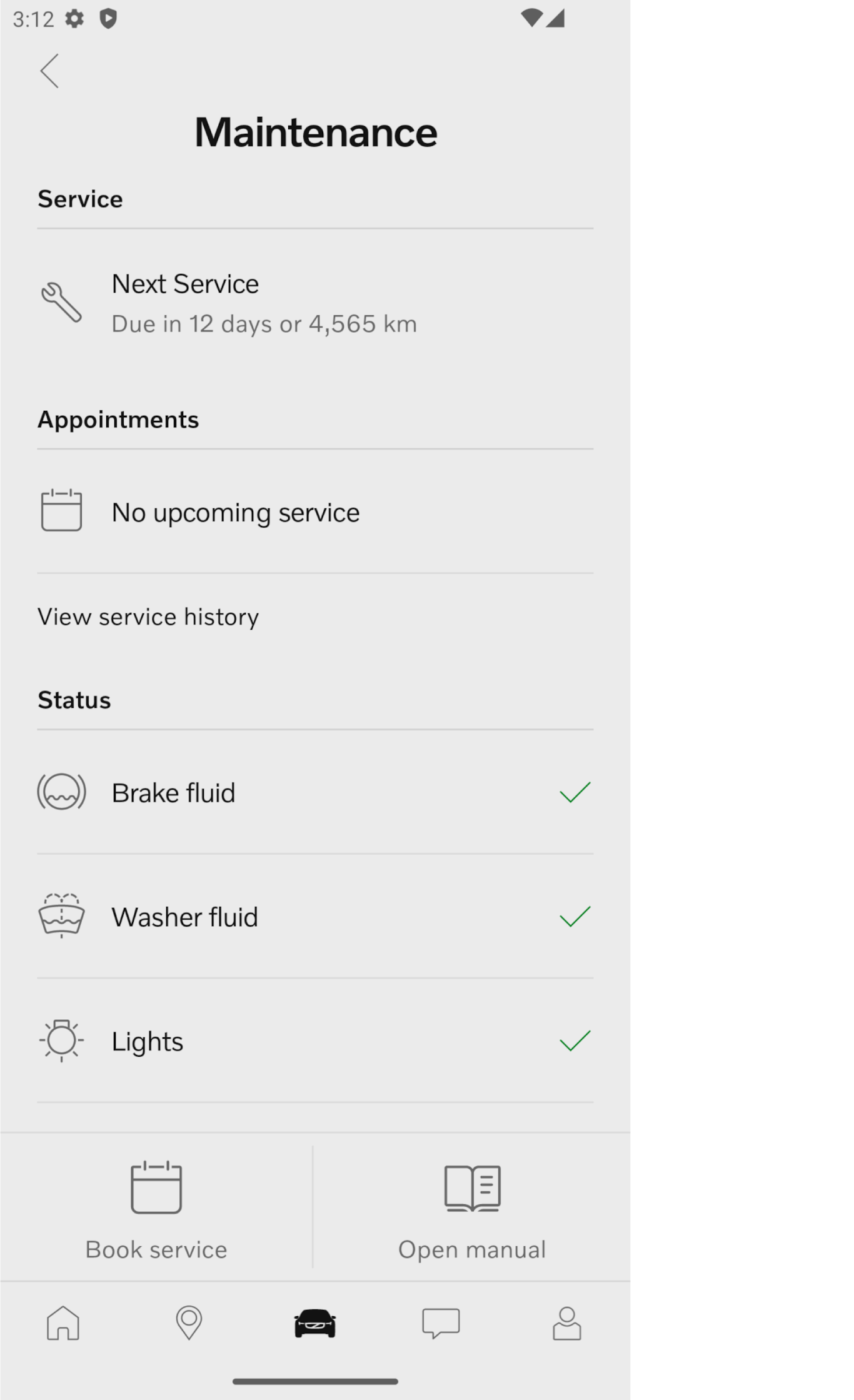
- Electric consumption statistics21
Information about your car's electric consumption is now included in the statistics view for plug-in hybrids with Google built-in. This update allows you to easily monitor your electric usage and fuel consumption, providing a more comprehensive understanding of your car's efficiency.
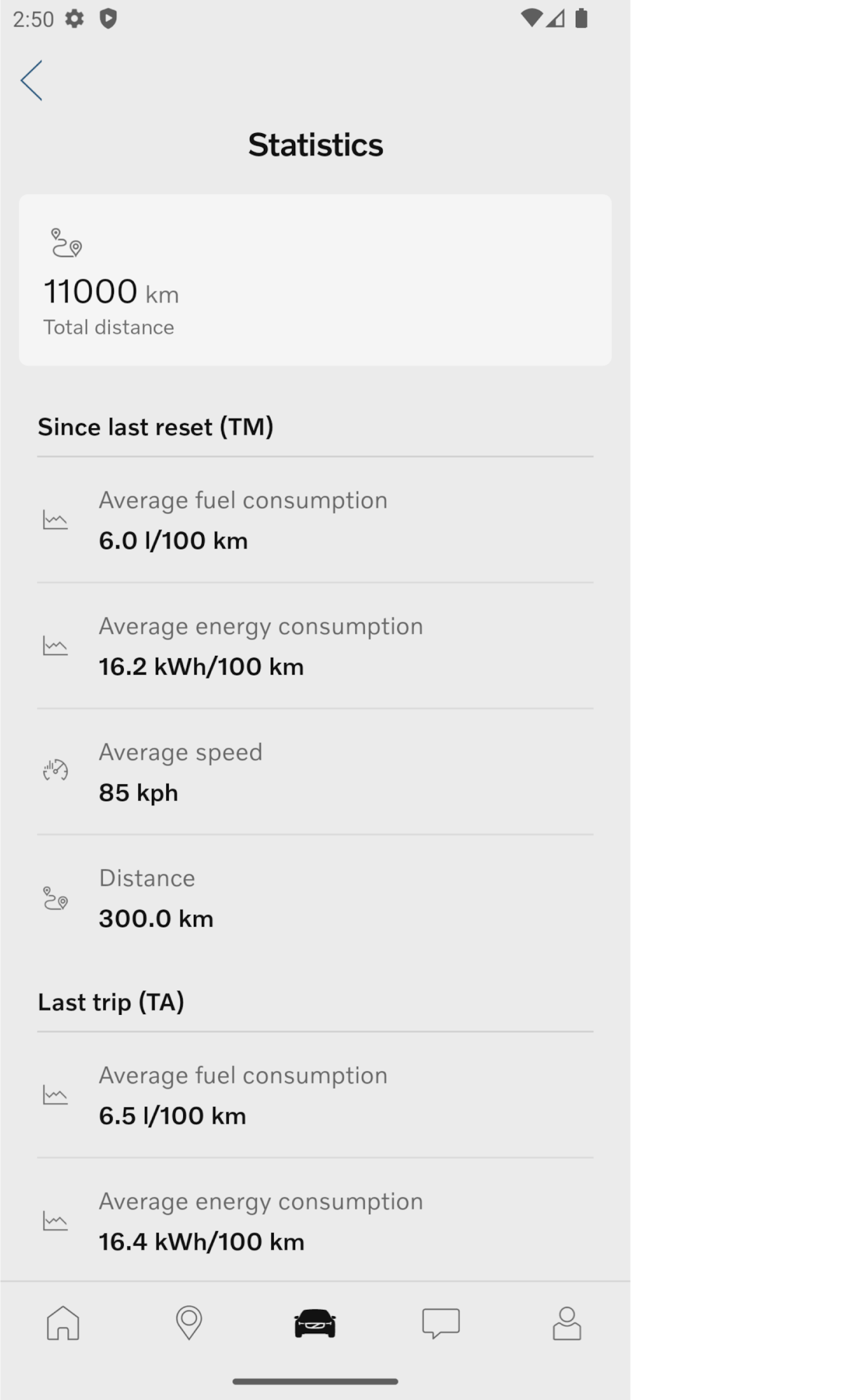
- Introducing Volvo EX90
In this update we've introduced a range of exciting new features for our newest addition, the Volvo EX90.
iOS
- New maintenance view1
We've added a maintenance view for cars with Google built-in that displays your car’s service and maintenance needs, all in one convenient place. You will be able to check when your next service is due, book a service appointment, monitor the status of various systems in your car such as brake fluid and washer fluid, and access the user manual.
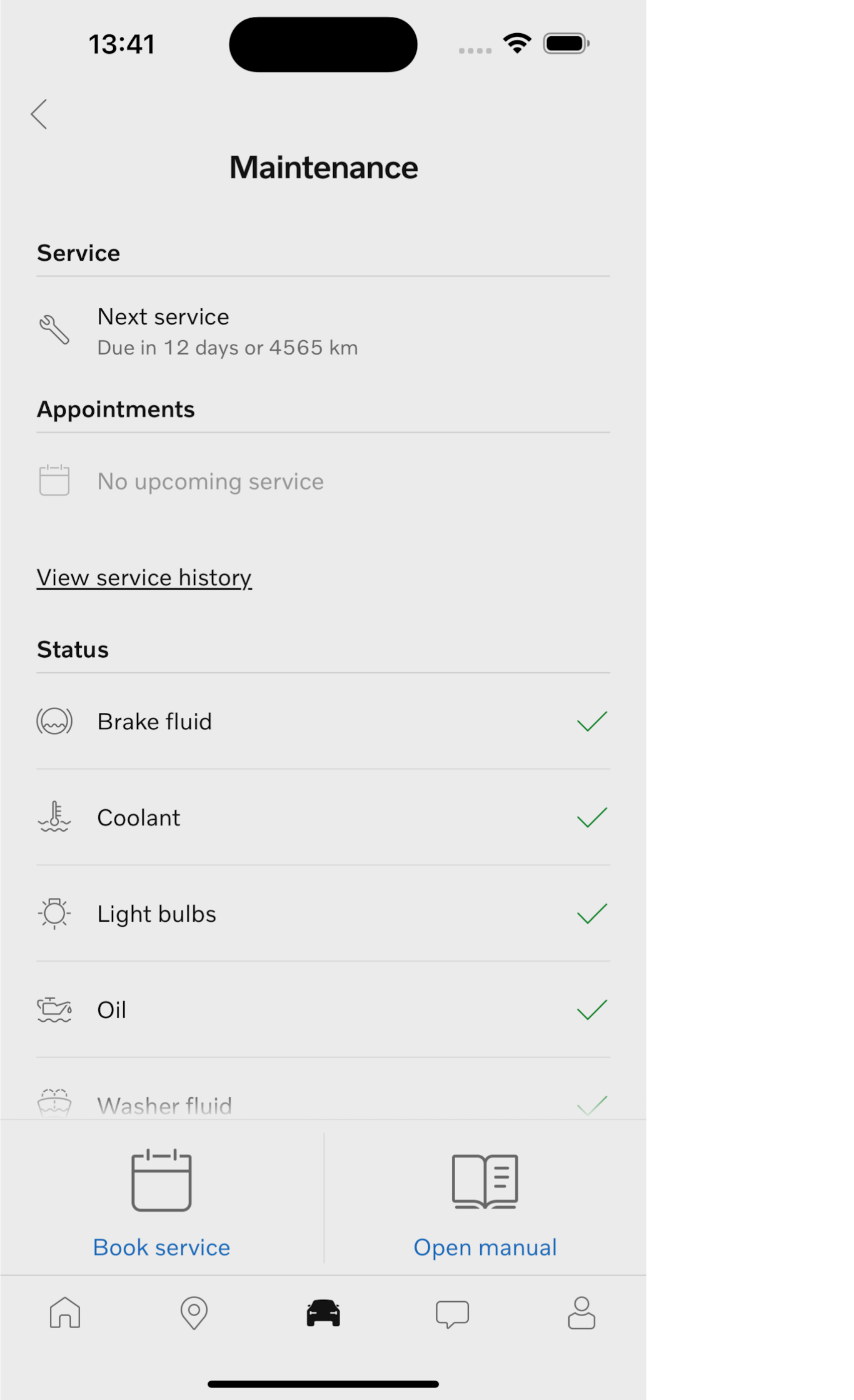
- Electric consumption statistics21
Information about your car's electric consumption is now included in the statistics view for plug-in hybrids with Google built-in. This update allows you to easily monitor your electric usage and fuel consumption, providing a more comprehensive understanding of your car's efficiency.
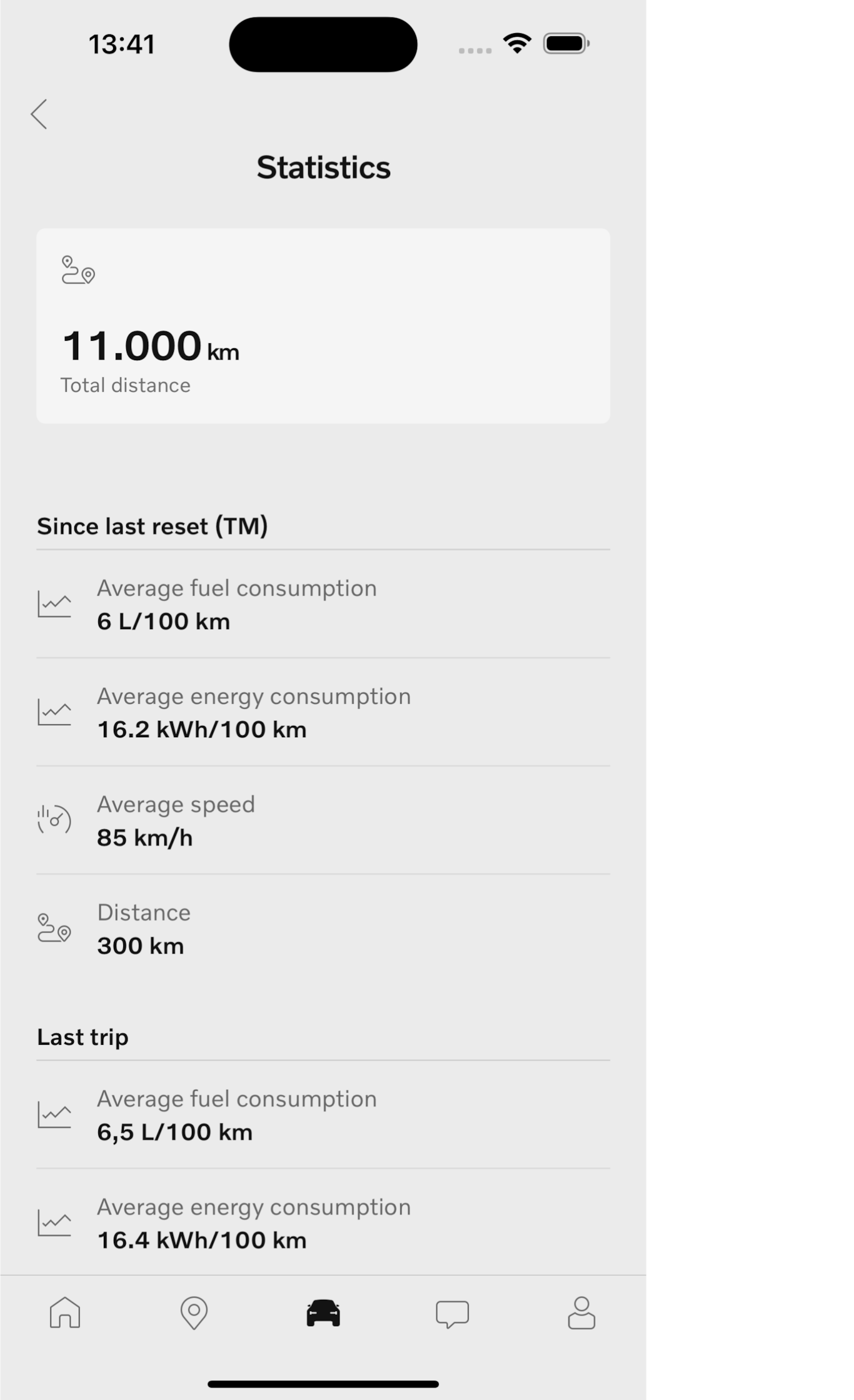
- Range information22
Range information, which is the distance you can drive with your current battery level, is now part of the home view for XC40 Recharge Pure Electric, C40, EC40, and EX40 cars. This update gives you a quick and easy access to your car's range directly from the home view.
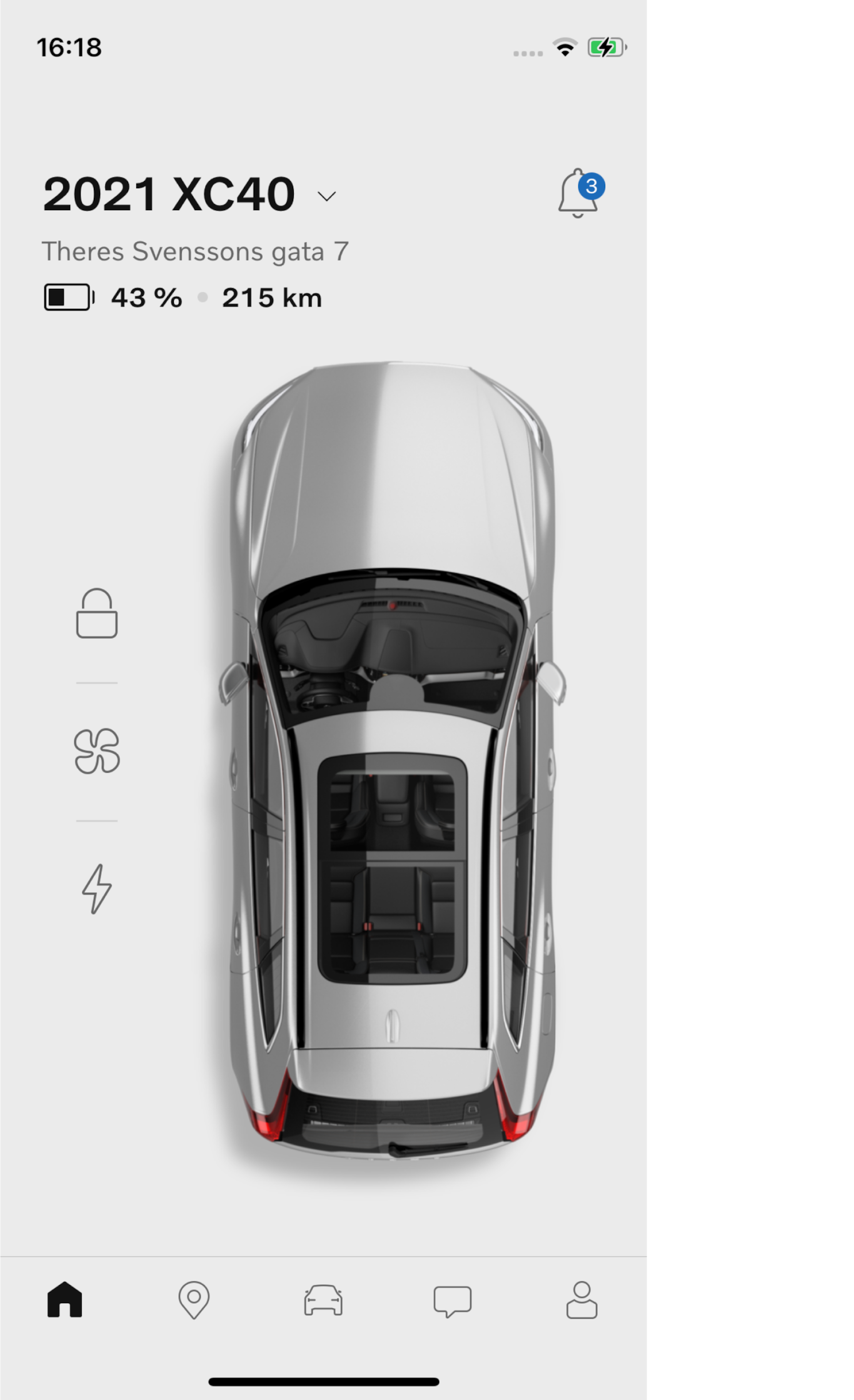
- Improved driving journal
The driving journal has been improved to better align with your iOS settings. This update ensures that the units in your driving journal automatically adjust based on the measurement system selected in your iOS settings, offering a more localised and accurate experience.
- Introducing Volvo EX90
In this update we've introduced a range of exciting new features for our newest addition, the Volvo EX90.
Volvo Cars app version 5.43.0
Android
- General updates
This update includes general improvements and bug fixes to enhance the overall performance and reliability of your experience.
iOS
- Target battery level23
We've added a new feature that allows you to set a maximum charging limit for XC40 Recharge Pure Electric, C40, EC40 and EX40 cars. You can now manage and control the charge percentage of your car’s battery directly from the Volvo Cars app.
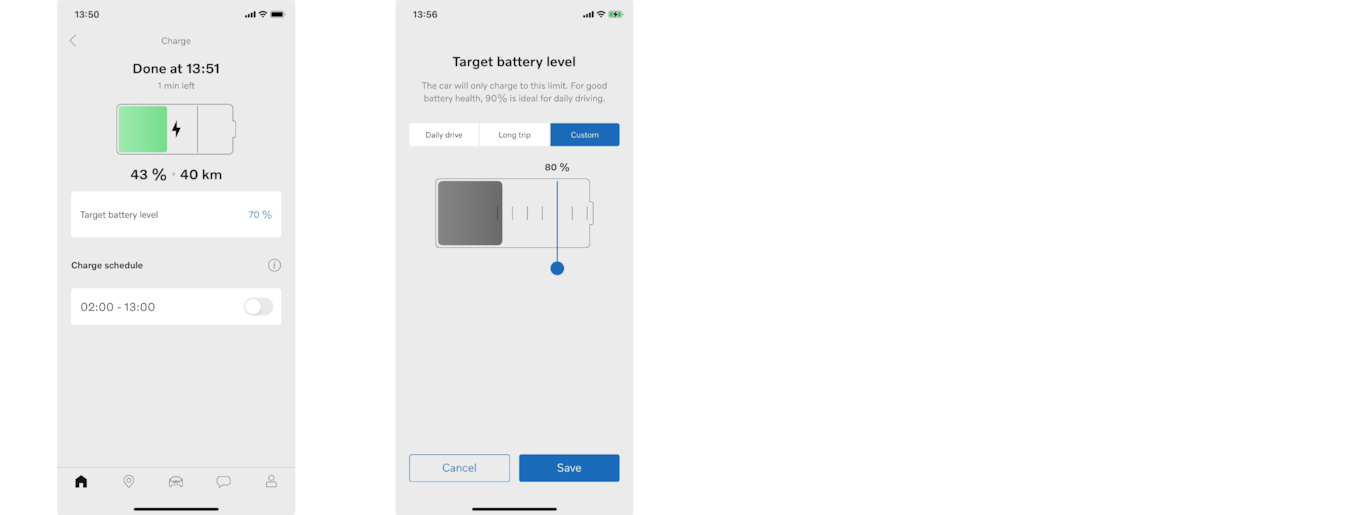
- General updates
This update includes general improvements and bug fixes to enhance the overall performance and reliability of your experience.
Volvo Cars app version 5.42.0
Android
- Updates to our pick-up and delivery service
We have a new process for our pick-up and delivery service, which will now be managed directly by the retailer. This ensures that you can continue to use this transportation option with clear and transparent communication throughout the process.
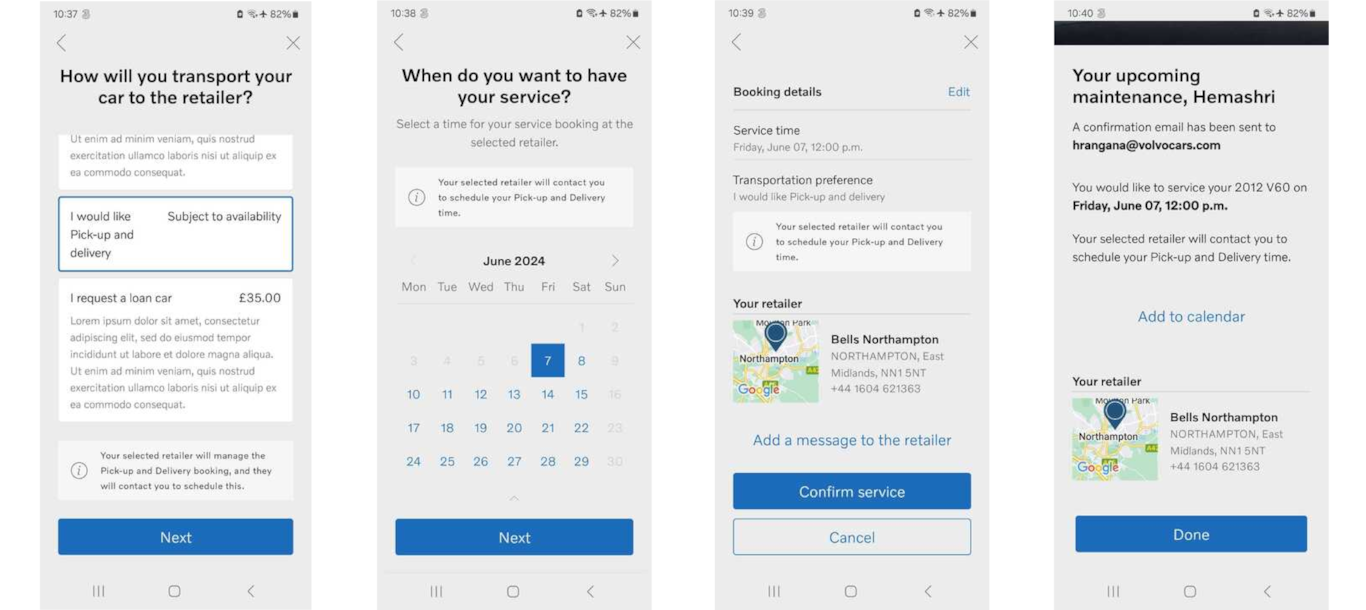
- General updates
This update includes general improvements and bug fixes to enhance the overall performance and reliability of your experience.
iOS
- Updates to our pick-up and delivery service
We have a new process for our pick-up and delivery service, which will now be managed directly by the retailer. This ensures that you can continue to use this transportation option with clear and transparent communication throughout the process.
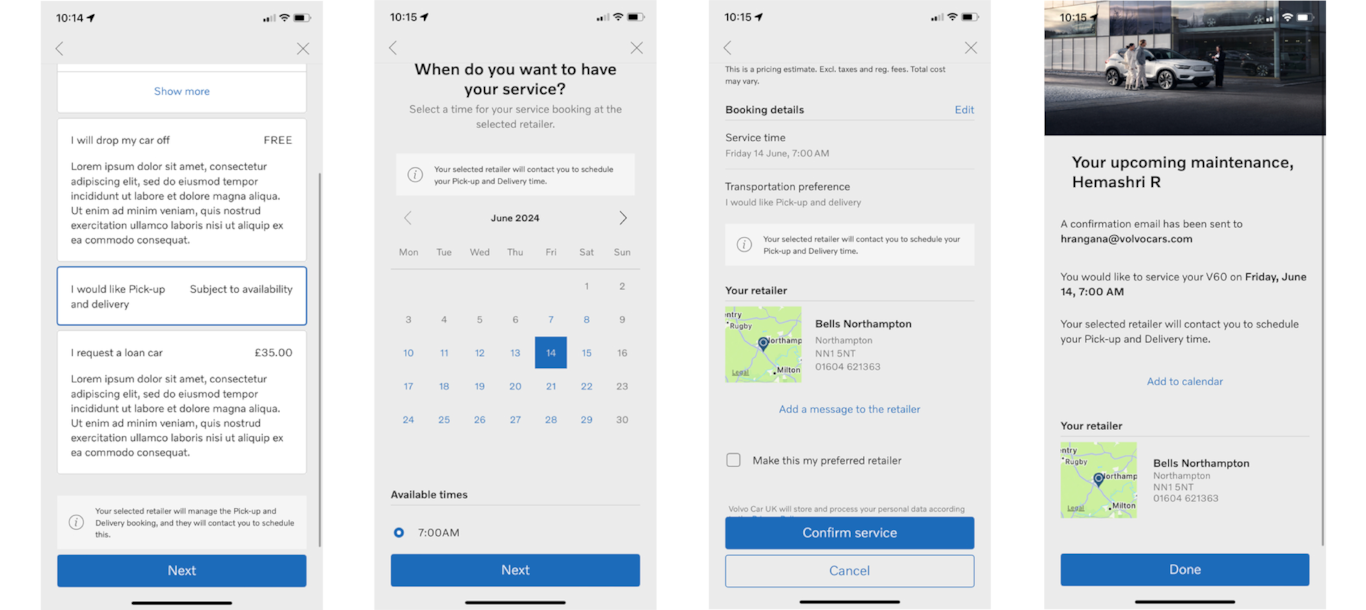
- Link to our help centre
We've added a link so you can easily search for your car's user manual and explore many helpful topics under the support section in the Volvo Cars app.
- General updates
This update includes general improvements and bug fixes to enhance the overall performance and reliability of your experience.
Volvo Cars app version 5.41.0
Android
- Retailer map pins
We've introduced map pins to help you to quickly identify and choose retailers on the map.
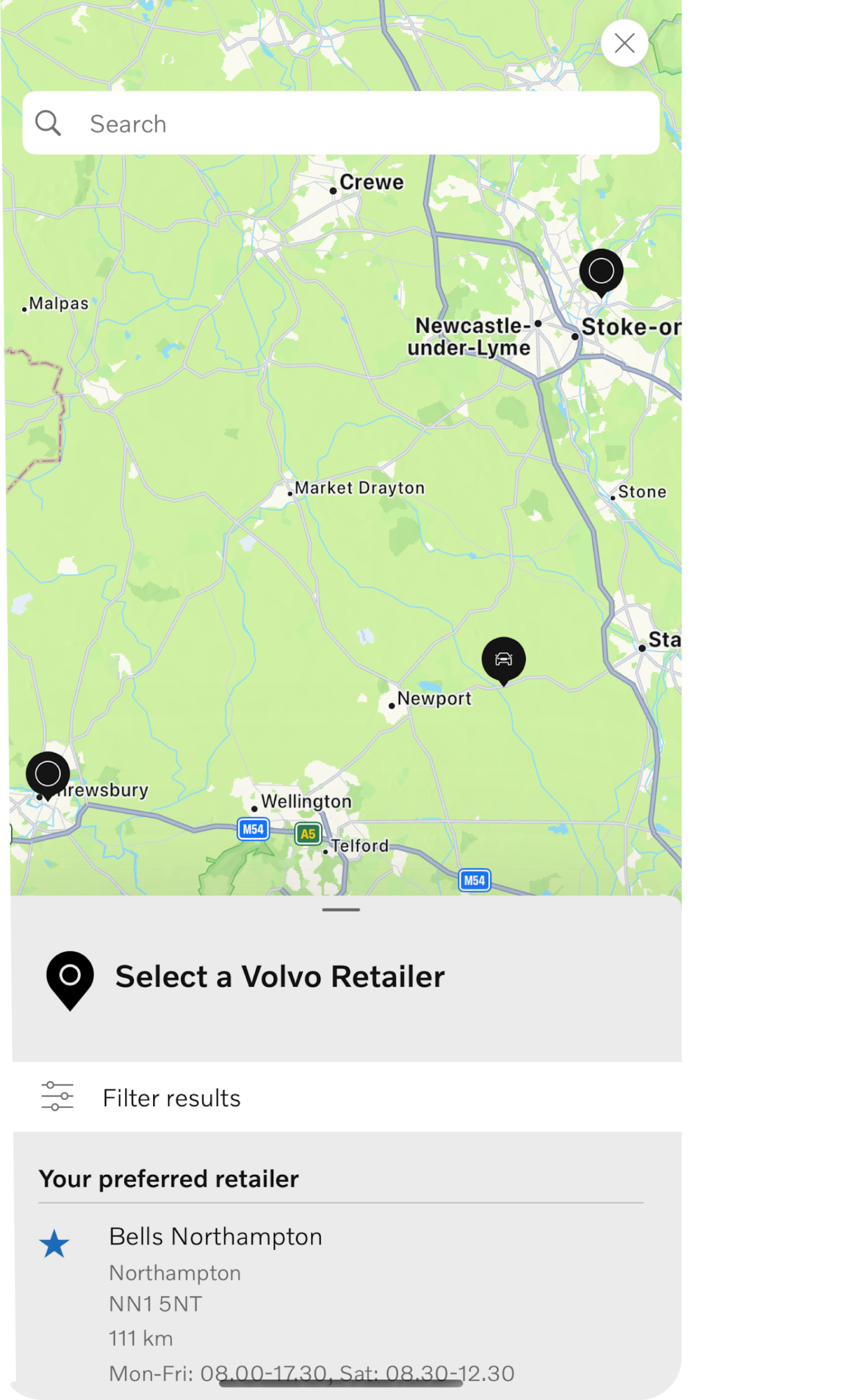
- Search by retailer name
You can now easily search for retailers by name in addition to the location-based search, providing a faster and more intuitive way to find your preferred retailers.
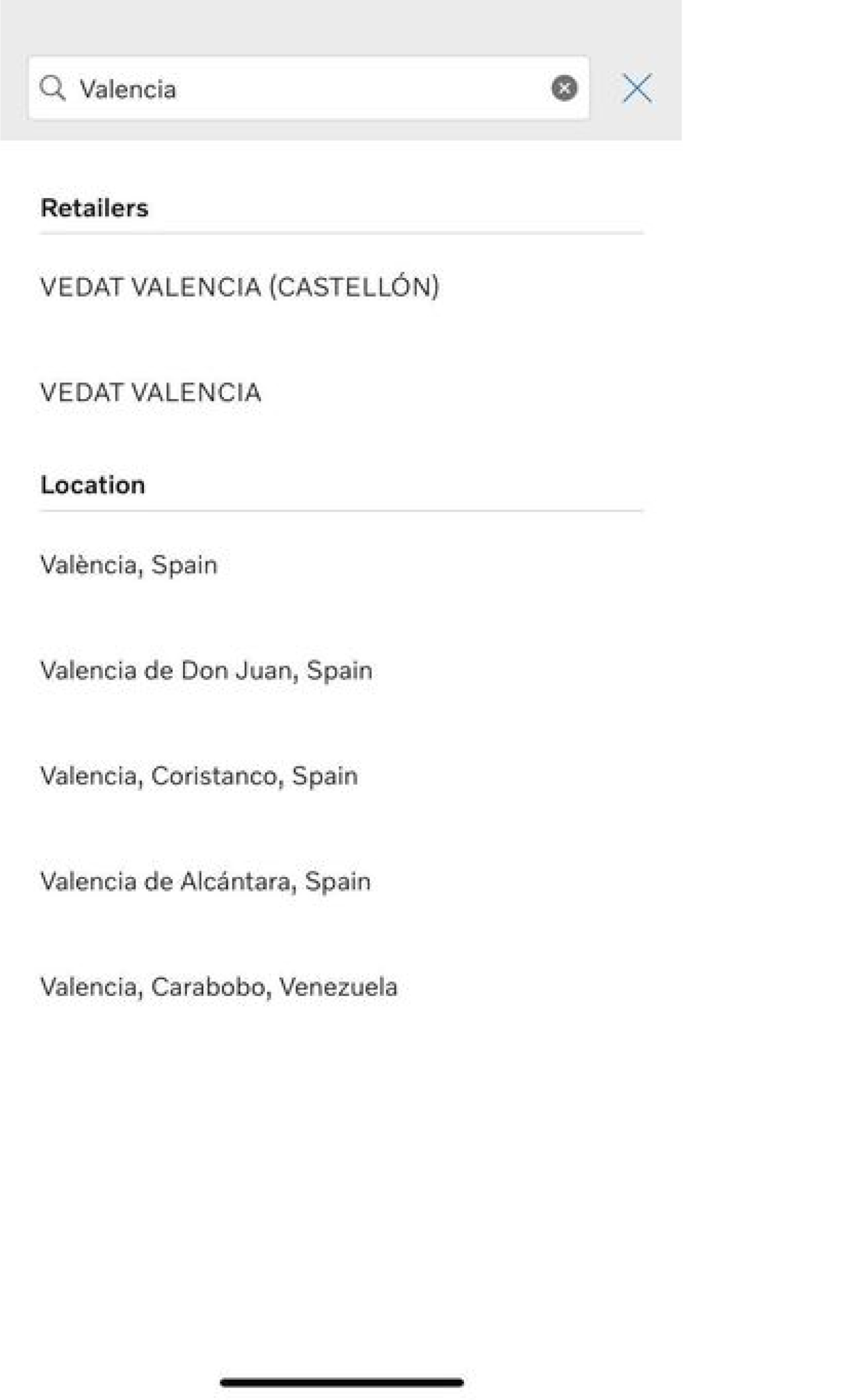
- Clustering of retailer locations
Retailers close to one another are now clustered together to enhance the map's clarity and usability, especially in densely populated areas.
- Retailer search filtering options
We've added new filtering capabilities so you can refine retailer searches based on proximity to your car and your current location when you're on the move.
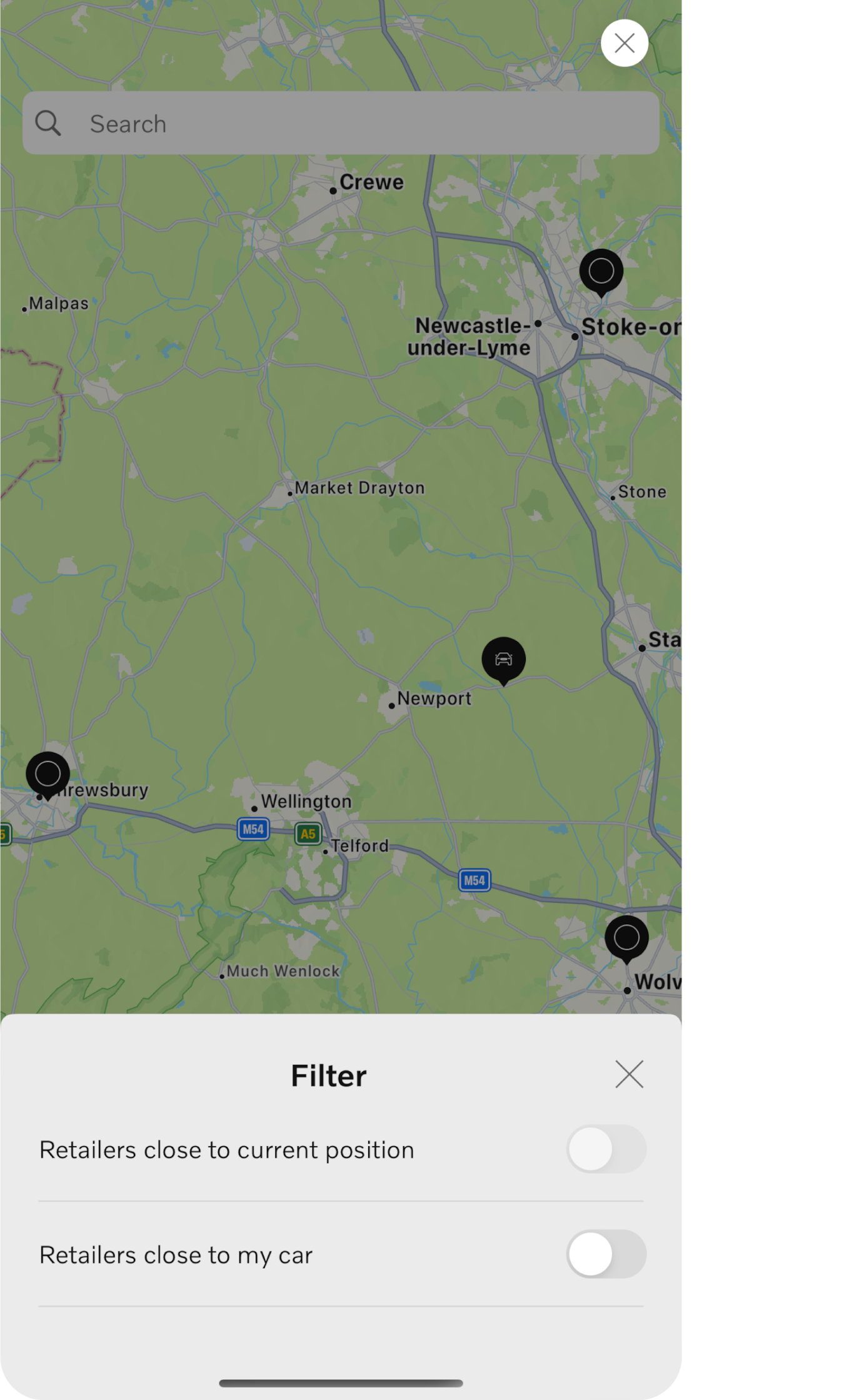
- Display only preferred charging stations
You can now filter the map to see only your preferred stations, allowing you to quickly find the best options without sifting through all available stations.
- Charging power range slider
We've added a slider that lets you select the minimum and maximum power ranges for the charging stations shown. Choose a high power range for fast charging sessions when you need to get back on the road quickly or select a lower power range for more economical charging options, such as overnight charging.
- Charging method selection
You can now choose your preferred charging method. For example, you can select Volvo Cars app while you're waiting for your charging card to be delivered.
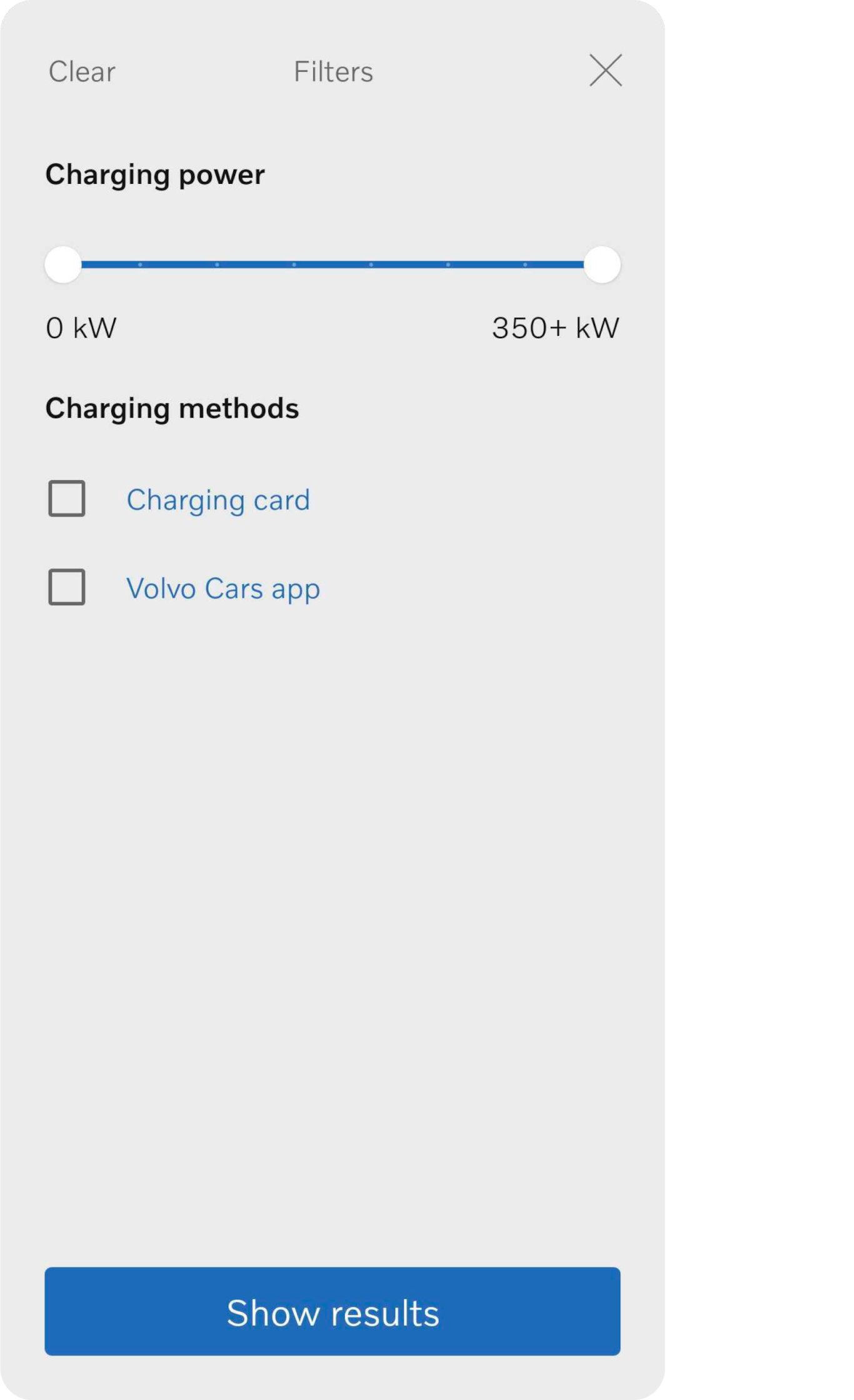
- Removal of the legacy widget & shortcuts
The Volvo Cars app will no longer support accessing shortcut functions through widgets or long-tapping the app icon.
iOS
- Retailer map pins
We've introduced map pins to help you to quickly identify and choose retailers on the map.
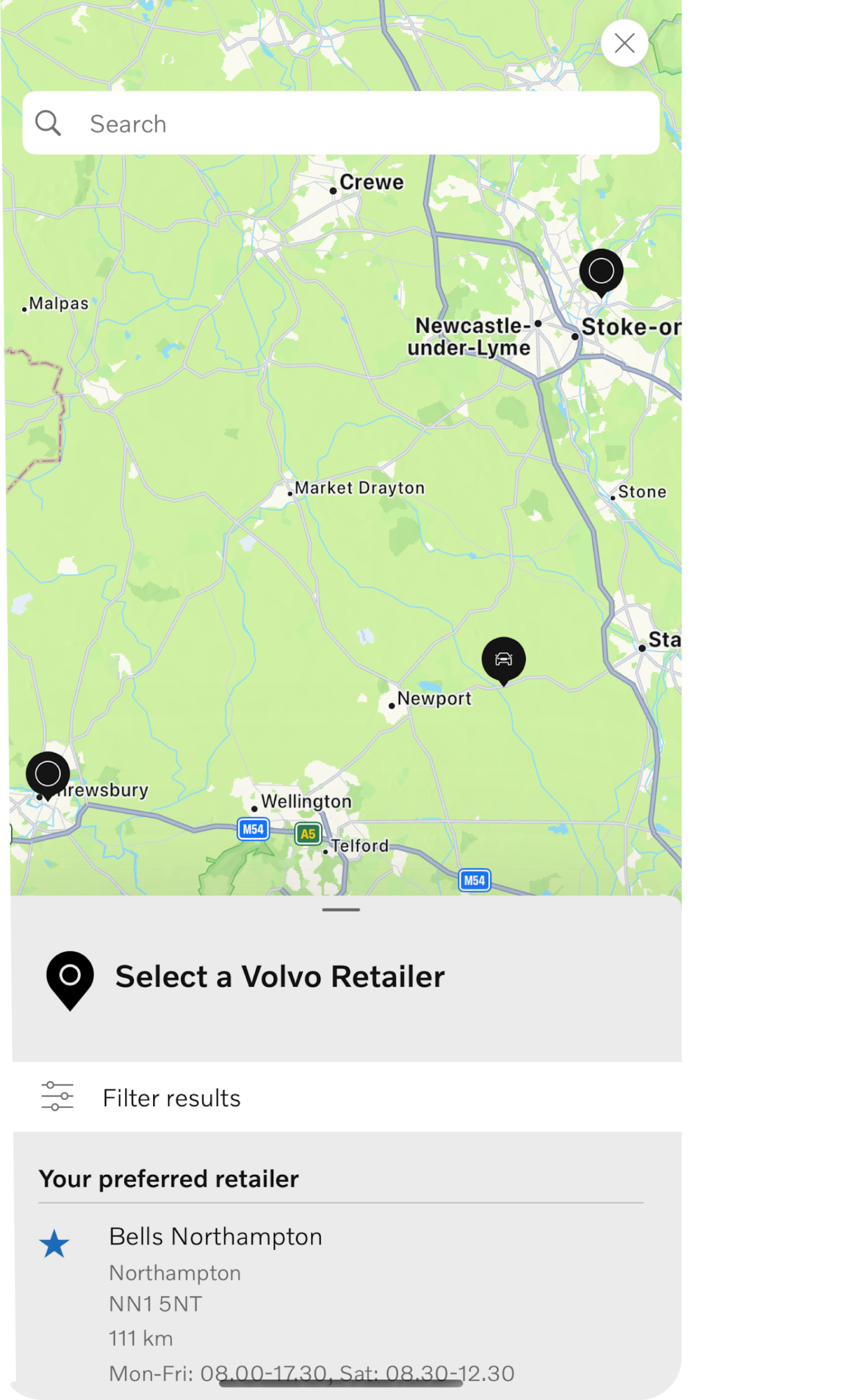
- Search by retailer name
You can now easily search for retailers by name in addition to the location-based search, providing a faster and more intuitive way to find your preferred retailers.
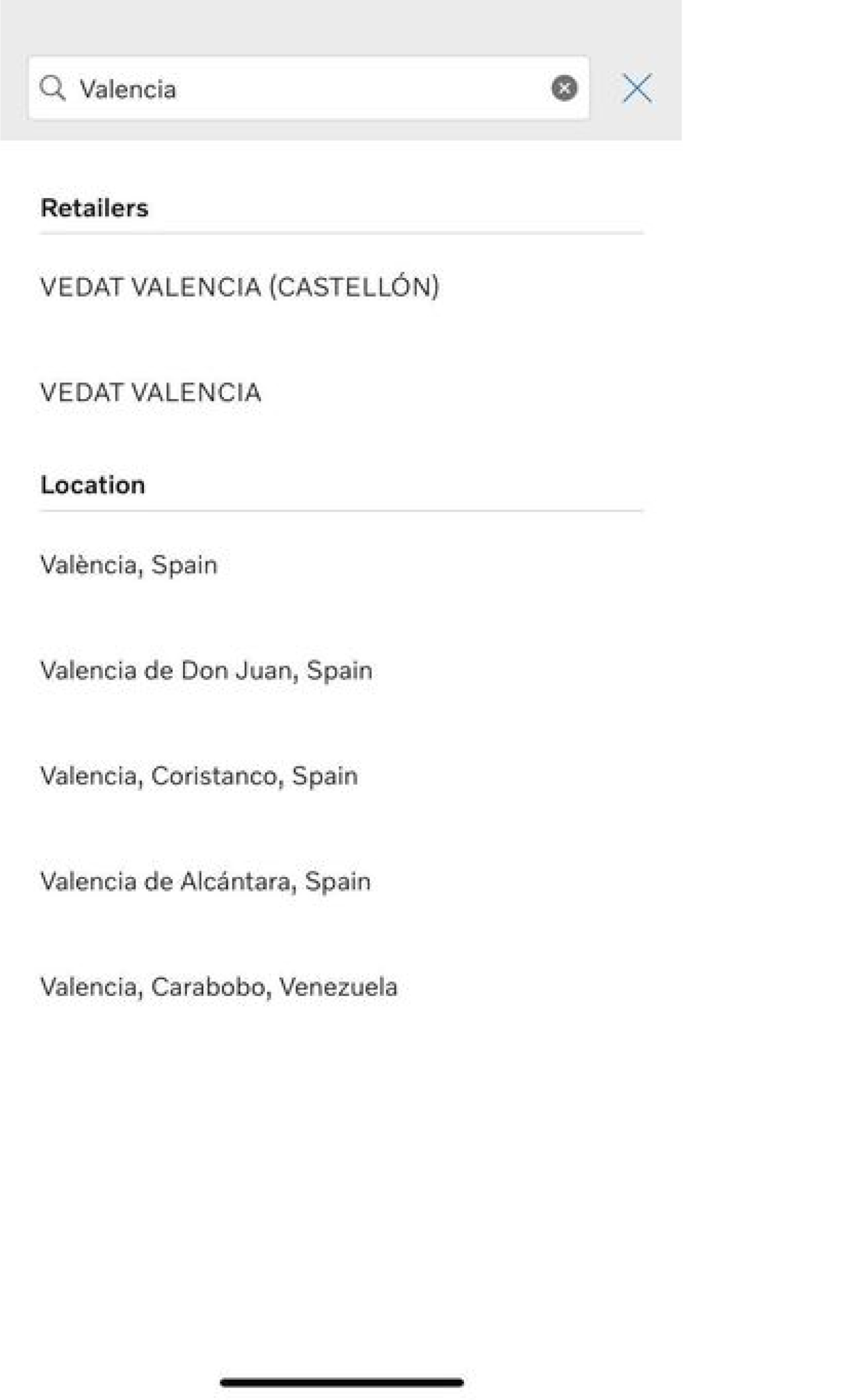
- Retailer search filtering options
We've added new filtering capabilities so you can refine retailer searches based on proximity to your car and your current location when you're on the move.