Download af Sensus Navigation 2016-kort
Et navigationssystem, som blev lanceret i 2015. Kortet gemmes på et internt harddiskdrev. Opdateringer udføres ved hjælp af en USB-nøgle, og kortene downloades gratis fra Volvo Cars Support-websiden. De anbefalede USB-hukommelsesstørrelser er: 128 GB til europakortet, 64 GB til kortet over Nordamerika og 32 GB for andre regioner.
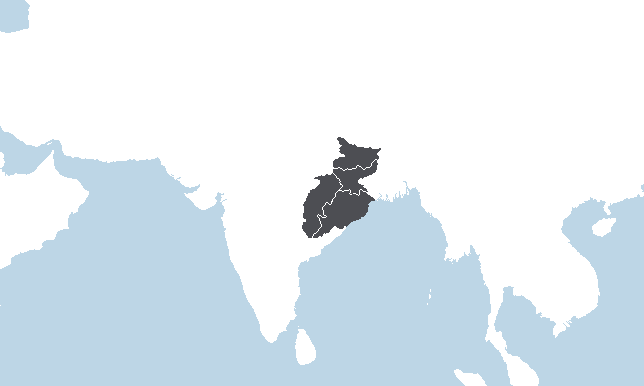
Centrale Østlige Indien1 GB
Indien (Odisha, Chhattisgarh, Jharkhand, Bihar)
Softwaredetaljer
Udgivet12/01/2026
Version1530
Planlagt opdatering07/04/2026
Denne software kan anvendes til
S602019,2020,2021,2022
S60 Recharge Plug-in Hybrid2021,2022
S60 Twin Engine2020
S902017,2018,2019,2020,2021
S90 Recharge Plug-in Hybrid2021
S90 Twin Engine2018,2019,2020
V602019,2020,2021,2022
V60 Cross Country2019,2020,2021,2022
V60 Recharge Plug-in Hybrid2021,2022
V60 Twin Engine2019,2020
V902017,2018,2019,2020,2021
V90 Cross Country2017,2018,2019,2020,2021
V90 Recharge Plug-in Hybrid2021
V90 Twin Engine2018,2019,2020
XC402018,2019,2020,2021,2022
XC40 Recharge Plug-in Hybrid2021,2022
XC40 Twin Engine2020
XC602018,2019,2020,2021
XC60 Recharge Plug-in Hybrid2021
XC60 Twin Engine2018,2019,2020
XC902016,2017,2018,2019,2020,2021,2022
XC90 Recharge Plug-in Hybrid2021,2022
XC90 Twin Engine2016,2017,2018,2019,2020
Trin for trin-guide til download
- Download den valgte opdatering til en tom USB-nøgle
- Vælg download til Mac eller Windows
- Vælg "Kør" for at installere download-guiden
- Følg instruktionerne i download-guiden
- Gem den downloadede opdatering på en tom USB-nøgle
- NB. En download kan tage flere timer at udføre, afhængigt af internetforbindelse og filstørrelse.
- Installer opdateringen i din bil
- Tænd for infotainmentsystemet
- Sæt USB-nøglen i USB-porten
- Følg instruktionerne på det centrale display
- Venter på upload i din bil
- En upload kan tage 15 minutter og op til flere timer, afhængigt af produkt og filstørrelse