Charging status in the display
You can see the vehicle's current charging status in the display.
- 1Battery level information
- 2Current range, charging power and amperage[1]
- 3Charging status information
- 4Target battery level
The driver information area contains charging status information, such as status text, battery level, current range, amperage, remaining charging time and scheduled time information. Different colors of the progress bar are also visible. The information may vary depending on the charging status.
| Status | Color | Color name | Description |
|---|---|---|---|
| Waiting | 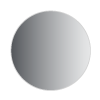 | White, solid | The cable is connected, but the vehicle is not charging. The status can also be visible when heating or cooling is needed before starting the charging session. |
| Plug & Charge unavailable | 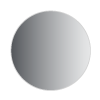 | White, solid | Plug & Charge is not available. Try another payment method. |
| Authorizing | 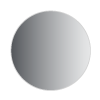 | White, solid | The cable is plugged in and authorizing the payment method when Plug & Charge is enabled. |
| Charging | 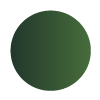 | Green, pulsating | The vehicle is charging manually.[2] |
| Scheduled | 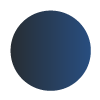 | Blue, solid | The cable is plugged in, and your vehicle is scheduled to charge at a later time. Information about the scheduled time is visible in the display. |
| Charging ended and Cable unlocked | 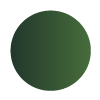 | Green, solid | The vehicle is either done charging or has stopped charging. When AC charging is stopped, the charging cable unlocks. The charging process is temporarily paused, and the charging cable can be removed. |
| Plug & Charge fault | 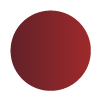 | Red, solid | The cable is plugged in but Plug & Charge is not working. Reconnect the cable or try normal charging. There might also be a problem with the charging contract. Depending on the error, the display shows different messages. If the problem persists, contact an authorized Volvo workshop. |
| Charging fault | 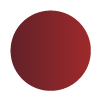 | Red, solid | The cable is plugged in but there is an error in the charging connection. Depending on the error, the display shows different messages. If the problem persists, contact an authorized Volvo workshop. |
