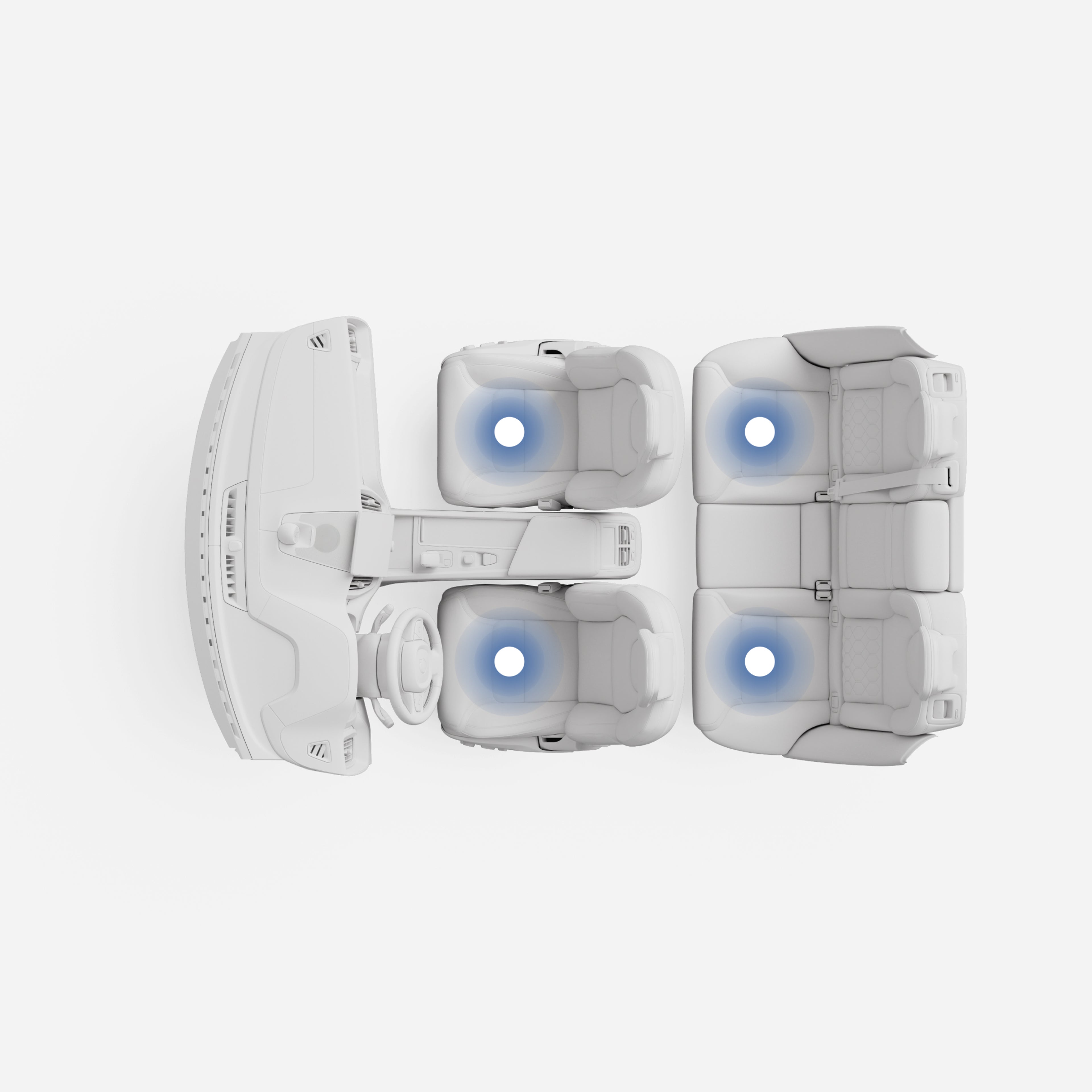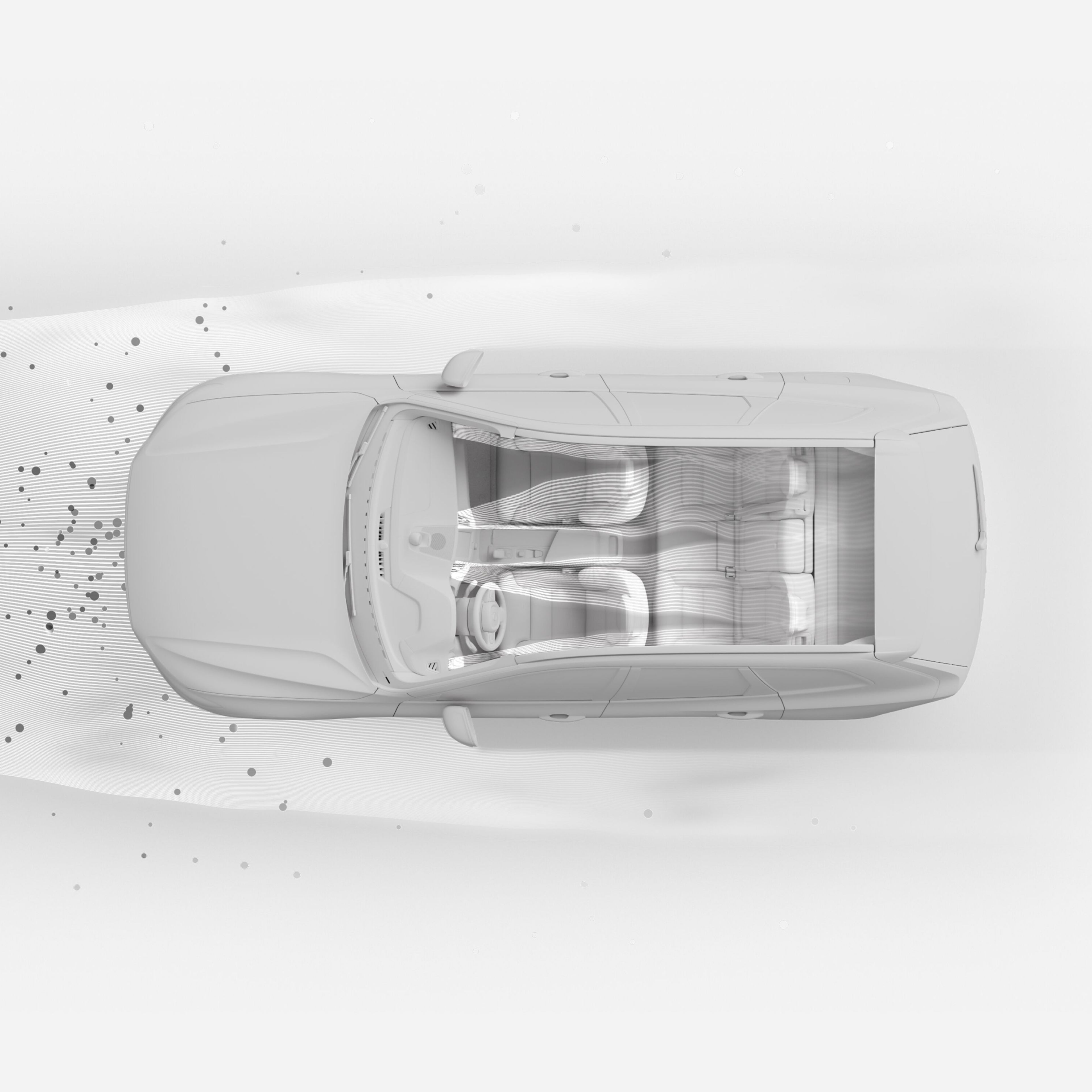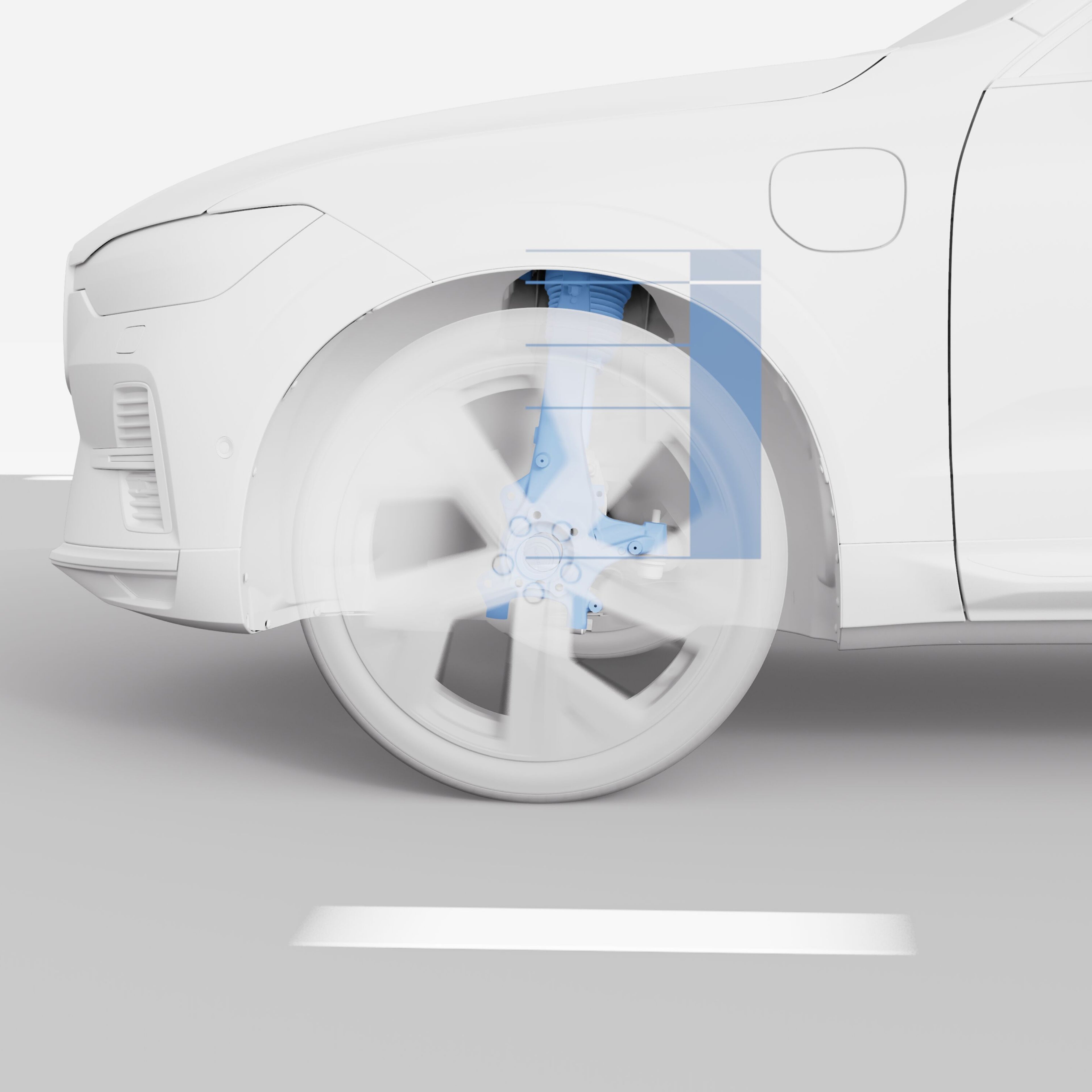Explore XC60 features
Simple controls. Multiple drive modes. Advanced safety. It’s tech designed to keep pace with real life.

XC60 Displays and connectivity
Your podcasts, playlists and plans – on call.
Apple CarPlay
Connect your iPhone via the USB-C port in the center console to use Apple CarPlay. Then you’re all set to select apps, music and more using Siri or the center display. Your phone will also charge when it’s in use.
Android Auto
Access your favorite apps in the car's center display with Android Auto™. Connect your Android™ phone to the USB-C port in the center console to get started. Your phone will charge while connected.
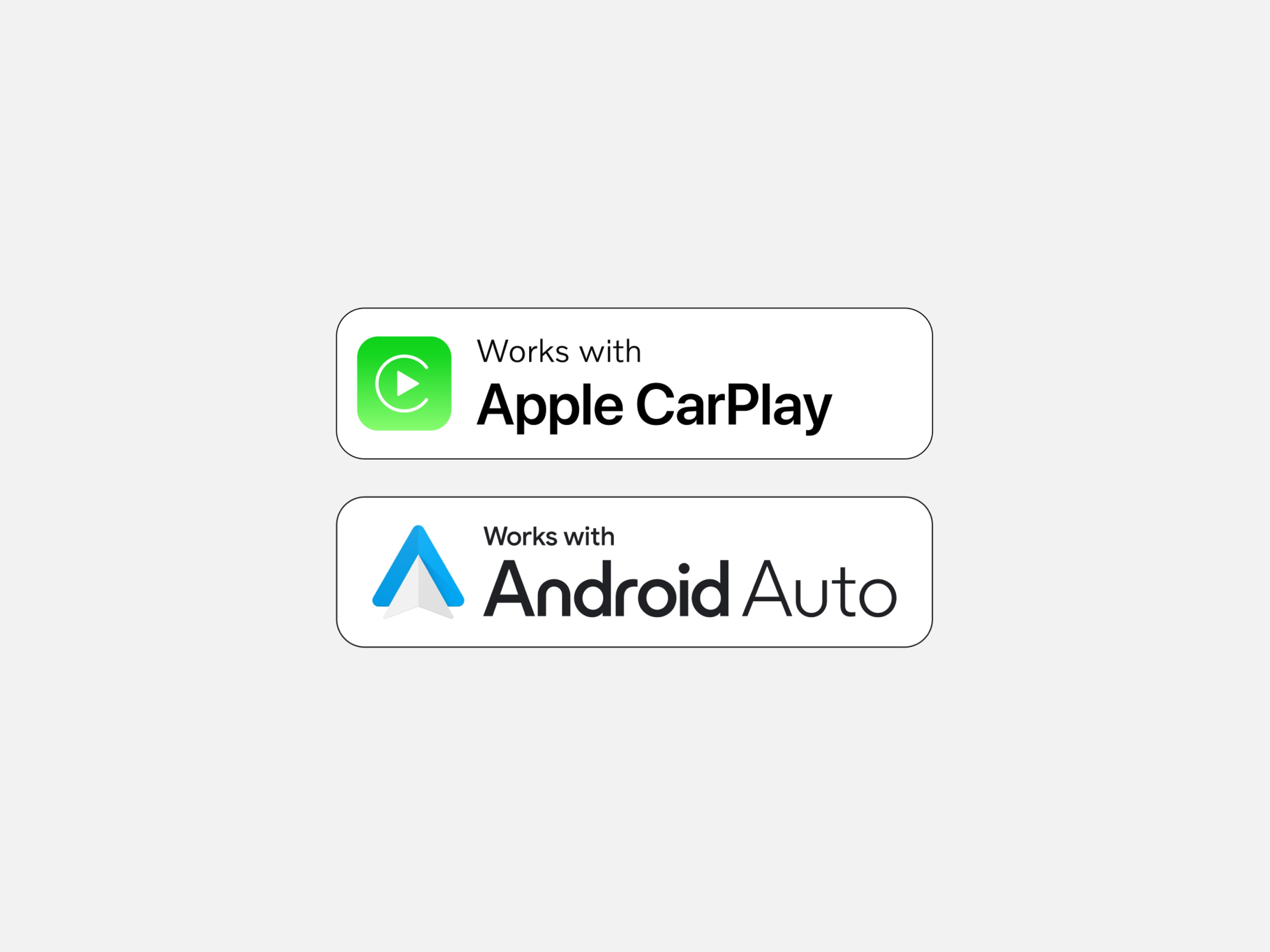
Apple CarPlay and iPhone are trademarks of Apple Inc. Apple CarPlay is compatible with an iPhone 5 or newer models running iOS 8 or later. Update to the latest software to optimize your Apple CarPlay experience. Google, Android and Android Auto are trademarks of Google LLC. Compatible Android phone and compatible active data plan required.
XC60 Comfort and climate
Refined comfort. Redefined journeys.
Wireless phone charger
Drop your phone on the charging pad at the front of the center console. It fits larger phones and delivers up to 15 watts – perfect for quick top-ups.
Four USB-C ports
Charge devices using the two USB-C ports in the front center console or the two at the rear of the tunnel console.
Power outlets
There’s a 12-volt power outlet for small electrical equipment at the front of the tunnel console. Upgrade to add a second outlet in the trunk.

XC60 Safety and driver support
Feel ready for life’s twists and turns. []
Safety features complement safe driving practices and are not intended to enable or encourage distracted, aggressive, or otherwise unsafe or illegal driving. Driver support functions are not a substitute for the driver's attention and judgment. Ultimately, the driver is responsible for the safe operation of the vehicle at all times.
† Starting Manufacturer’s Suggested Retail Price (MSRP) includes destination fee of $1,395. Images may reflect a more expensive trim level with optional equipment and accessories. Taxes, title, registration, license, insurance, maintenance, and other retailer fees are excluded from starting MSRP. Retailer sets actual price. See authorized Volvo Cars retailer for details.
Features depicted may not be standard or available for all markets, equipment levels and powertrain options. Google services are enabled through a digital services package that is included for four years. After this period, new terms and fees will apply if you choose to renew. Google, Google Maps and Google Play are trademarks of Google LLC.
European specifications shown. Optional Equipment shown.