There are several different high beam options you can choose from to suit the driving conditions.
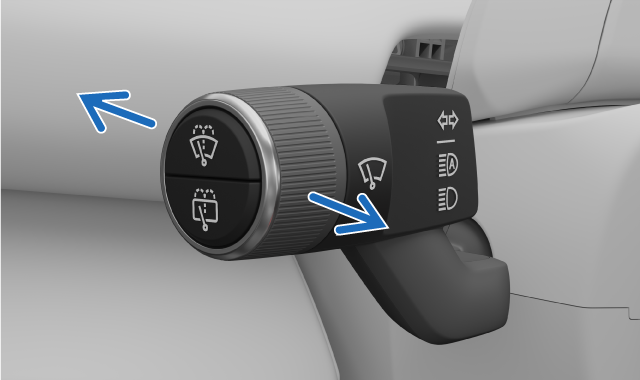
You can move the left-hand stalk forwards or backwards to switch between the different high beam options. The stalk always springs back to the neutral position.
The options available are:
- Automatic high beam
- Manual high beam
- High beam flash
Note
Primary lighting modes
When you are in the automatic primary lighting mode, the high beam becomes part of the adaptive front-light system and works in different ways depending on the outside light conditions. You can enable the automatic high beam in all lighting conditions, but both the automatic and manual high beam can only be activated in low light.
When passing beam is selected as the primary lighting mode, you can only activate the manual high beam.
Enabling or activating the high beam
When the high beam is turned off, push the stalk once to enable the automatic high beam or activate the manual high beam.
Deactivating the high beam
Pull the stalk fully to turn the high beam off.
Flashing the high beam
A short pull of the stalk activates the high beam flash.
Switching between manual and automatic high beam
When the automatic lights mode1 is selected and the high beam is activated, push the stalk once to switch between the automatic high beam and the manual high beam.
Important
Make sure that the car cameras are well-maintained and kept clean. If the cameras’ views are obscured by dirt, they will not be able to obtain enough information to properly direct the car’s lighting responses.