Svetla za vožnju
Svetla za vožnju kombinuju automatsko ponašanje i ručne kontrole, čime se omogućava prilagođavanje svakoj situaciji ili uslovima vidljivosti.
Odgovornost da osigura vožnju automobila uz režim svetala koji odgovara trenutnim uslovima vožnje i lokalnim saobraćajnim propisima uvek leži na vozaču.Важно
Primarno osvetljenje
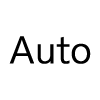 | Auto | Automatski režim svetala[1] omogućava vašem automobilu da automatski detektuje i izračuna koji režim osvetljenja najviše odgovara uslovima vožnje i okolnog osvetljenja. |
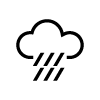 | Svetlo za loše vremenske uslove | Svetlo za loše vremenske uslove možete da koristite za maglu ili loše vremenske uslove. Svetlo za loše vremenske uslove vam daje bolju vidljivost i pomaže da drugi vide vaš automobil. |
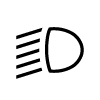 | Adaptivna kratka svetla | Adaptivno kratko svetlo možete da odaberete ručno kako biste prednja svetla držali oborenim. |
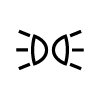 | Poziciona svetla | Poziciona svetla su tačke osvetljenja oko automobila koje ga čine vidljivijim drugim učesnicima u saobraćaju kada je vaš automobil u potpunosti zaustavljen.[2] |
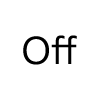 | Isključeno | "Off" deaktivira sve režime primarnog osvetljenja.[3] |
Белешка
Dostupnost režima osvetljenja
Neki primarni režimi osvetljenja mogu se koristiti samo pod određenim uslovima - npr. tokom vožnje ili kada je vaš automobil isključen.
Funkcije prilagođavanja
U automatskom režimu svetala, omogućene su dodatne svetlosne funkcije da vam pomognu da se prilagodite promenljivim uslovima vožnje. To može biti korisno pri slabom osvetljenju i prilikom ulaska u tunele.
Dodatna svetla
Duga svetla i pokazivače pravca možete kontrolisati pomoću leve ručice na obruču upravljača.
Svetla za upozorenje na opasnost vam pomažu da upozorite druge na potencijalne rizike. Možete ih uključiti ili isključiti pritiskom na dugme na ekranu ili gornjoj konzoli.
| Zadnje svetlo za maglu | Zadnje svetlo za maglu upozorava saobraćaj iza vas na vaše prisustvo u uslovima lošeg osvetljenja. |
|---|---|
| Prilagodi svetla za aktivna svetla - desno | Ako putujete u region koji vozi na suprotnoj strani puta od vaše, možete da promenite orijentaciju svetala kako biste izbegli zaslepljivanje ostalih vozača. |
Funkcija za automatsko nivelisanje automatski održava vertikalnu kontrolu nad snopom. To znači da se, tokom vožnje preko podignute podloge ili neravne površine, svetla prilagođavaju i osvetljavaju površinu puta.